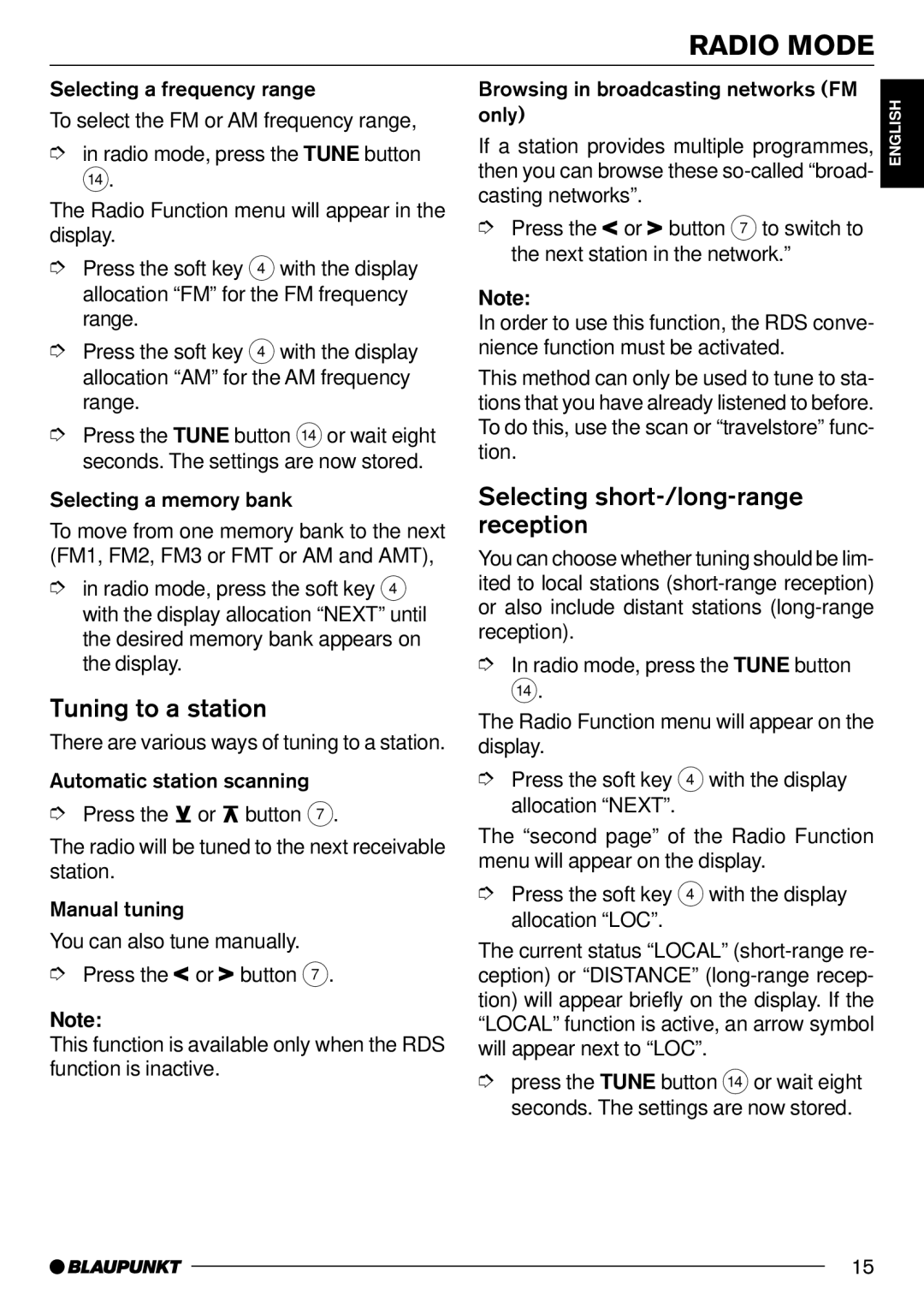RADIO MODE
Selecting a frequency range
To select the FM or AM frequency range,
➮in radio mode, press the TUNE button
>.
The Radio Function menu will appear in the display.
➮Press the soft key 4with the display allocation “FM” for the FM frequency range.
➮Press the soft key 4with the display allocation “AM” for the AM frequency range.
➮Press the TUNE button >or wait eight seconds. The settings are now stored.
Selecting a memory bank
To move from one memory bank to the next (FM1, FM2, FM3 or FMT or AM and AMT),
➮in radio mode, press the soft key 4 with the display allocation “NEXT” until the desired memory bank appears on the display.
Tuning to a station
There are various ways of tuning to a station.
Automatic station scanning
➮Press the ![]() or
or ![]() button 7.
button 7.
The radio will be tuned to the next receivable station.
Manual tuning
You can also tune manually.
➮Press the![]() or
or![]() button 7.
button 7.
Note:
This function is available only when the RDS function is inactive.
Browsing in broadcasting networks (FM only)
If a station provides multiple programmes, then you can browse these
➮Press the ![]() or
or![]() button 7 to switch to the next station in the network.”
button 7 to switch to the next station in the network.”
Note:
In order to use this function, the RDS conve- nience function must be activated.
This method can only be used to tune to sta- tions that you have already listened to before. To do this, use the scan or “travelstore” func- tion.
Selecting short-/long-range reception
You can choose whether tuning should be lim- ited to local stations
➮In radio mode, press the TUNE button
>.
The Radio Function menu will appear on the display.
➮Press the soft key 4with the display allocation “NEXT”.
The “second page” of the Radio Function menu will appear on the display.
➮Press the soft key 4with the display allocation “LOC”.
The current status “LOCAL”
➮press the TUNE button >or wait eight seconds. The settings are now stored.
ENGLISH
15