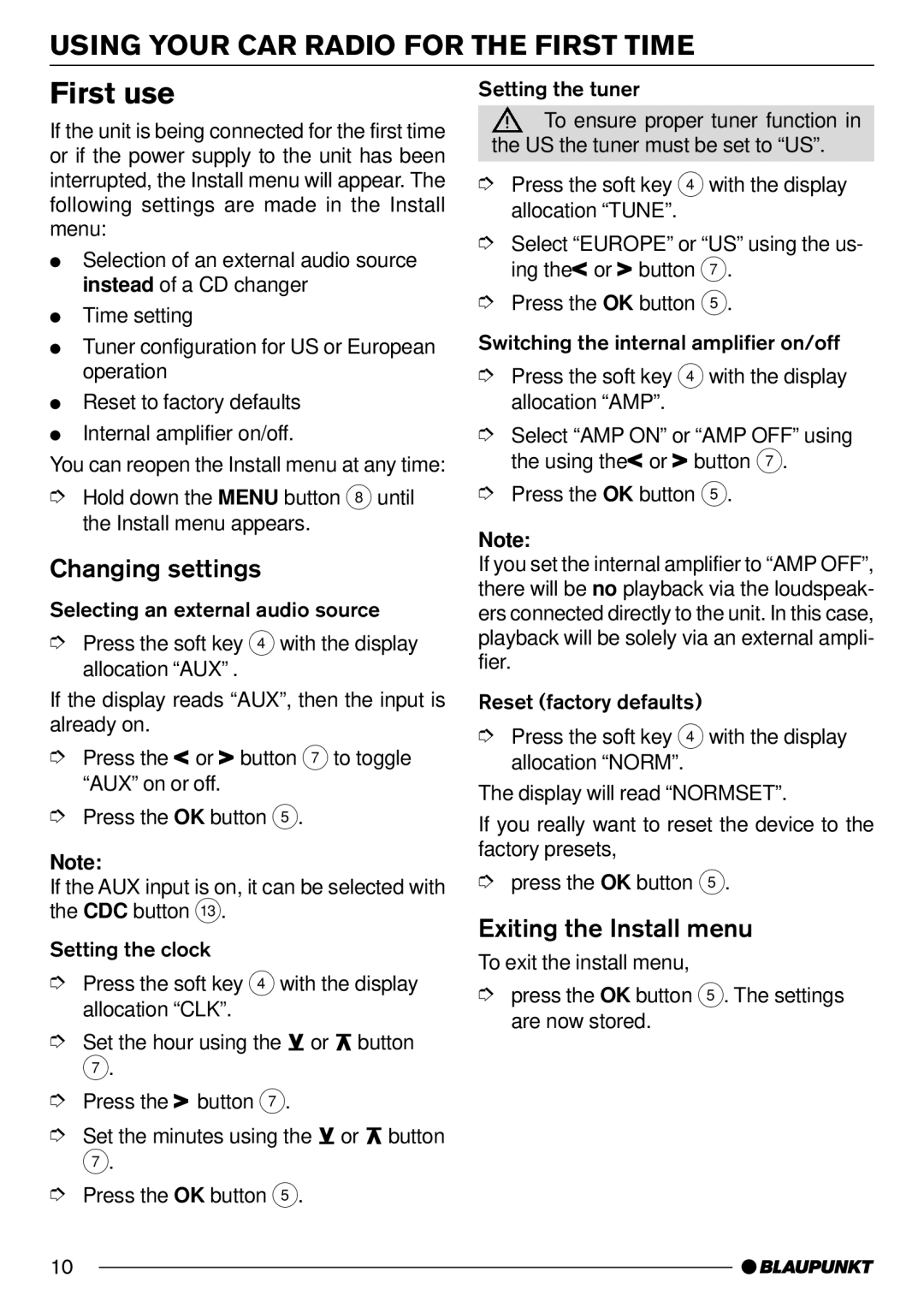USING YOUR CAR RADIO FOR THE FIRST TIME
First use
If the unit is being connected for the first time or if the power supply to the unit has been interrupted, the Install menu will appear. The following settings are made in the Install menu:
●Selection of an external audio source instead of a CD changer
●Time setting
●Tuner configuration for US or European operation
●Reset to factory defaults
●Internal amplifier on/off.
You can reopen the Install menu at any time:
➮Hold down the MENU button 8 until the Install menu appears.
Changing settings
Selecting an external audio source
➮Press the soft key 4with the display allocation “AUX” .
If the display reads “AUX”, then the input is already on.
➮Press the![]() or
or![]() button 7to toggle “AUX” on or off.
button 7to toggle “AUX” on or off.
➮Press the OK button 5.
Note:
If the AUX input is on, it can be selected with the CDC button =.
Setting the clock
➮Press the soft key 4with the display allocation “CLK”.
➮Set the hour using the ![]() or
or ![]() button
button
7.
➮Press the![]() button 7.
button 7.
➮Set the minutes using the ![]() or
or ![]() button
button
7.
➮Press the OK button 5.
Setting the tuner
![]() To ensure proper tuner function in the US the tuner must be set to “US”.
To ensure proper tuner function in the US the tuner must be set to “US”.
➮Press the soft key 4with the display allocation “TUNE”.
➮Select “EUROPE” or “US” using the us- ing the![]() or
or![]() button 7.
button 7.
➮Press the OK button 5.
Switching the internal amplifier on/off
➮Press the soft key 4with the display allocation “AMP”.
➮Select “AMP ON” or “AMP OFF” using the using the![]() or
or![]() button 7.
button 7.
➮Press the OK button 5.
Note:
If you set the internal amplifier to “AMP OFF”, there will be no playback via the loudspeak- ers connected directly to the unit. In this case, playback will be solely via an external ampli- fier.
Reset (factory defaults)
➮Press the soft key 4with the display allocation “NORM”.
The display will read “NORMSET”.
If you really want to reset the device to the factory presets,
➮press the OK button 5.
Exiting the Install menu
To exit the install menu,
➮press the OK button 5. The settings are now stored.
10