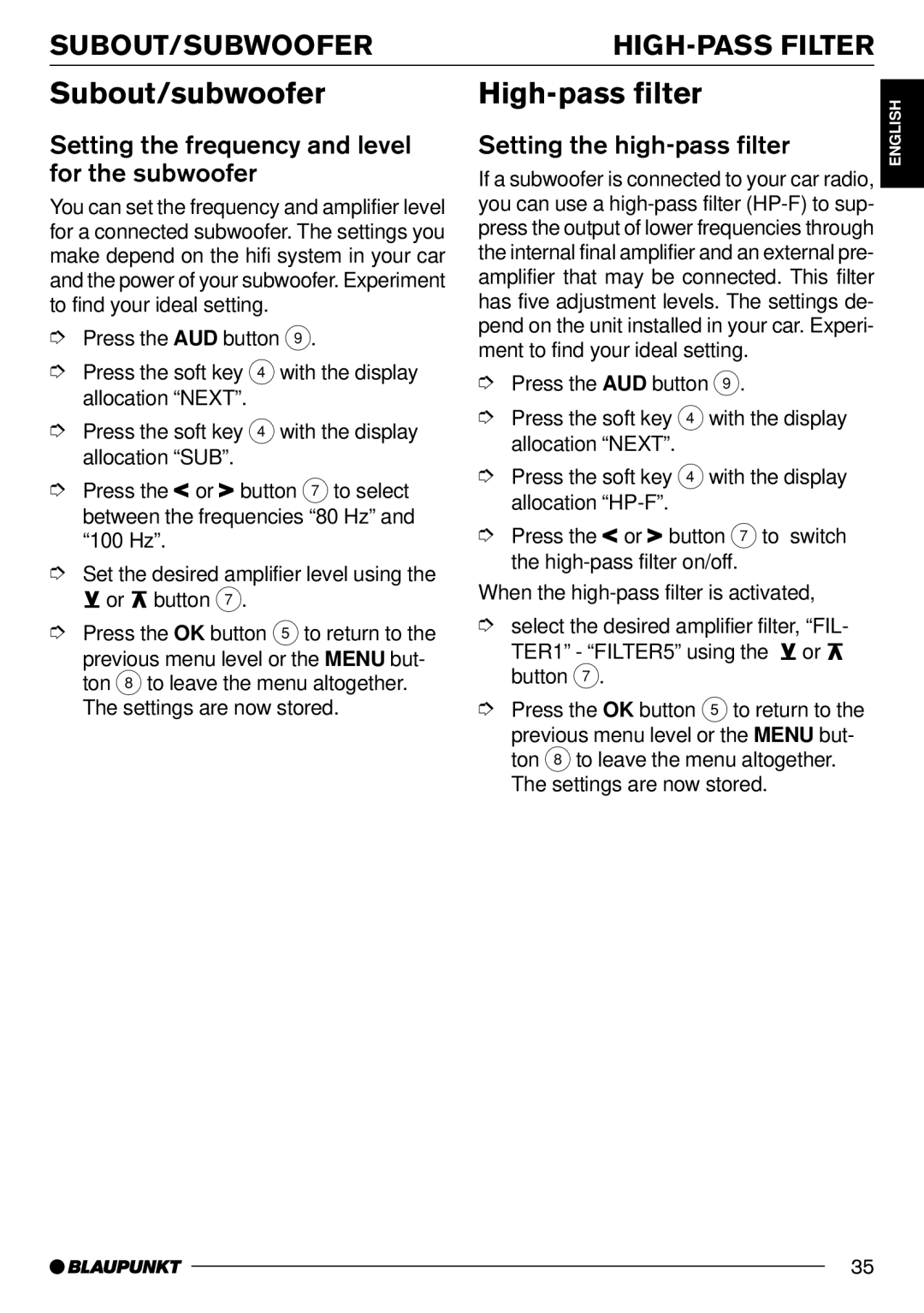SUBOUT/SUBWOOFER |
Subout/subwoofer
Setting the frequency and level for the subwoofer
You can set the frequency and amplifier level for a connected subwoofer. The settings you make depend on the hifi system in your car and the power of your subwoofer. Experiment to find your ideal setting.
➮Press the AUD button 9.
➮Press the soft key 4with the display allocation “NEXT”.
➮Press the soft key 4with the display allocation “SUB”.
➮Press the![]() or
or![]() button 7to select between the frequencies “80 Hz” and “100 Hz”.
button 7to select between the frequencies “80 Hz” and “100 Hz”.
➮Set the desired amplifier level using the ![]() or
or ![]() button 7.
button 7.
➮Press the OK button 5 to return to the
previous menu level or the MENU but- ton 8to leave the menu altogether. The settings are now stored.
High-pass filter
Setting the high-pass filter
If a subwoofer is connected to your car radio, you can use a
➮Press the AUD button 9.
➮Press the soft key 4with the display allocation “NEXT”.
➮Press the soft key 4with the display allocation
➮Press the ![]() or
or![]() button 7 to switch the
button 7 to switch the
When the
➮select the desired amplifier filter, “FIL-
TER1” - “FILTER5” using the ![]() or
or ![]() button 7.
button 7.
➮Press the OK button 5 to return to the
previous menu level or the MENU but- ton 8to leave the menu altogether. The settings are now stored.
ENGLISH
35