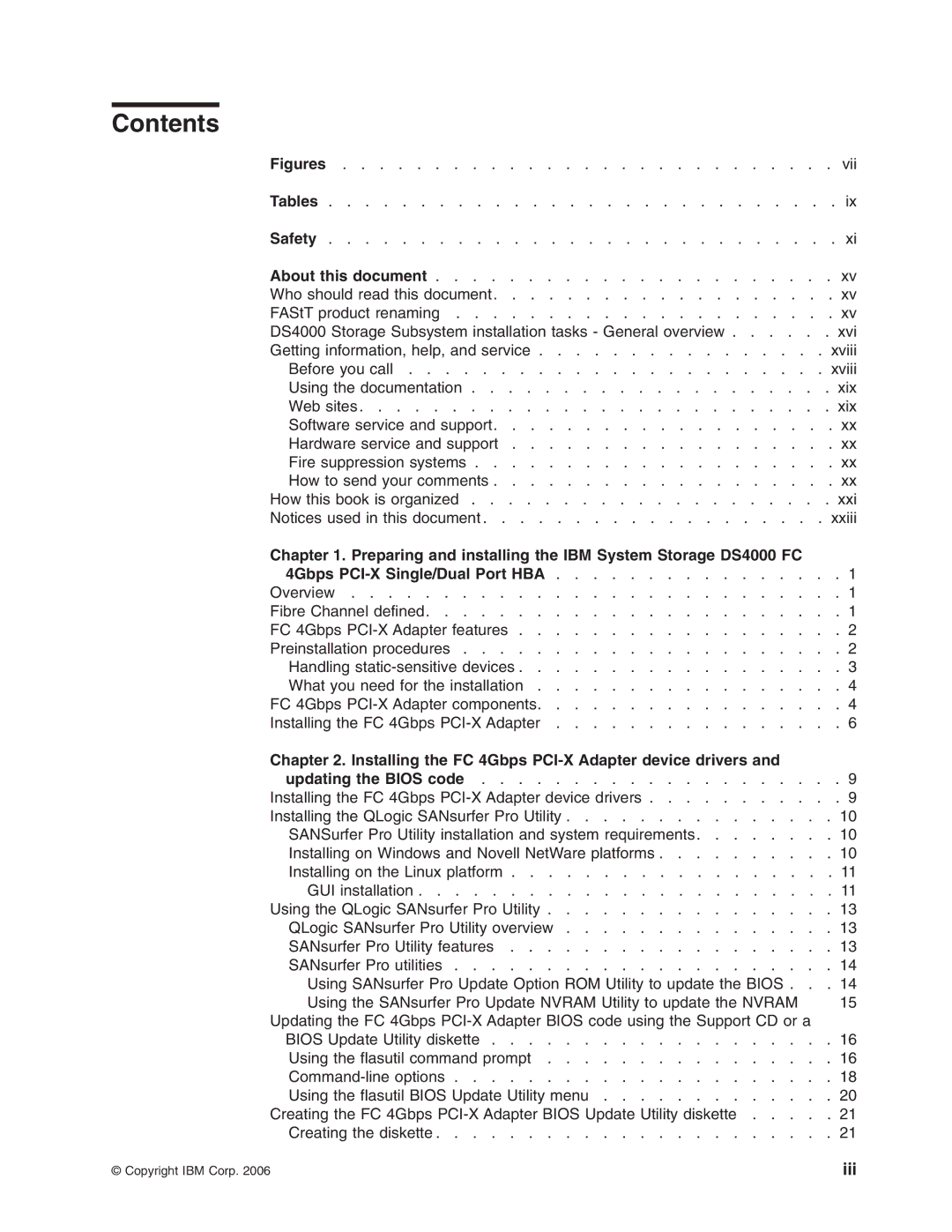Contents
Figures | . . | . . | . |
| vii |
Tables | . . | . . |
| . | ix |
Safety | . . | . . |
| . | xi |
About this document | . . | . . | . |
| xv |
Who should read this document | . . | . . | . xv | ||
FAStT product renaming | . . | . . | . xv | ||
DS4000 Storage Subsystem installation tasks - General overview . | . . | . . | . xvi | ||
Getting information, help, and service | . | . . | . xviii | ||
Before you call | . | . . | . | xviii | |
Using the documentation | . . | . . | . |
| xix |
Web sites . . . . . . . . . . . . . . . . . . . . . . . . . . xix
Software service and support | . | . xx | |
Hardware service and support | . | . xx | |
Fire suppression systems | . | . xx | |
How to send your comments | . | . xx | |
How this book is organized | . | . xxi | |
Notices used in this document | . xxiii | ||
Chapter 1. Preparing and installing the IBM System Storage DS4000 FC |
|
|
|
4Gbps | . | . | 1 |
Overview | . | . | 1 |
Fibre Channel defined | . | . | 1 |
FC 4Gbps | . | . | 2 |
Preinstallation procedures . . . . . . . . . . . . . . . . . . . . . 2 Handling
What you need for the installation | . | 4 |
FC 4Gbps | . | 4 |
Installing the FC 4Gbps | . | 6 |
Chapter 2. Installing the FC 4Gbps |
|
|
updating the BIOS code | . | 9 |
Installing the FC 4Gbps | . | 9 |
Installing the QLogic SANsurfer Pro Utility | . | 10 |
SANSurfer Pro Utility installation and system requirements | . | 10 |
Installing on Windows and Novell NetWare platforms | . | 10 |
Installing on the Linux platform | . | 11 |
GUI installation | . | 11 |
Using the QLogic SANsurfer Pro Utility | . | 13 |
QLogic SANsurfer Pro Utility overview | . | 13 |
SANsurfer Pro Utility features | . | 13 |
SANsurfer Pro utilities | . | 14 |
Using SANsurfer Pro Update Option ROM Utility to update the BIOS . . . 14 | ||
Using the SANsurfer Pro Update NVRAM Utility to update the NVRAM |
| 15 |
Updating the FC 4Gbps |
|
|
BIOS Update Utility diskette | . | 16 |
Using the flasutil command prompt | . | 16 |
Using the flasutil BIOS Update Utility menu | . | . . . | . | 20 |
Creating the FC 4Gbps | . | . . . | . | 21 |
Creating the diskette | . | . . . | . | 21 |
© Copyright IBM Corp. 2006 | iii |