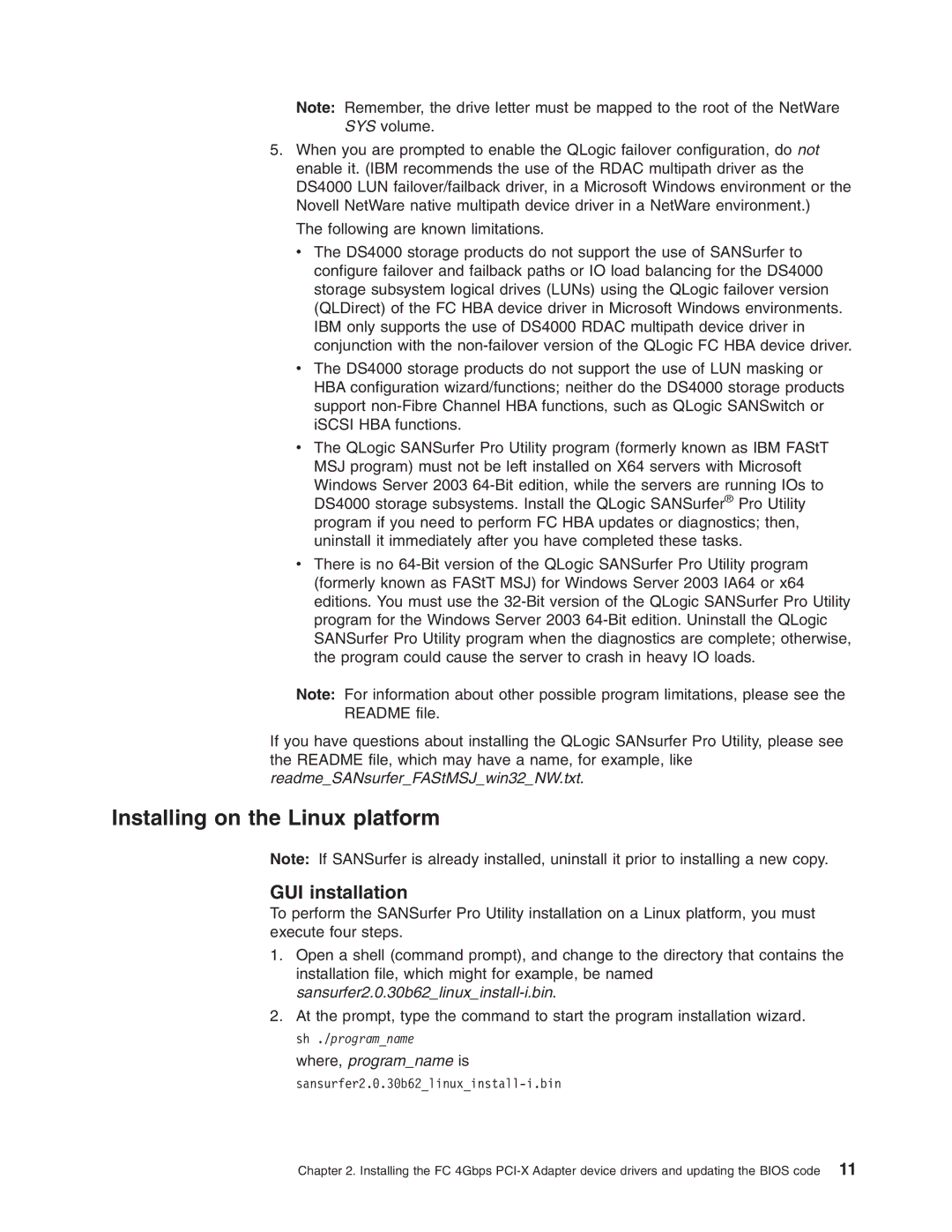Note: Remember, the drive letter must be mapped to the root of the NetWare
SYS volume.
5.When you are prompted to enable the QLogic failover configuration, do not enable it. (IBM recommends the use of the RDAC multipath driver as the DS4000 LUN failover/failback driver, in a Microsoft Windows environment or the Novell NetWare native multipath device driver in a NetWare environment.)
The following are known limitations.
v The DS4000 storage products do not support the use of SANSurfer to configure failover and failback paths or IO load balancing for the DS4000 storage subsystem logical drives (LUNs) using the QLogic failover version (QLDirect) of the FC HBA device driver in Microsoft Windows environments. IBM only supports the use of DS4000 RDAC multipath device driver in conjunction with the
vThe DS4000 storage products do not support the use of LUN masking or HBA configuration wizard/functions; neither do the DS4000 storage products support
vThe QLogic SANSurfer Pro Utility program (formerly known as IBM FAStT MSJ program) must not be left installed on X64 servers with Microsoft
Windows Server 2003
vThere is no
Note: For information about other possible program limitations, please see the
README file.
If you have questions about installing the QLogic SANsurfer Pro Utility, please see the README file, which may have a name, for example, like readme_SANsurfer_FAStMSJ_win32_NW.txt.
Installing on the Linux platform
Note: If SANSurfer is already installed, uninstall it prior to installing a new copy.
GUI installation
To perform the SANSurfer Pro Utility installation on a Linux platform, you must execute four steps.
1.Open a shell (command prompt), and change to the directory that contains the installation file, which might for example, be named
2.At the prompt, type the command to start the program installation wizard. sh ./program_name
where, program_name is
Chapter 2. Installing the FC 4Gbps