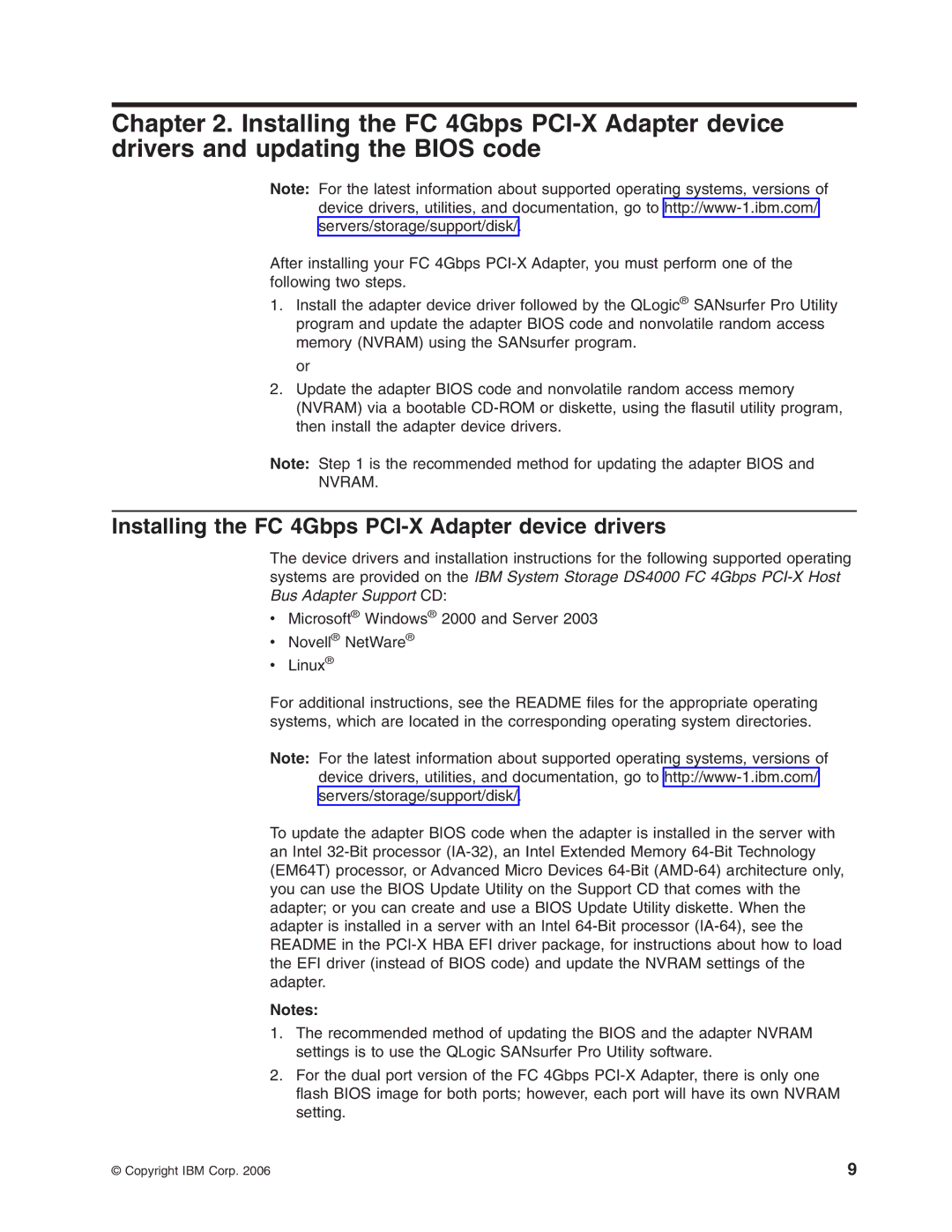Chapter 2. Installing the FC 4Gbps
Note: For the latest information about supported operating systems, versions of device drivers, utilities, and documentation, go to
After installing your FC 4Gbps
1.Install the adapter device driver followed by the QLogic® SANsurfer Pro Utility program and update the adapter BIOS code and nonvolatile random access memory (NVRAM) using the SANsurfer program.
or
2.Update the adapter BIOS code and nonvolatile random access memory (NVRAM) via a bootable
Note: Step 1 is the recommended method for updating the adapter BIOS and
NVRAM.
Installing the FC 4Gbps PCI-X Adapter device drivers
The device drivers and installation instructions for the following supported operating systems are provided on the IBM System Storage DS4000 FC 4Gbps
vMicrosoft® Windows® 2000 and Server 2003
vNovell® NetWare®
vLinux®
For additional instructions, see the README files for the appropriate operating systems, which are located in the corresponding operating system directories.
Note: For the latest information about supported operating systems, versions of device drivers, utilities, and documentation, go to
To update the adapter BIOS code when the adapter is installed in the server with an Intel
Notes:
1.The recommended method of updating the BIOS and the adapter NVRAM settings is to use the QLogic SANsurfer Pro Utility software.
2.For the dual port version of the FC 4Gbps
© Copyright IBM Corp. 2006 | 9 |