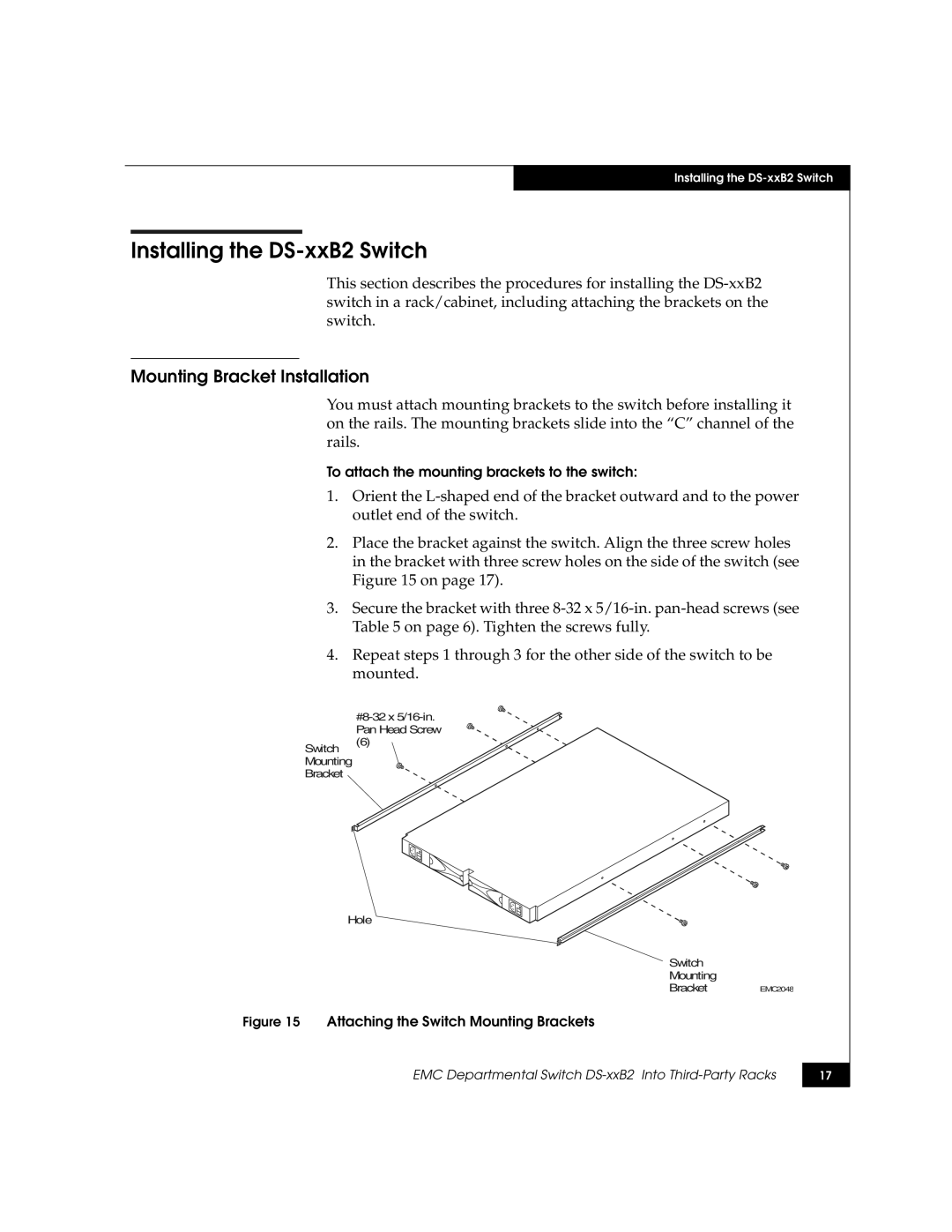Installing the
Installing the DS-xxB2 Switch
This section describes the procedures for installing the
Mounting Bracket Installation
You must attach mounting brackets to the switch before installing it on the rails. The mounting brackets slide into the “C” channel of the rails.
To attach the mounting brackets to the switch:
1.Orient the
2.Place the bracket against the switch. Align the three screw holes in the bracket with three screw holes on the side of the switch (see Figure 15 on page 17).
3.Secure the bracket with three
4.Repeat steps 1 through 3 for the other side of the switch to be mounted.
Switch
Mounting
Bracket
(6)
Hole
Switch
Mounting
BracketEMC2048
Figure 15 Attaching the Switch Mounting Brackets
EMC Departmental Switch
17