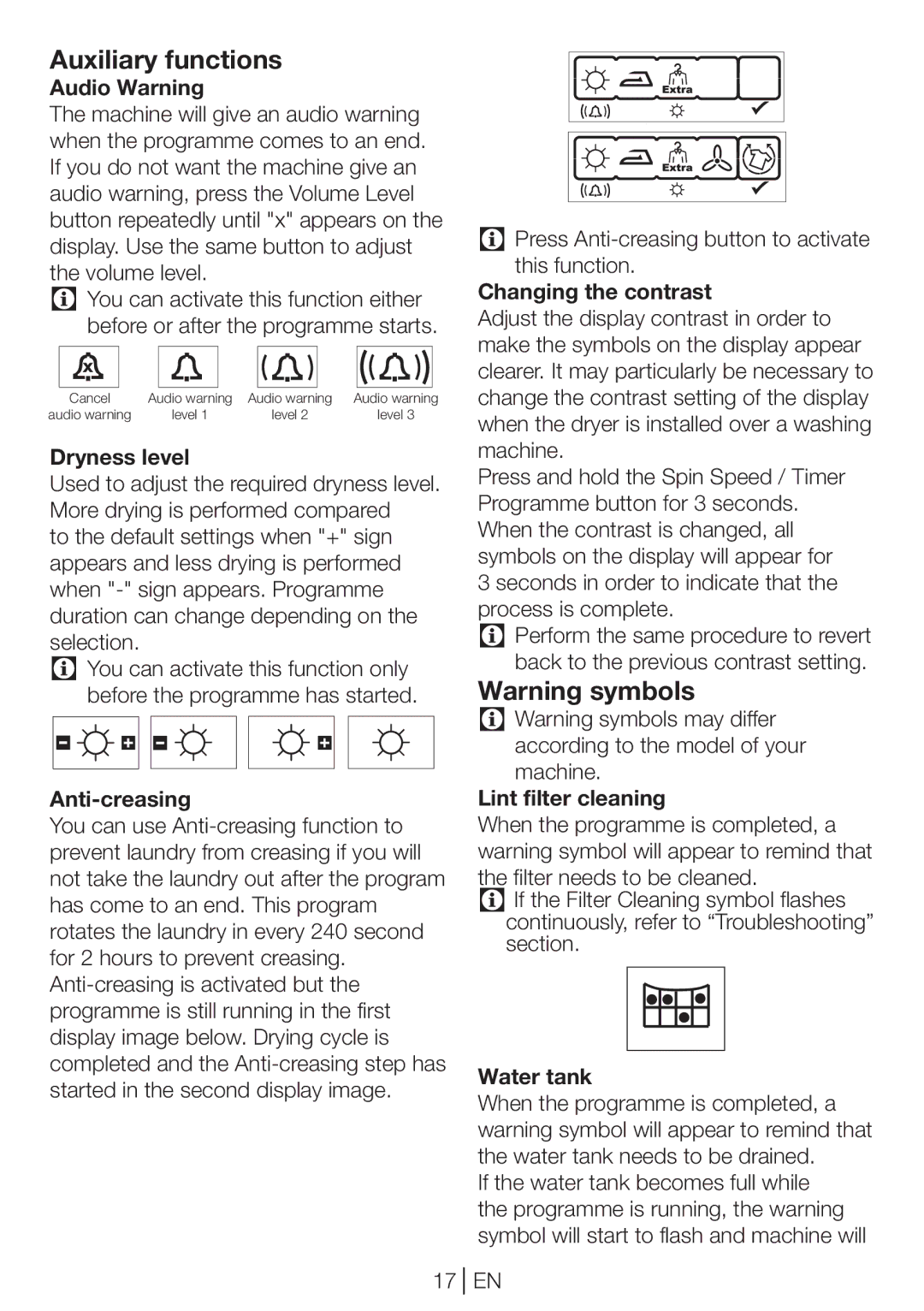Auxiliary functions
Audio Warning
The machine will give an audio warning when the programme comes to an end. If you do not want the machine give an audio warning, press the Volume Level button repeatedly until "x" appears on the display. Use the same button to adjust the volume level.
C You can activate this function either before or after the programme starts.
|
|
|
|
|
|
|
|
|
|
|
|
| Cancel | Audio warning | Audio warning | Audio warning | |||||||
audio warning |
| level 1 |
| level 2 |
| level 3 | |||||
Dryness level
Used to adjust the required dryness level. More drying is performed compared
to the default settings when "+" sign appears and less drying is performed when
C You can activate this function only before the programme has started.
Anti-creasing
You can use
C Press
Changing the contrast
Adjust the display contrast in order to make the symbols on the display appear clearer. It may particularly be necessary to change the contrast setting of the display when the dryer is installed over a washing machine.
Press and hold the Spin Speed / Timer Programme button for 3 seconds. When the contrast is changed, all symbols on the display will appear for
3 seconds in order to indicate that the process is complete.
C Perform the same procedure to revert back to the previous contrast setting.
Warning symbols
C Warning symbols may differ according to the model of your machine.
Lint filter cleaning
When the programme is completed, a warning symbol will appear to remind that the filter needs to be cleaned.
C If the Filter Cleaning symbol flashes continuously, refer to “Troubleshooting” section.
Water tank
When the programme is completed, a warning symbol will appear to remind that the water tank needs to be drained.
If the water tank becomes full while the programme is running, the warning symbol will start to flash and machine will
17
EN