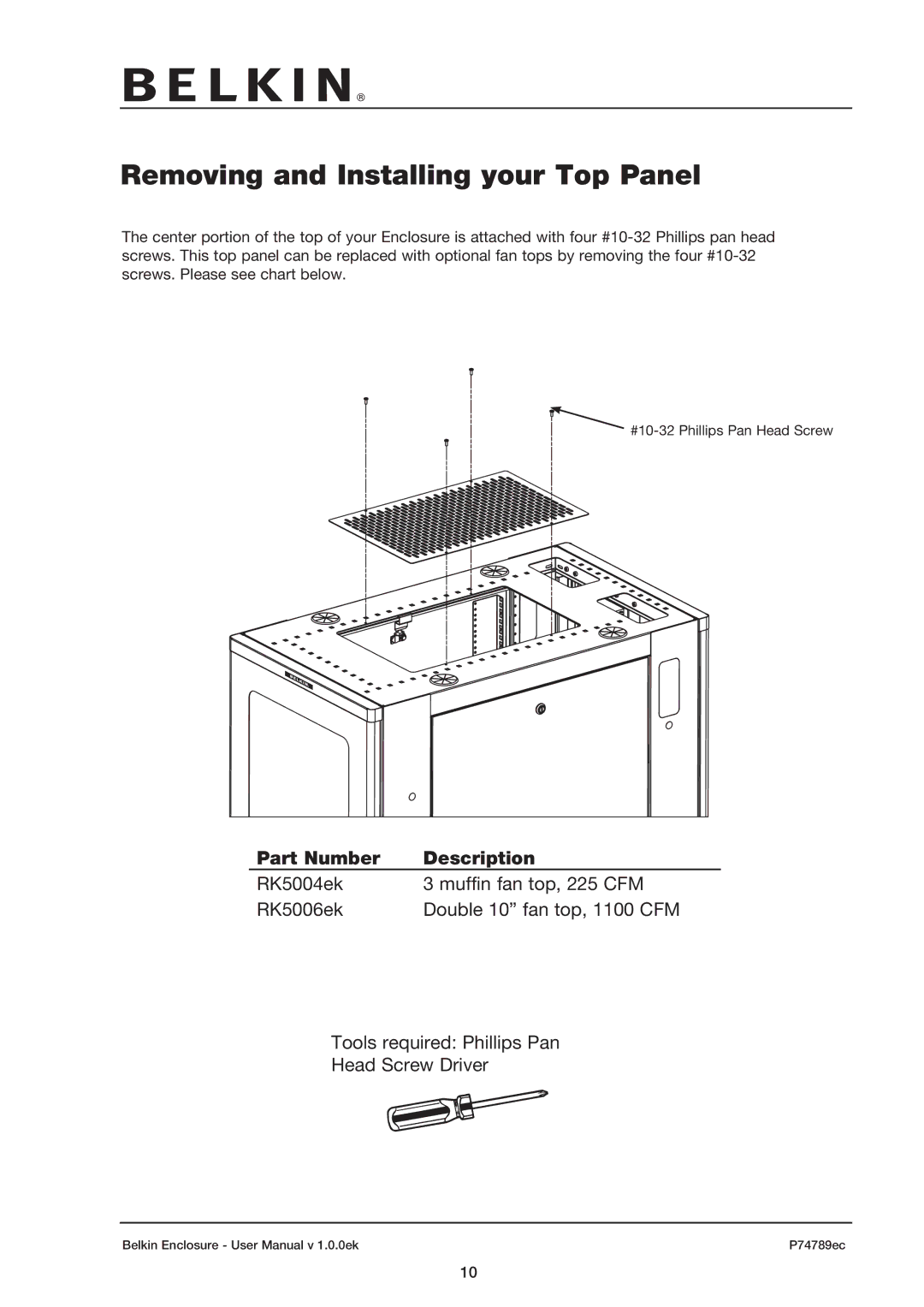Removing and Installing your Top Panel
The center portion of the top of your Enclosure is attached with four
![]()
Part Number | Description |
RK5004ek | 3 muffin fan top, 225 CFM |
RK5006ek | Double 10” fan top, 1100 CFM |
Tools required: Phillips Pan
Head Screw Driver
Belkin Enclosure - User Manual v 1.0.0ek | P74789ec |
10