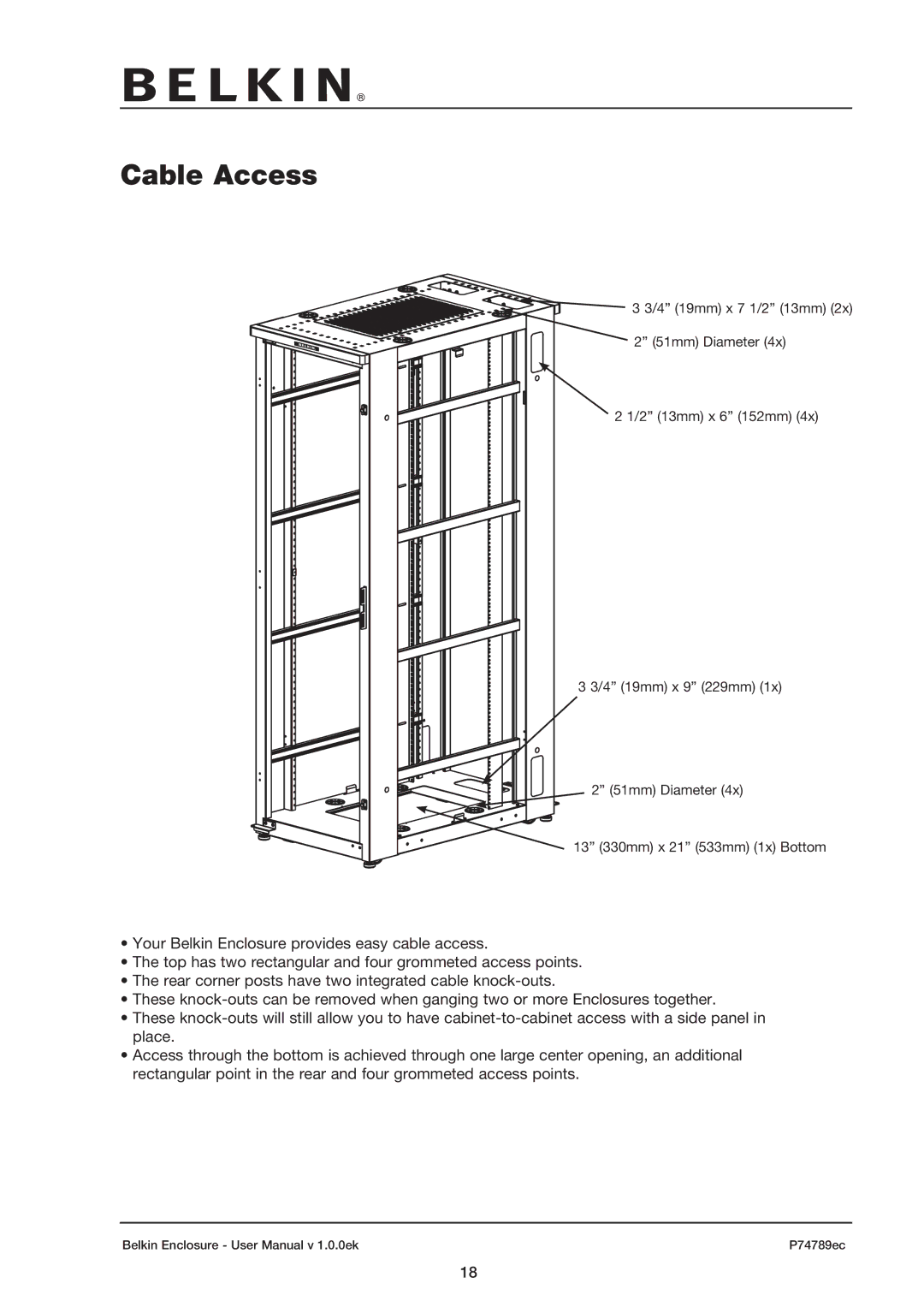Cable Access
![]()
![]() 3 3/4” (19mm) x 7 1/2” (13mm) (2x) 2” (51mm) Diameter (4x)
3 3/4” (19mm) x 7 1/2” (13mm) (2x) 2” (51mm) Diameter (4x)
2 1/2” (13mm) x 6” (152mm) (4x)
3 3/4” (19mm) x 9” (229mm) (1x)
2” (51mm) Diameter (4x)
13” (330mm) x 21” (533mm) (1x) Bottom
•Your Belkin Enclosure provides easy cable access.
•The top has two rectangular and four grommeted access points.
•The rear corner posts have two integrated cable
•These
•These
•Access through the bottom is achieved through one large center opening, an additional rectangular point in the rear and four grommeted access points.
Belkin Enclosure - User Manual v 1.0.0ek | P74789ec |
18