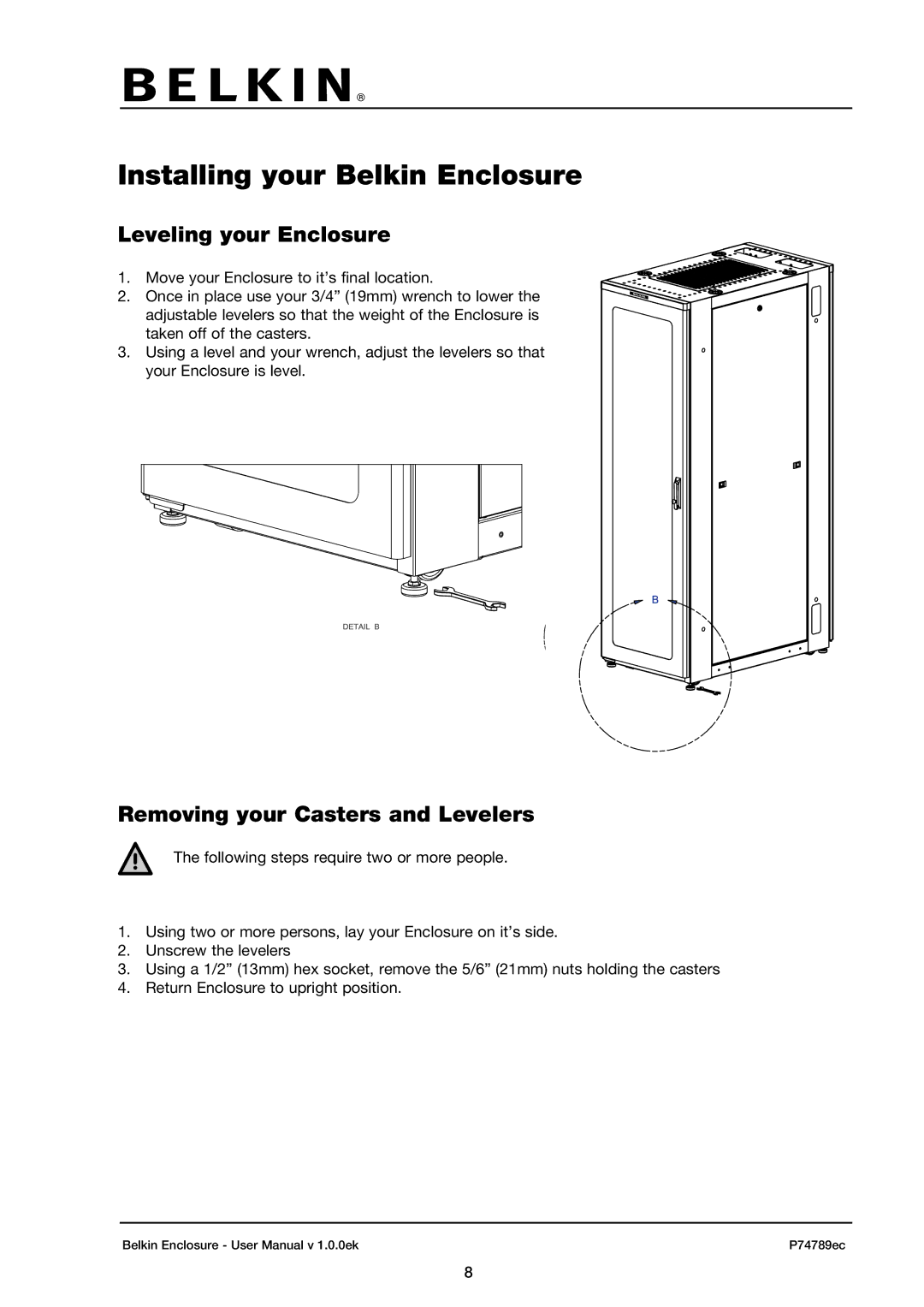Installing your Belkin Enclosure
Leveling your Enclosure
1. Move your Enclosure to it’s final location.
2. Once in place use your 3/4” (19mm) wrench to lower the adjustable levelers so that the weight of the Enclosure is taken off of the casters.
3.Using a level and your wrench, adjust the levelers so that your Enclosure is level.
Removing your Casters and Levelers
The following steps require two or more people.
1.Using two or more persons, lay your Enclosure on it’s side.
2.Unscrew the levelers
3.Using a 1/2” (13mm) hex socket, remove the 5/6” (21mm) nuts holding the casters
4.Return Enclosure to upright position.
Belkin Enclosure - User Manual v 1.0.0ek | P74789ec |
8