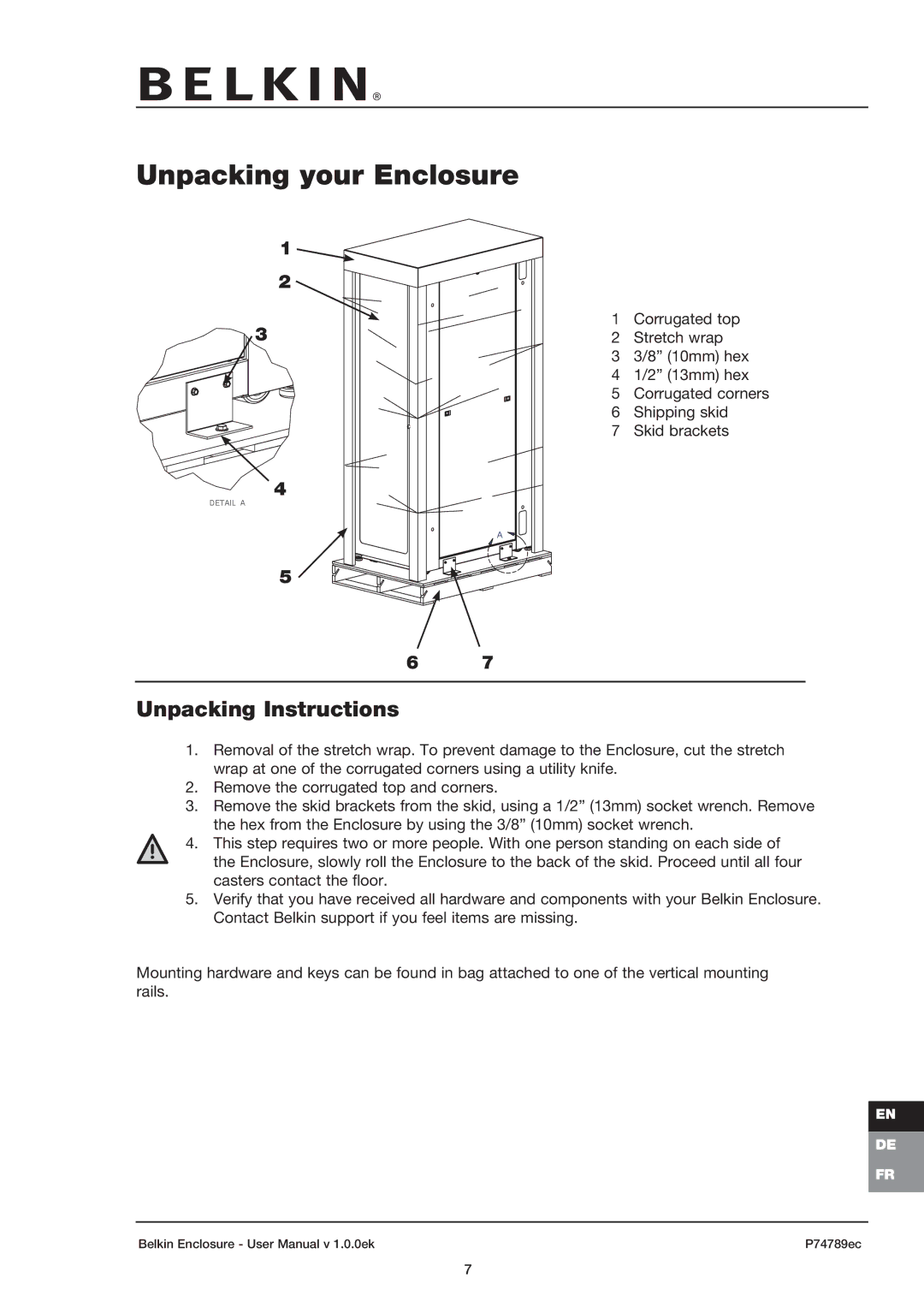Unpacking your Enclosure
| 1 |
|
| 2 |
|
3 | 1 | Corrugated top |
2 | Stretch wrap | |
| 3 | 3/8” (10mm) hex |
| 4 | 1/2” (13mm) hex |
| 5 | Corrugated corners |
| 6 | Shipping skid |
| 7 | Skid brackets |
4 DETAIL A
5 ![]()
A ![]()
67
Unpacking Instructions
1.Removal of the stretch wrap. To prevent damage to the Enclosure, cut the stretch wrap at one of the corrugated corners using a utility knife.
2.Remove the corrugated top and corners.
3.Remove the skid brackets from the skid, using a 1/2” (13mm) socket wrench. Remove the hex from the Enclosure by using the 3/8” (10mm) socket wrench.
4.This step requires two or more people. With one person standing on each side of the Enclosure, slowly roll the Enclosure to the back of the skid. Proceed until all four casters contact the floor.
5.Verify that you have received all hardware and components with your Belkin Enclosure. Contact Belkin support if you feel items are missing.
Mounting hardware and keys can be found in bag attached to one of the vertical mounting rails.
EN
DE
FR
Belkin Enclosure - User Manual v 1.0.0ek | P74789ec |
7