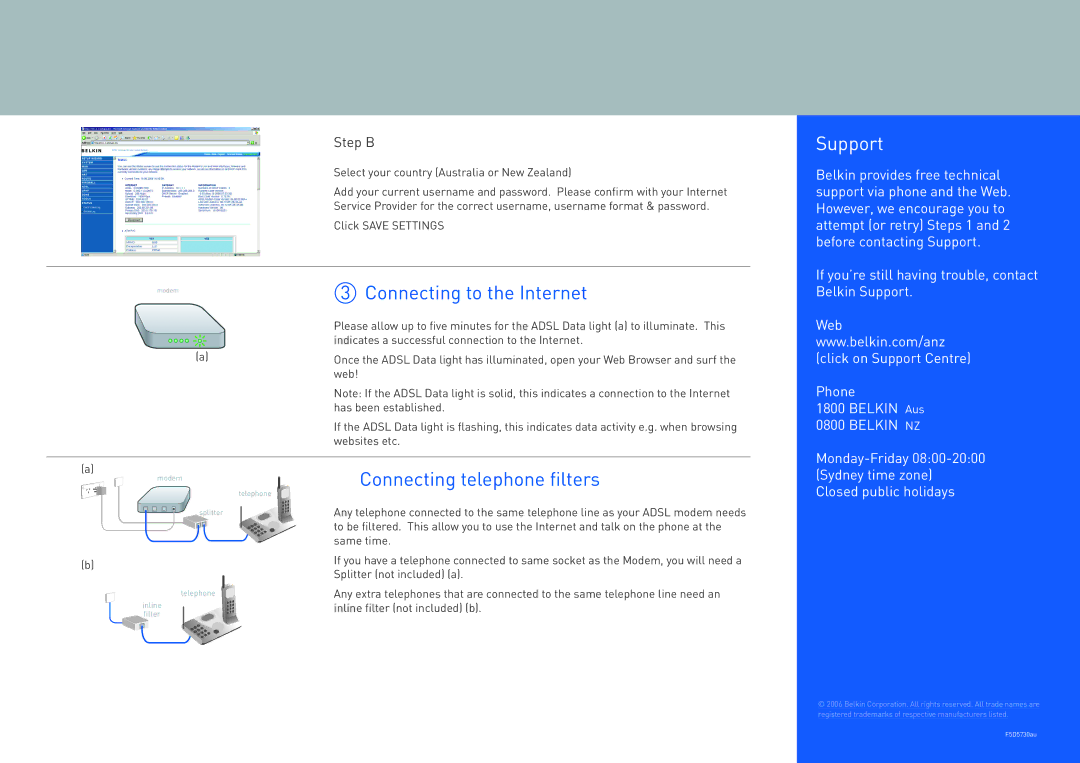�����
(a)
(a)
�����
���������
��������
(b)
���������
������
������
Step B
Select your country (Australia or New Zealand)
Add your current username and password. Please confirm with your Internet Service Provider for the correct username, username format & password.
Click SAVE SETTINGS
3 Connecting to the Internet
Please allow up to five minutes for the ADSL Data light (a) to illuminate. This indicates a successful connection to the Internet.
Once the ADSL Data light has illuminated, open your Web Browser and surf the web!
Note: If the ADSL Data light is solid, this indicates a connection to the Internet has been established.
If the ADSL Data light is flashing, this indicates data activity e.g. when browsing websites etc.
Connecting telephone filters
Any telephone connected to the same telephone line as your ADSL modem needs to be filtered. This allow you to use the Internet and talk on the phone at the same time.
If you have a telephone connected to same socket as the Modem, you will need a Splitter (not included) (a).
Any extra telephones that are connected to the same telephone line need an inline filter (not included) (b).
Support
Belkin provides free technical support via phone and the Web. However, we encourage you to attempt (or retry) Steps 1 and 2 before contacting Support.
If you’re still having trouble, contact Belkin Support.
Web www.belkin.com/anz (click on Support Centre)
Phone
1800 BELKIN Aus
0800 BELKIN NZ
Closed public holidays
©2006 Belkin Corporation. All rights reserved. All trade names are registered trademarks of respective manufacturers listed.
F5D5730au