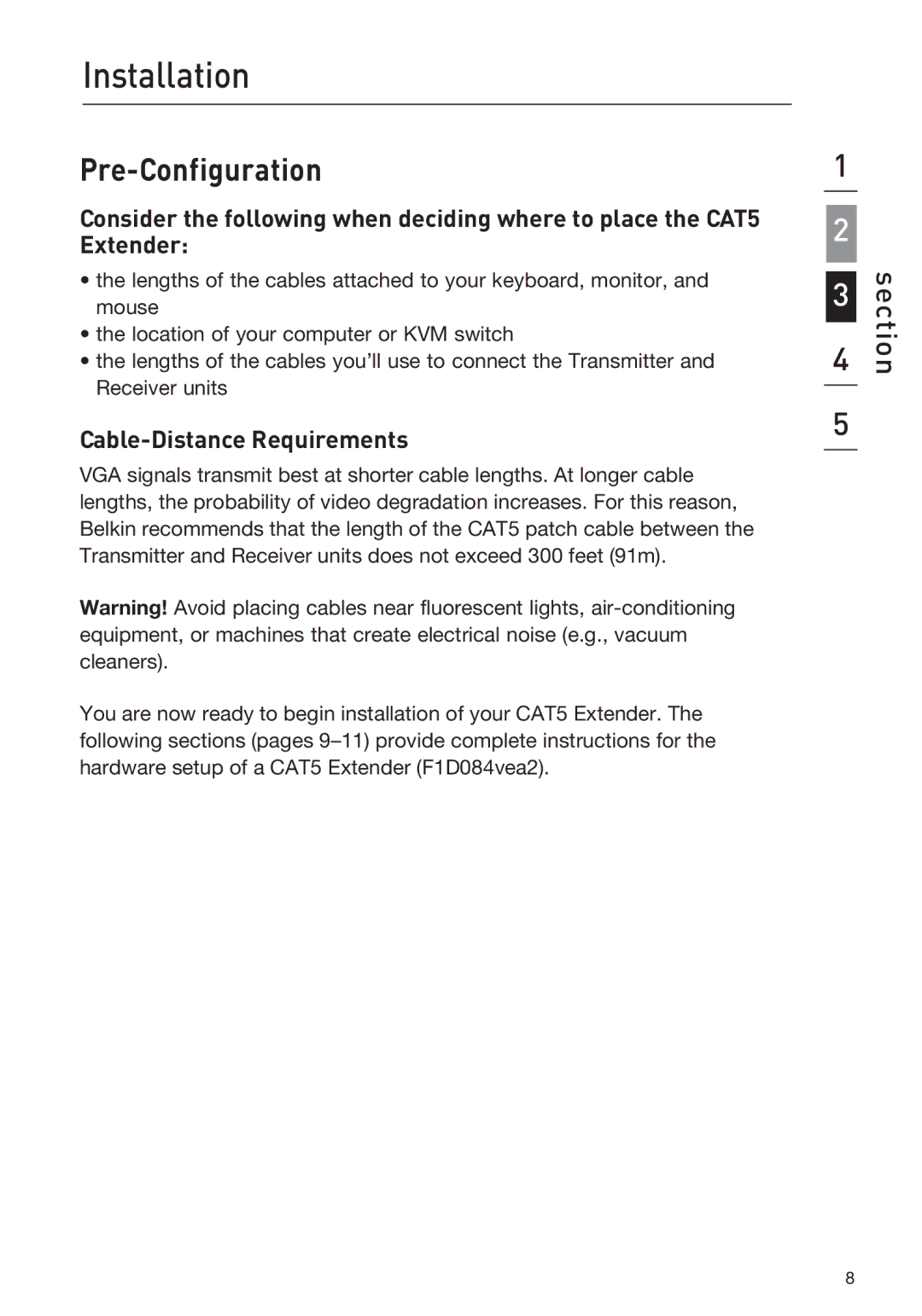F1D084vea2 specifications
The Belkin F1D084vea2 is a high-quality KVM switch designed for seamless control of multiple computers using a single set of peripherals. This device caters to both home and office users who need to manage two PCs or servers efficiently without the clutter of multiple keyboards, mice, and monitors.One of the key features of the Belkin F1D084vea2 is its ability to support two video outputs, allowing users to easily switch between two different systems. This is particularly useful for multitasking environments where users require instant access to multiple machines. The compatibility with a variety of display types, including VGA, ensures that users can connect their favorite monitors without hassle.
The device supports USB connectivity, which means that users can connect their USB keyboard and mouse directly to the KVM switch. This plug-and-play functionality eliminates the need for complex software installation, making it extremely user-friendly. Furthermore, the F1D084vea2 supports audio switching, allowing users to share speakers between the connected computers, adding another layer of convenience.
In terms of technology, the Belkin F1D084vea2 utilizes advanced signal processing to maintain high video quality. It supports resolutions up to 2048 x 1536, ensuring that graphics-intensive applications display clearly without lag or distortion. The KVM switch also features hotkey switching, which enables users to toggle between systems seamlessly without interrupting their workflow.
The design of the F1D084vea2 is compact and robust, making it suitable for both desktop and rack-mounted environments. Its sturdy build quality ensures durability, which is essential for users who rely on the device day in and day out.
For users concerned about power consumption, the switch is energy-efficient, helping to reduce electricity costs while still delivering reliable performance. Additionally, the device comes with LED indicators that provide a clear status of which computer is currently active, further enhancing usability.
Overall, the Belkin F1D084vea2 represents an excellent solution for anyone looking to manage multiple computers efficiently. With its blend of functionality, durability, and ease of use, it is an indispensable tool for both professionals and tech enthusiasts seeking streamlined control and enhanced productivity.