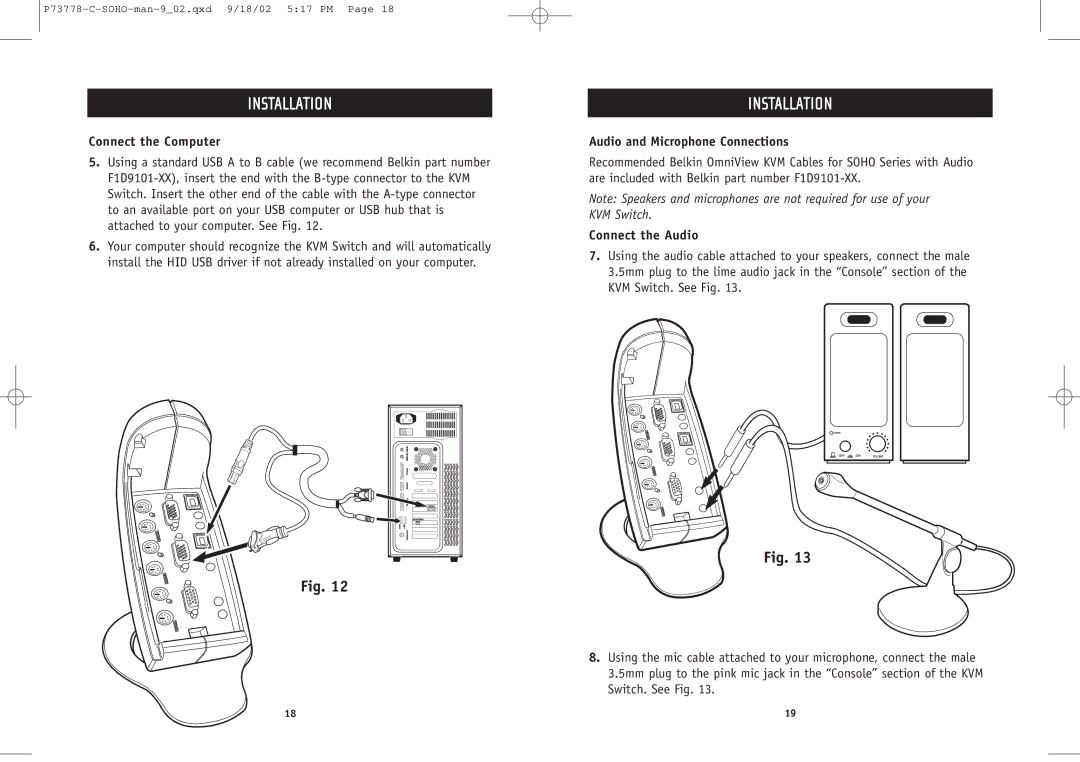P73778-C-SOHO-man-9_02.qxd 9/18/02 5:17 PM Page 18
INSTALLATION
Connect the Computer
5.Using a standard USB A to B cable (we recommend Belkin part number
6.Your computer should recognize the KVM Switch and will automatically install the HID USB driver if not already installed on your computer.
Fig. 12
INSTALLATION
Audio and Microphone Connections
Recommended Belkin OmniView KVM Cables for SOHO Series with Audio are included with Belkin part number
Note: Speakers and microphones are not required for use of your KVM Switch.
Connect the Audio
7.Using the audio cable attached to your speakers, connect the male 3.5mm plug to the lime audio jack in the “Console” section of the KVM Switch. See Fig. 13.
Fig. 13
8.Using the mic cable attached to your microphone, connect the male 3.5mm plug to the pink mic jack in the “Console” section of the KVM Switch. See Fig. 13.
18 | 19 |