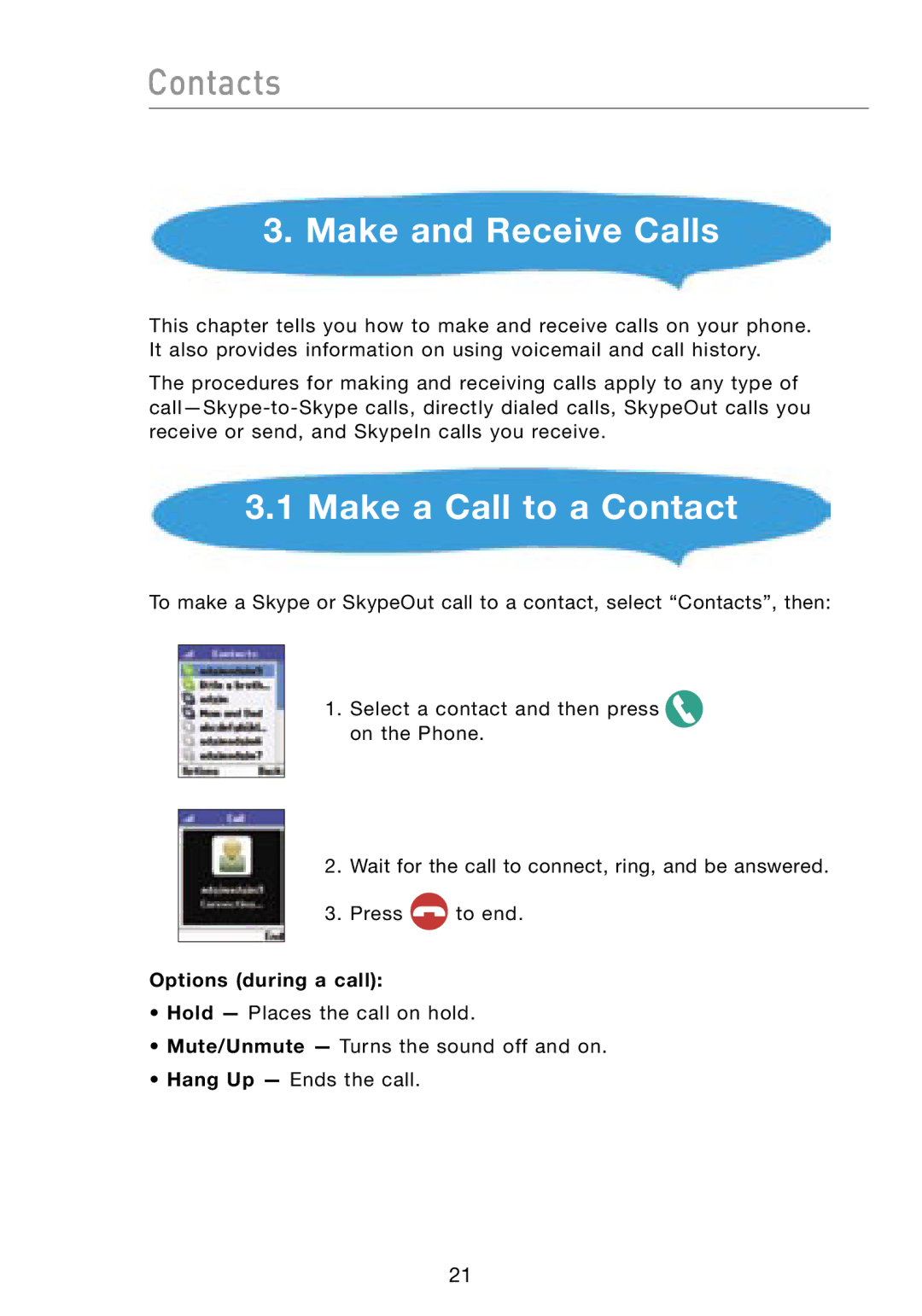Contacts
3. Make and Receive Calls
This chapter tells you how to make and receive calls on your phone. It also provides information on using voicemail and call history.
The procedures for making and receiving calls apply to any type of
3.1 Make a Call to a Contact
To make a Skype or SkypeOut call to a contact, select “Contacts”, then:
1.Select a contact and then press on the Phone.
2.Wait for the call to connect, ring, and be answered.
3.Press ![]() to end.
to end.
Options (during a call):
•Hold — Places the call on hold.
•Mute/Unmute — Turns the sound off and on.
•Hang Up — Ends the call.
21