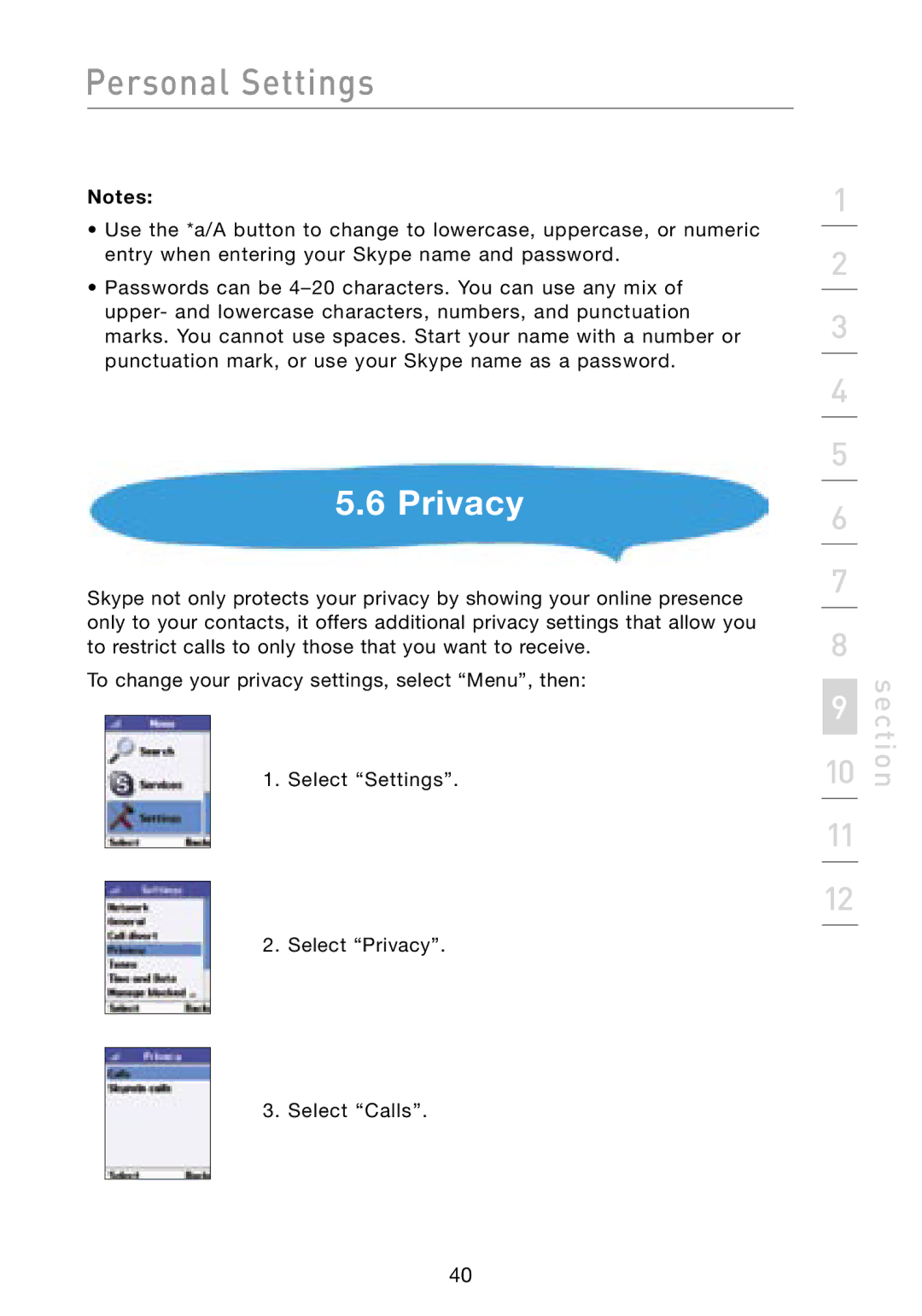Personal Settings
Notes:
•Use the *a/A button to change to lowercase, uppercase, or numeric entry when entering your Skype name and password.
•Passwords can be
5.6 Privacy
Skype not only protects your privacy by showing your online presence only to your contacts, it offers additional privacy settings that allow you to restrict calls to only those that you want to receive.
To change your privacy settings, select “Menu”, then:
1.Select “Settings”.
2.Select “Privacy”.
3.Select “Calls”.
1
2
3
4
5
6
7
8
9
10
11
12
13
section
40