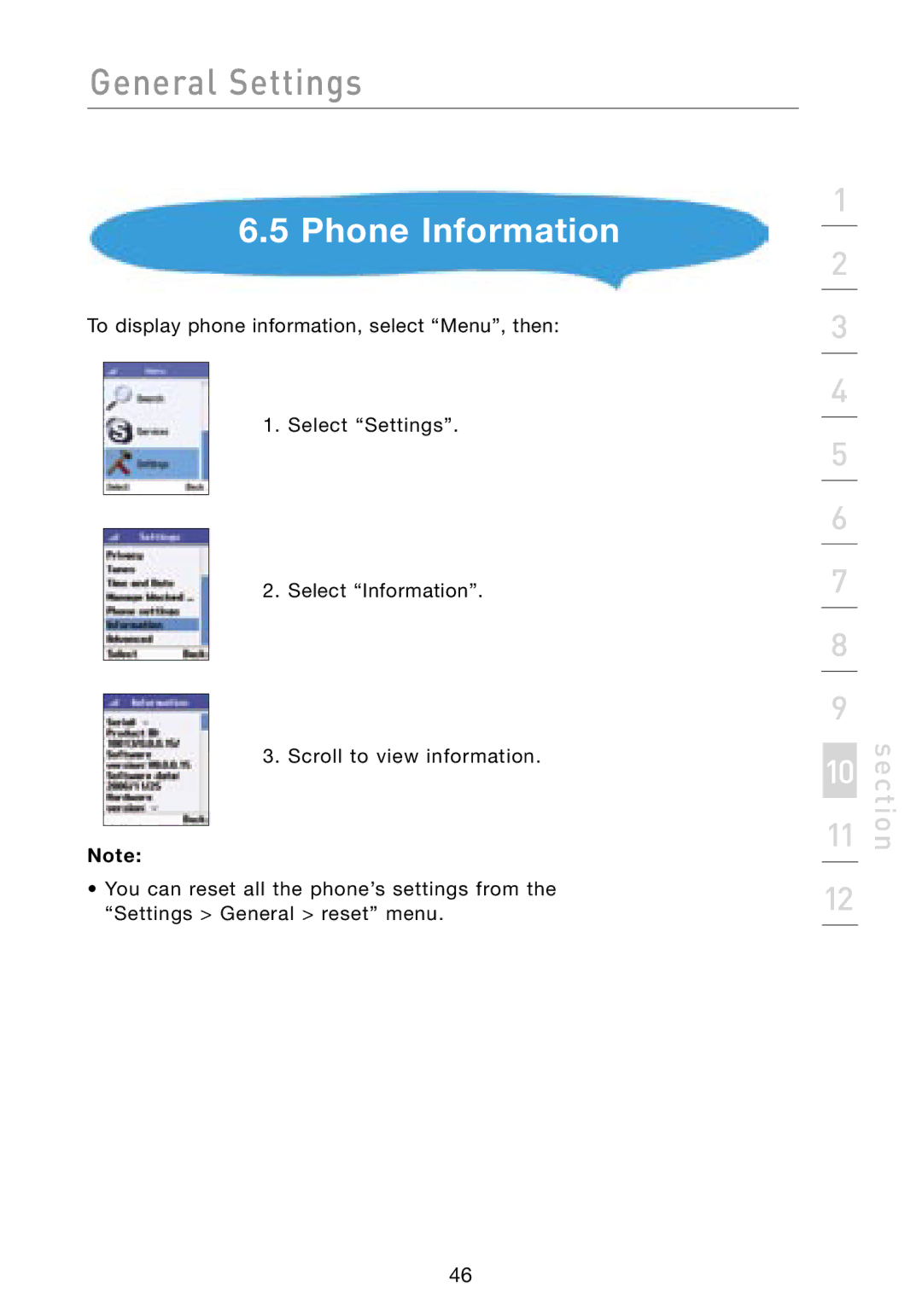General Settings
6.5 Phone Information
To display phone information, select “Menu”, then:
1.Select “Settings”.
2.Select “Information”.
3.Scroll to view information.
Note:
•You can reset all the phone’s settings from the “Settings > General > reset” menu.
1
2
3
4
5
6
7
8
9
10
11
12
13
section
46