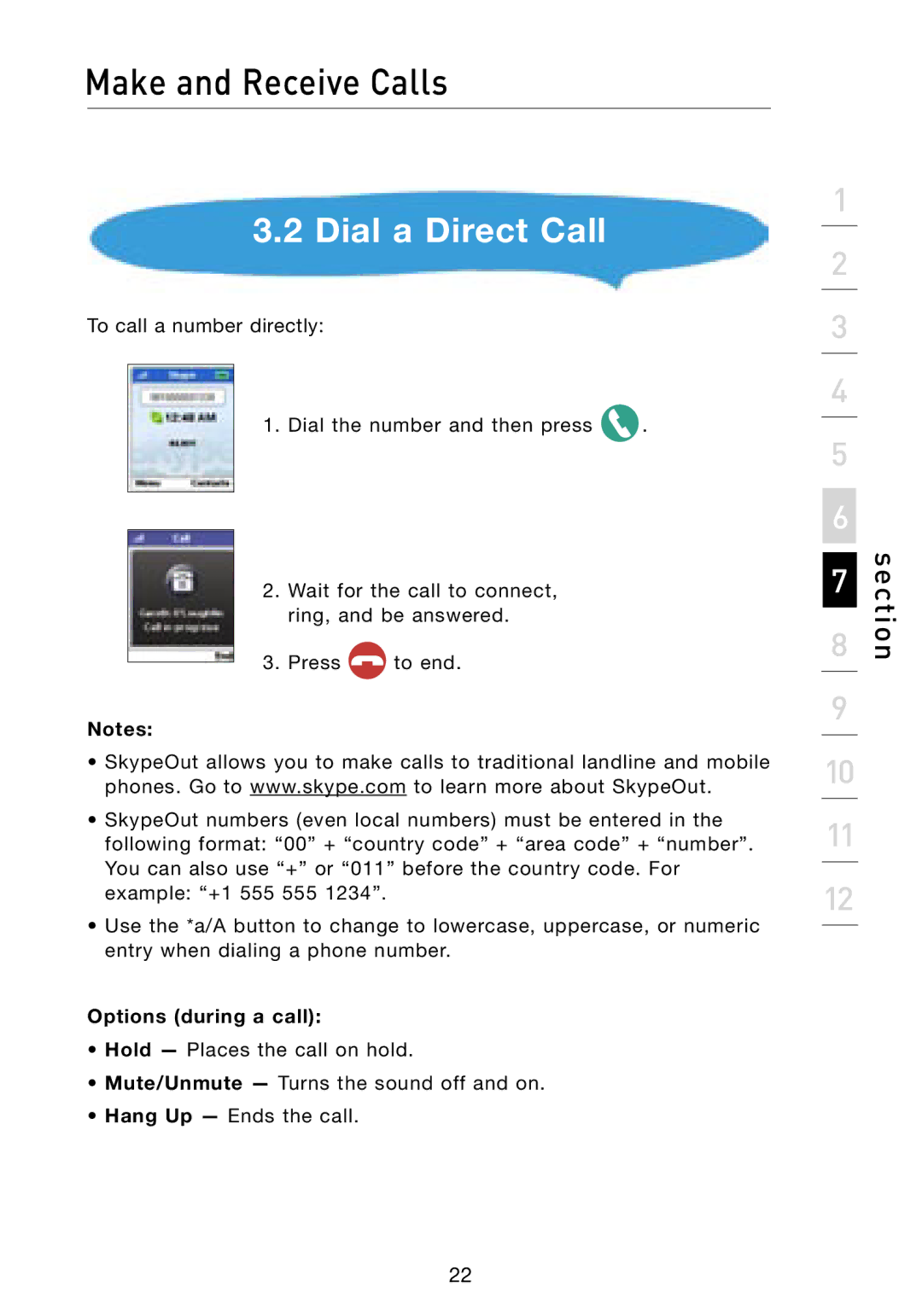Make and Receive Calls
3.2 Dial a Direct Call
To call a number directly:
1.Dial the number and then press ![]() .
.
2.Wait for the call to connect, ring, and be answered.
3.Press ![]() to end.
to end.
Notes:
•SkypeOut allows you to make calls to traditional landline and mobile phones. Go to www.skype.com to learn more about SkypeOut.
•SkypeOut numbers (even local numbers) must be entered in the following format: “00” + “country code” + “area code” + “number”. You can also use “+” or “011” before the country code. For example: “+1 555 555 1234”.
•Use the *a/A button to change to lowercase, uppercase, or numeric entry when dialing a phone number.
Options (during a call):
•Hold — Places the call on hold.
•Mute/Unmute — Turns the sound off and on.
•Hang Up — Ends the call.
1
2
3
4
5
6
7
8
9
10
11
12
13
section
22