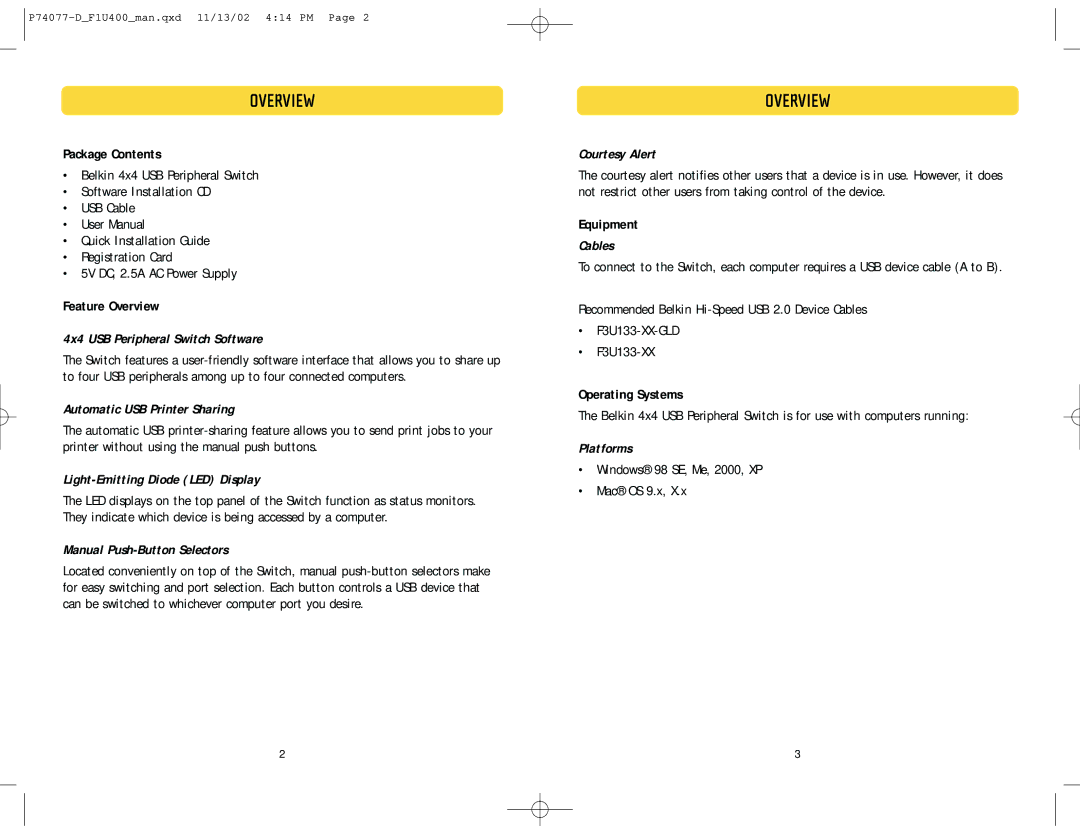P74077-D_F1U400_man.qxd 11/13/02 4:14 PM Page 2
OVERVIEW
Package Contents
•Belkin 4x4 USB Peripheral Switch
•Software Installation CD
•USB Cable
•User Manual
•Quick Installation Guide
•Registration Card
•5V DC, 2.5A AC Power Supply
Feature Overview
4x4 USB Peripheral Switch Software
The Switch features a
Automatic USB Printer Sharing
The automatic USB
Light-Emitting Diode (LED) Display
The LED displays on the top panel of the Switch function as status monitors. They indicate which device is being accessed by a computer.
Manual Push-Button Selectors
Located conveniently on top of the Switch, manual
OVERVIEW
Courtesy Alert
The courtesy alert notifies other users that a device is in use. However, it does not restrict other users from taking control of the device.
Equipment
Cables
To connect to the Switch, each computer requires a USB device cable (A to B).
Recommended Belkin
•
•
Operating Systems
The Belkin 4x4 USB Peripheral Switch is for use with computers running:
Platforms
•Windows® 98 SE, Me, 2000, XP
•Mac® OS 9.x, X.x
2 | 3 |