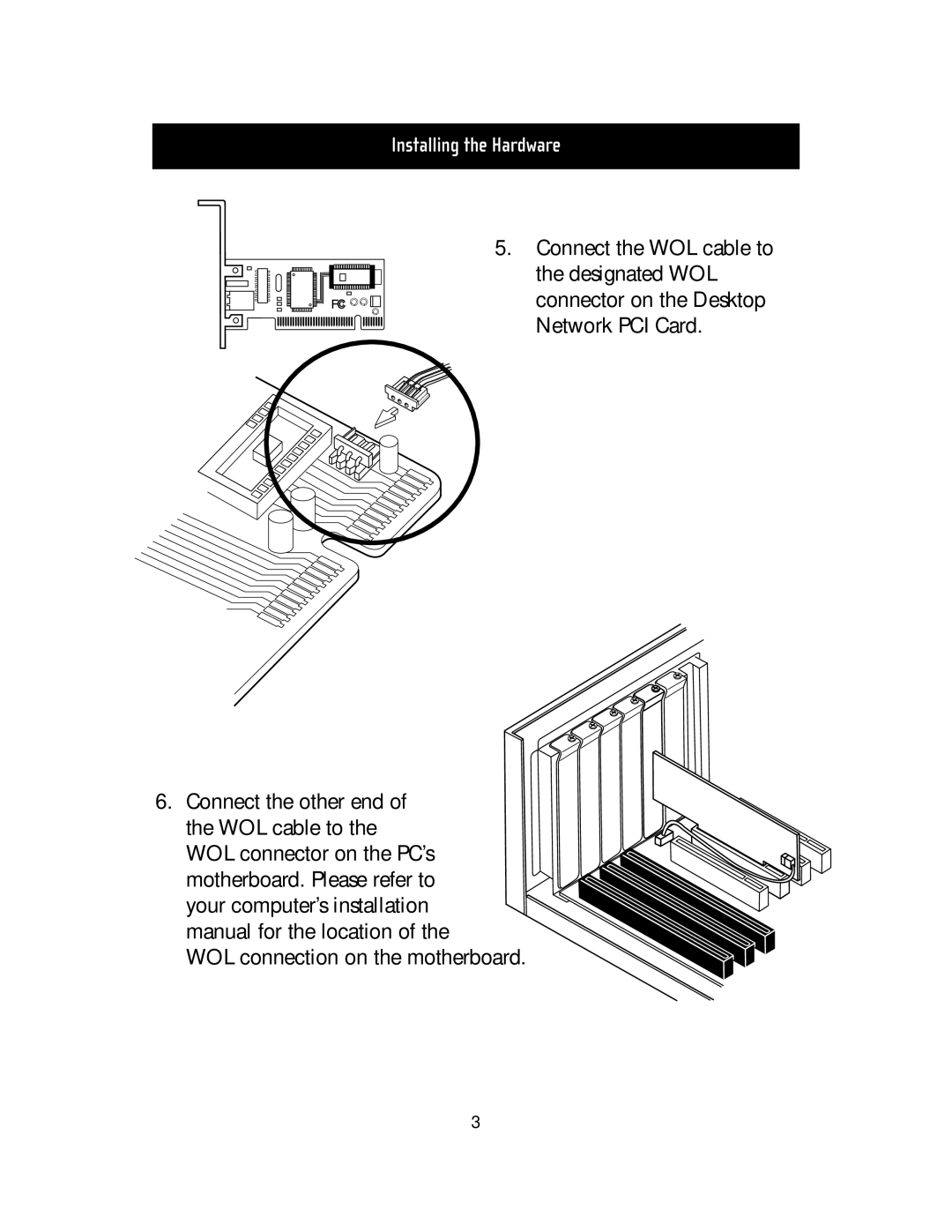Installing the Hardware
5. Connect the WOL cable to the designated WOL connector on the Desktop Network PCI Card.
6. Connect the other end of
the WOL cable to the WOL connector on the PC’s motherboard. Please refer to your computer’s installation manual for the location of the
WOL connection on the motherboard.
3