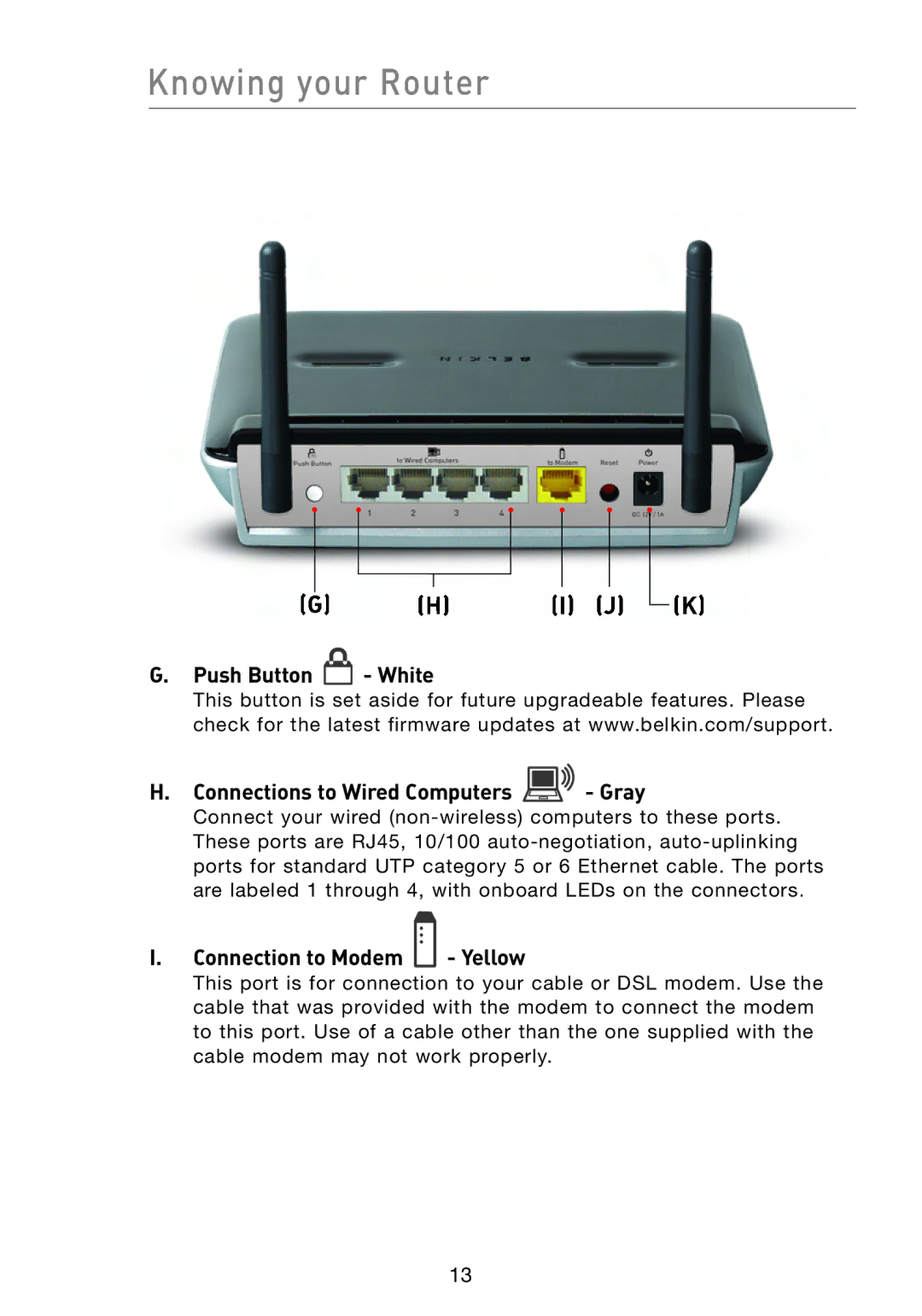Knowing your Router
G.Push Button  - White
- White
This button is set aside for future upgradeable features. Please check for the latest firmware updates at www.belkin.com/support.
H. Connections to Wired Computers | - Gray |
Connect your wired
I.Connection to Modem  - Yellow
- Yellow
This port is for connection to your cable or DSL modem. Use the cable that was provided with the modem to connect the modem to this port. Use of a cable other than the one supplied with the cable modem may not work properly.
13