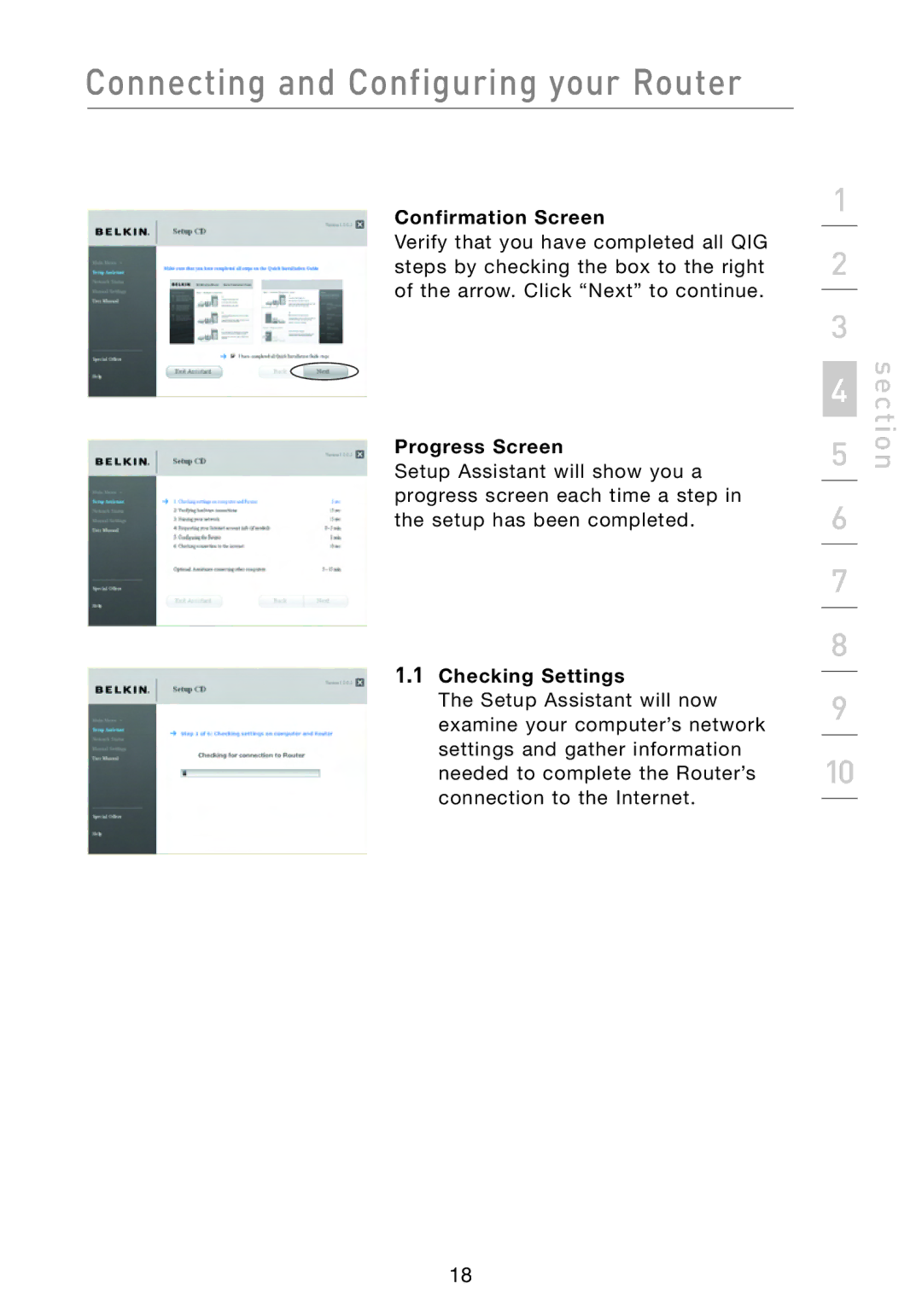Connecting and Configuring your Router
Confirmation Screen
Verify that you have completed all QIG steps by checking the box to the right of the arrow. Click “Next” to continue.
Progress Screen
Setup Assistant will show you a progress screen each time a step in the setup has been completed.
1.1Checking Settings
The Setup Assistant will now examine your computer’s network settings and gather information needed to complete the Router’s connection to the Internet.
1
2
3
5 | section |
4 |
|
6
7
8
9
10
18