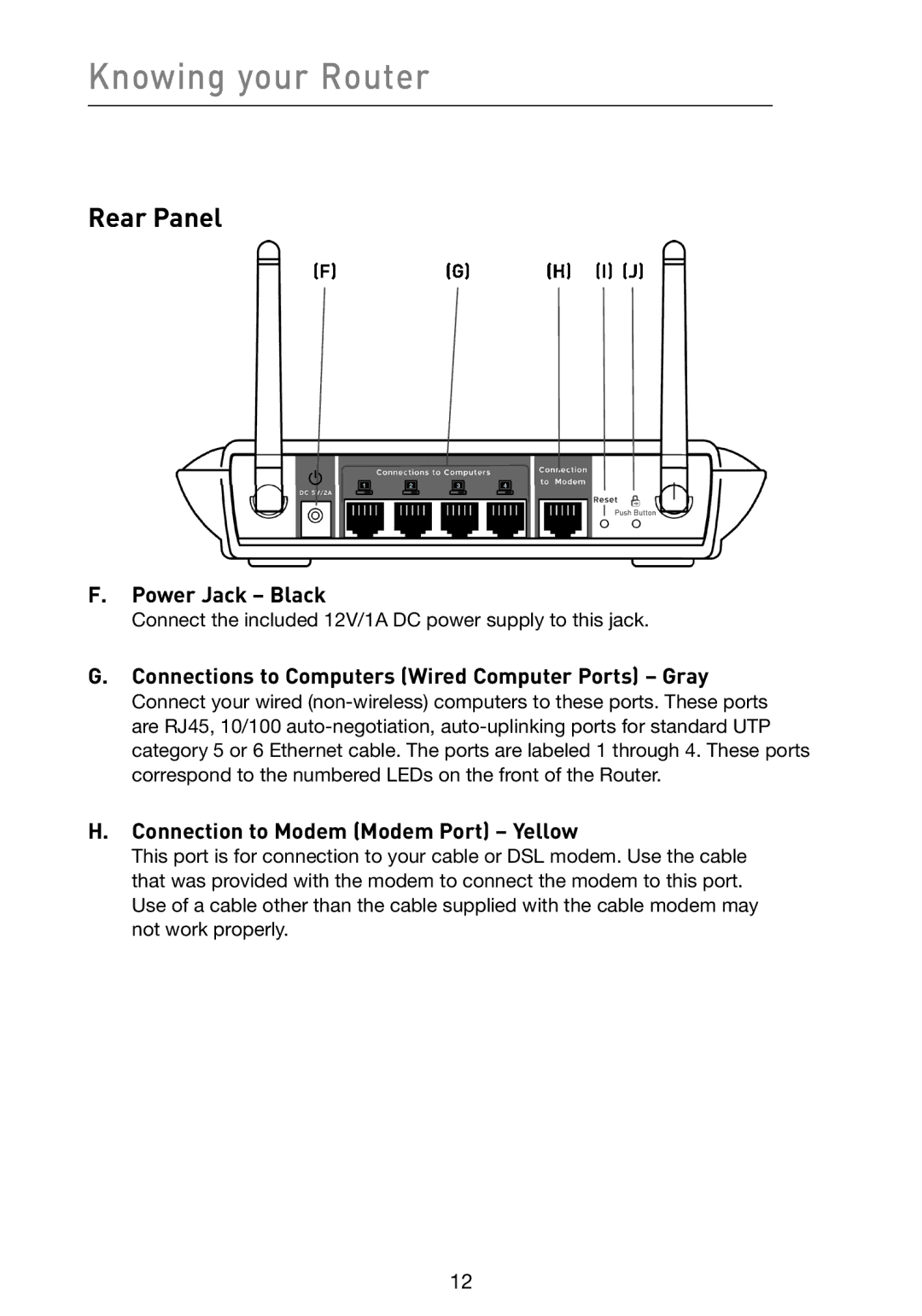Knowing your Router
Rear Panel
� | � | � | � |
F.Power Jack – Black
Connect the included 12V/1A DC power supply to this jack.
G.Connections to Computers (Wired Computer Ports) – Gray
Connect your wired
H.Connection to Modem (Modem Port) – Yellow
This port is for connection to your cable or DSL modem. Use the cable that was provided with the modem to connect the modem to this port. Use of a cable other than the cable supplied with the cable modem may not work properly.
12