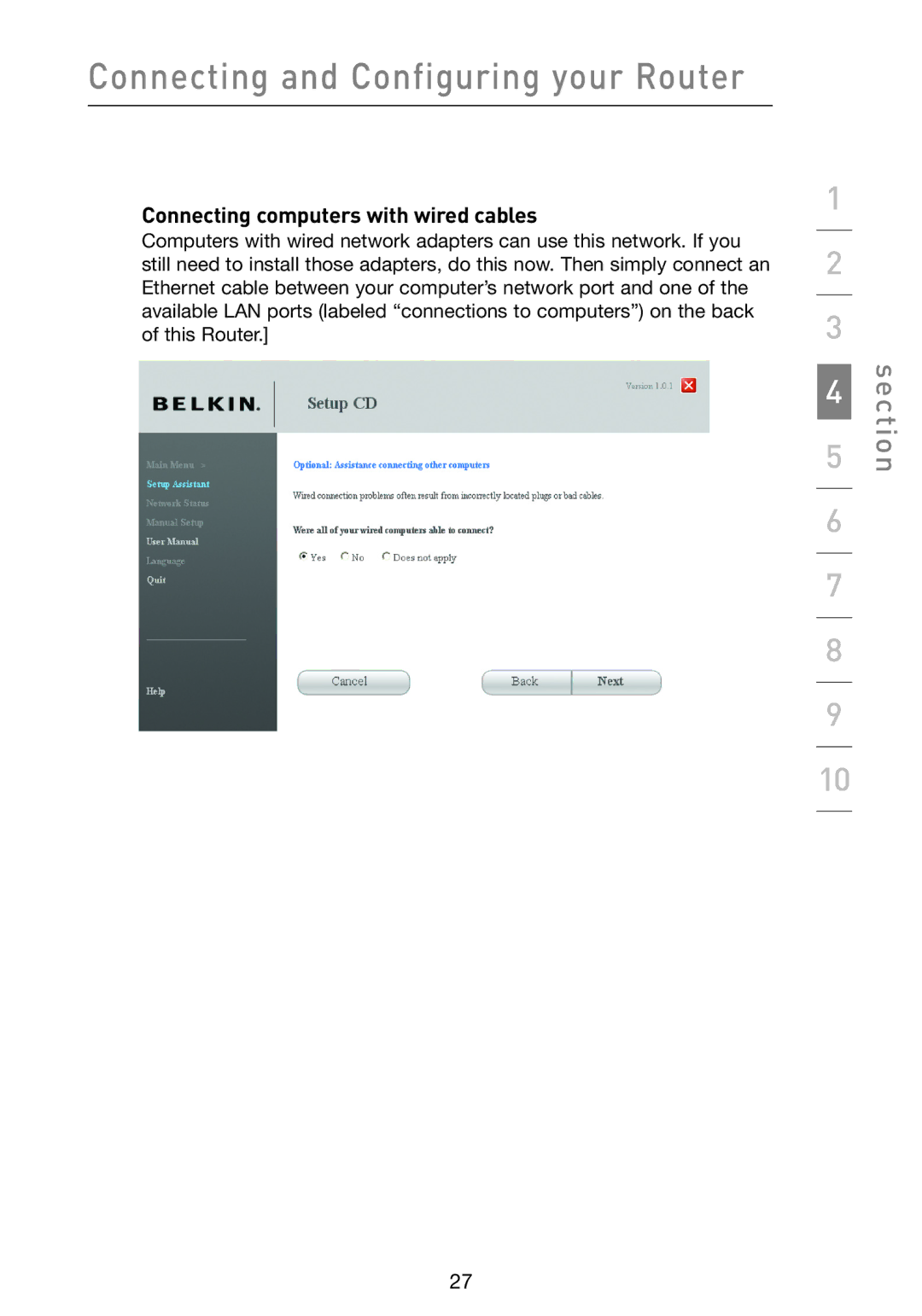Connecting and Configuring your Router
Connecting computers with wired cables
Computers with wired network adapters can use this network. If you still need to install those adapters, do this now. Then simply connect an Ethernet cable between your computer’s network port and one of the available LAN ports (labeled “connections to computers”) on the back of this Router.]
1
2
3
5 | section |
4 |
|
6
7
8
9
10
27