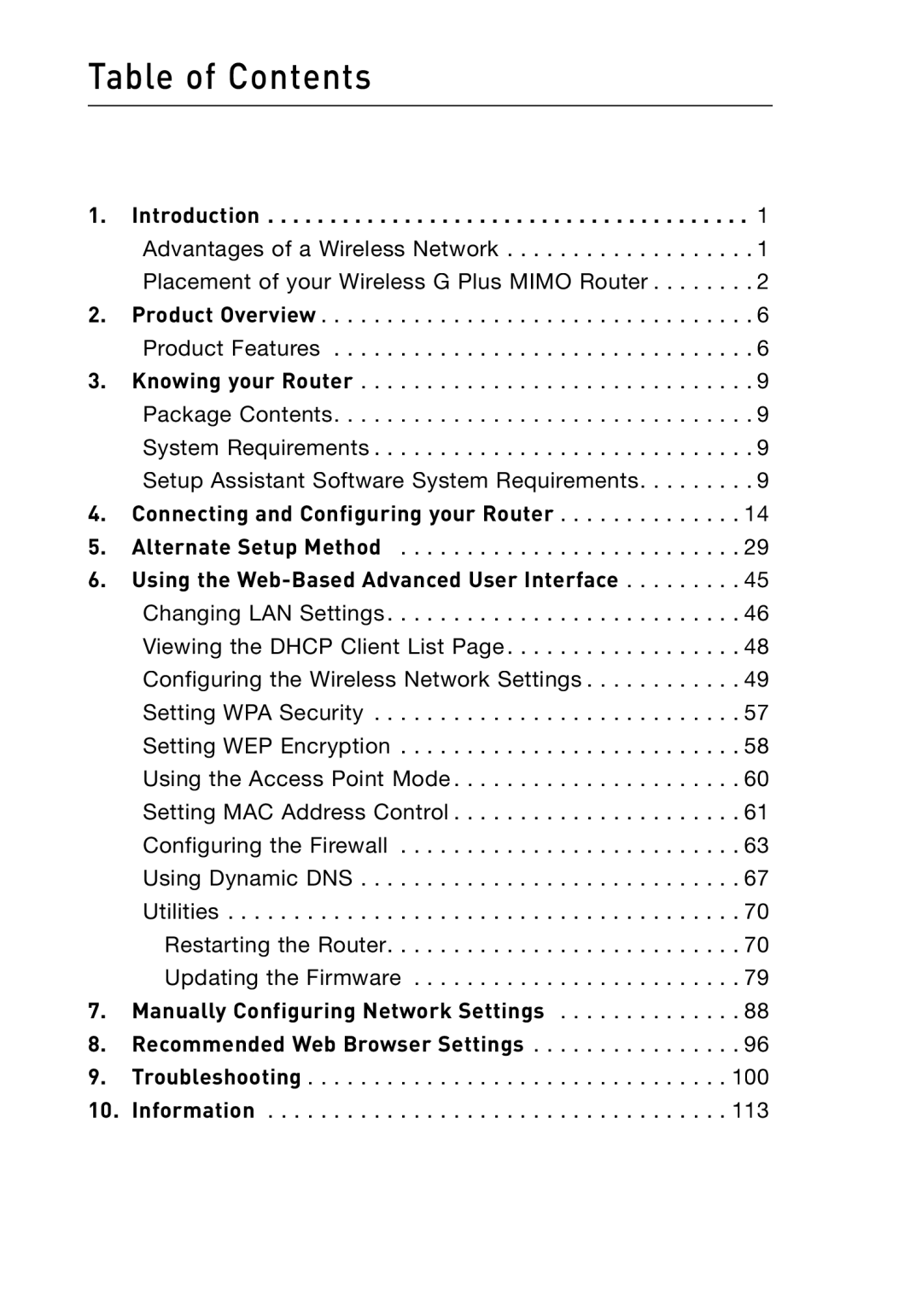Table of Contents
1. | Introduction | 1 |
| Advantages of a Wireless Network | 1 |
| Placement of your Wireless G Plus MIMO Router | 2 |
2. | Product Overview | 6 |
| Product Features | 6 |
3. | Knowing your Router | 9 |
| Package Contents | 9 |
| System Requirements | 9 |
| Setup Assistant Software System Requirements | 9 |
4. | Connecting and Configuring your Router | 1 4 |
5. | Alternate Setup Method | 29 |
6. | Using the | 45 |
| Changing LAN Settings | 46 |
| Viewing the DHCP Client List Page | 48 |
| Configuring the Wireless Network Settings | 49 |
| Setting WPA Security | 57 |
| Setting WEP Encryption | 58 |
| Using the Access Point Mode | 60 |
| Setting MAC Address Control | 61 |
| Configuring the Firewall | 63 |
| Using Dynamic DNS | 67 |
| Utilities | 70 |
| Restarting the Router | 70 |
| Updating the Firmware | 79 |
7. | Manually Configuring Network Settings | 88 |
8. | Recommended Web Browser Settings | 96 |
9. | Troubleshooting | 1 00 |
10. | Information | 113 |