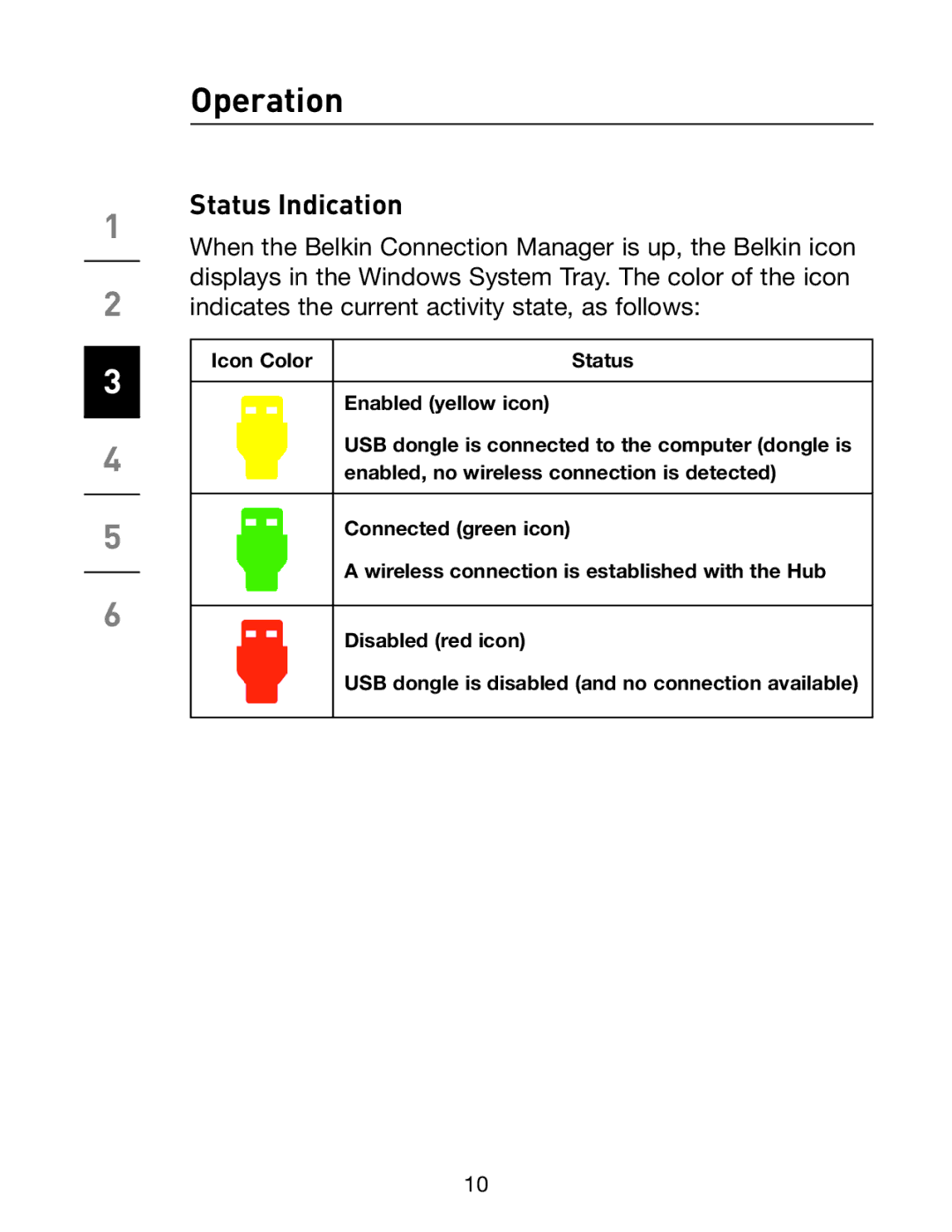1
2
3
4
5
6
Operation
Status Indication
When the Belkin Connection Manager is up, the Belkin icon displays in the Windows System Tray. The color of the icon indicates the current activity state, as follows:
Icon Color | Status |
Enabled (yellow icon)
USB dongle is connected to the computer (dongle is enabled, no wireless connection is detected)
Connected (green icon)
A wireless connection is established with the Hub
Disabled (red icon)
USB dongle is disabled (and no connection available)
10