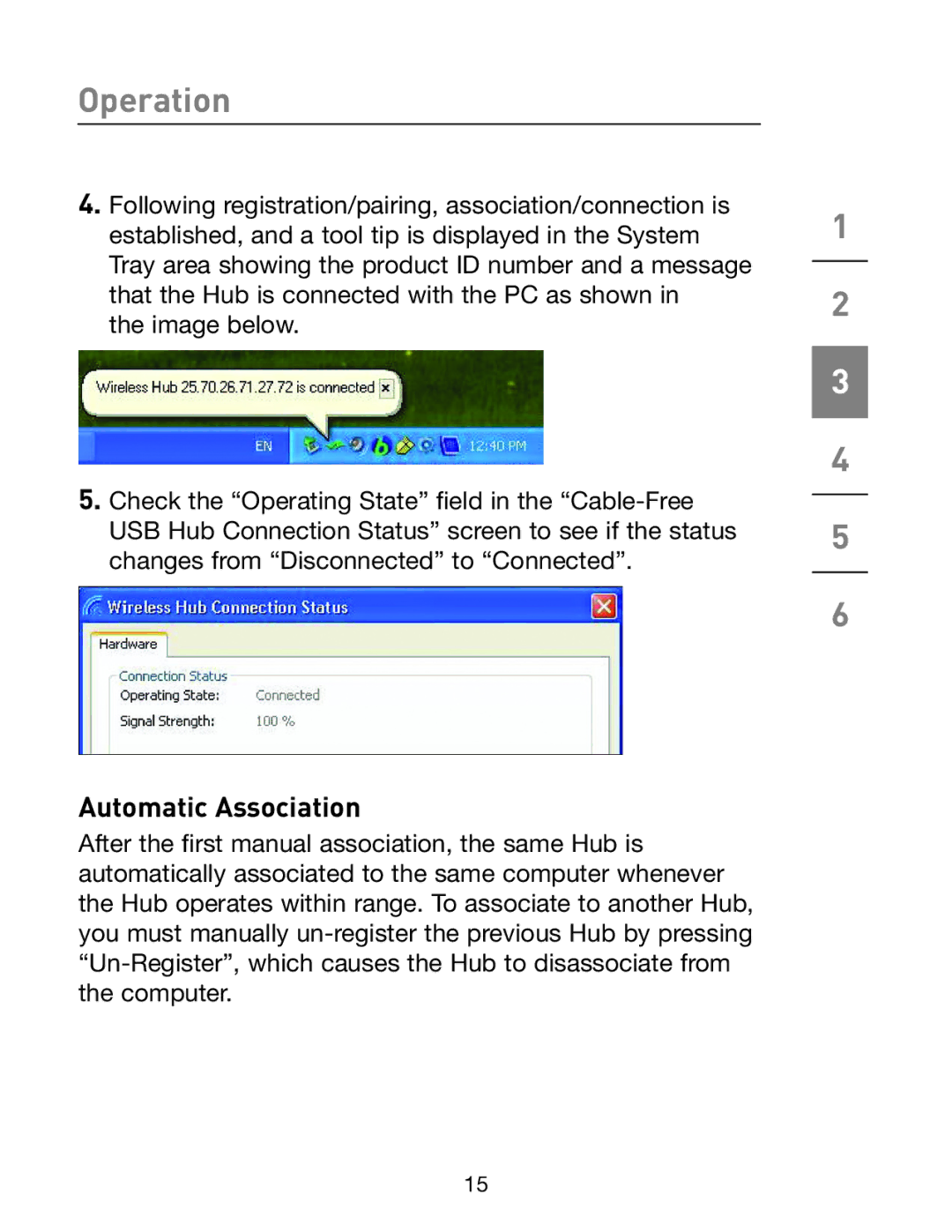Operation
4.Following registration/pairing, association/connection is established, and a tool tip is displayed in the System Tray area showing the product ID number and a message that the Hub is connected with the PC as shown in
the image below.
5.Check the “Operating State” field in the
Automatic Association
After the first manual association, the same Hub is automatically associated to the same computer whenever the Hub operates within range. To associate to another Hub, you must manually
1
2
3
4
5
6
15