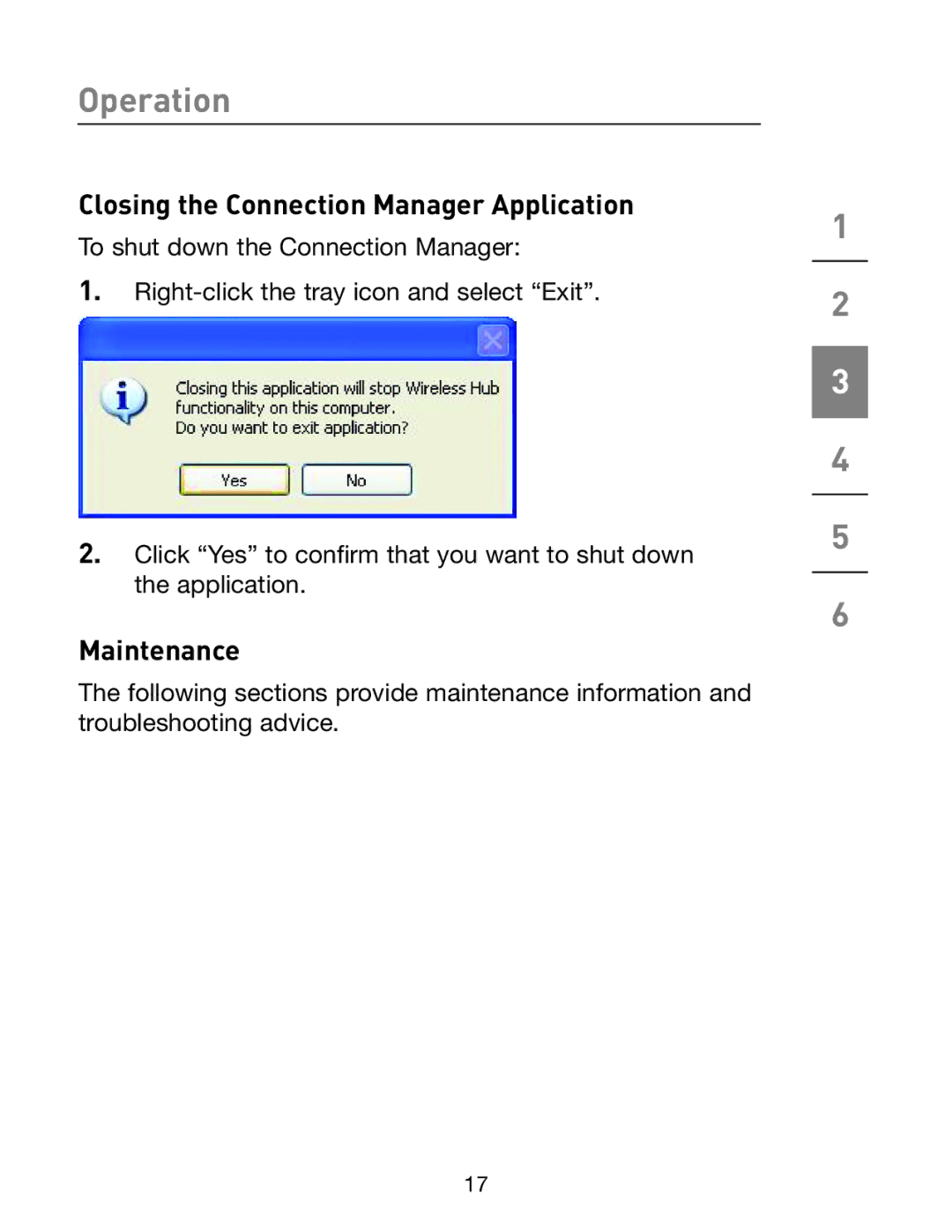Operation
Closing the Connection Manager Application
To shut down the Connection Manager:
1.
2.Click “Yes” to confirm that you want to shut down the application.
Maintenance
The following sections provide maintenance information and troubleshooting advice.
1
2
3
4
5
6
17