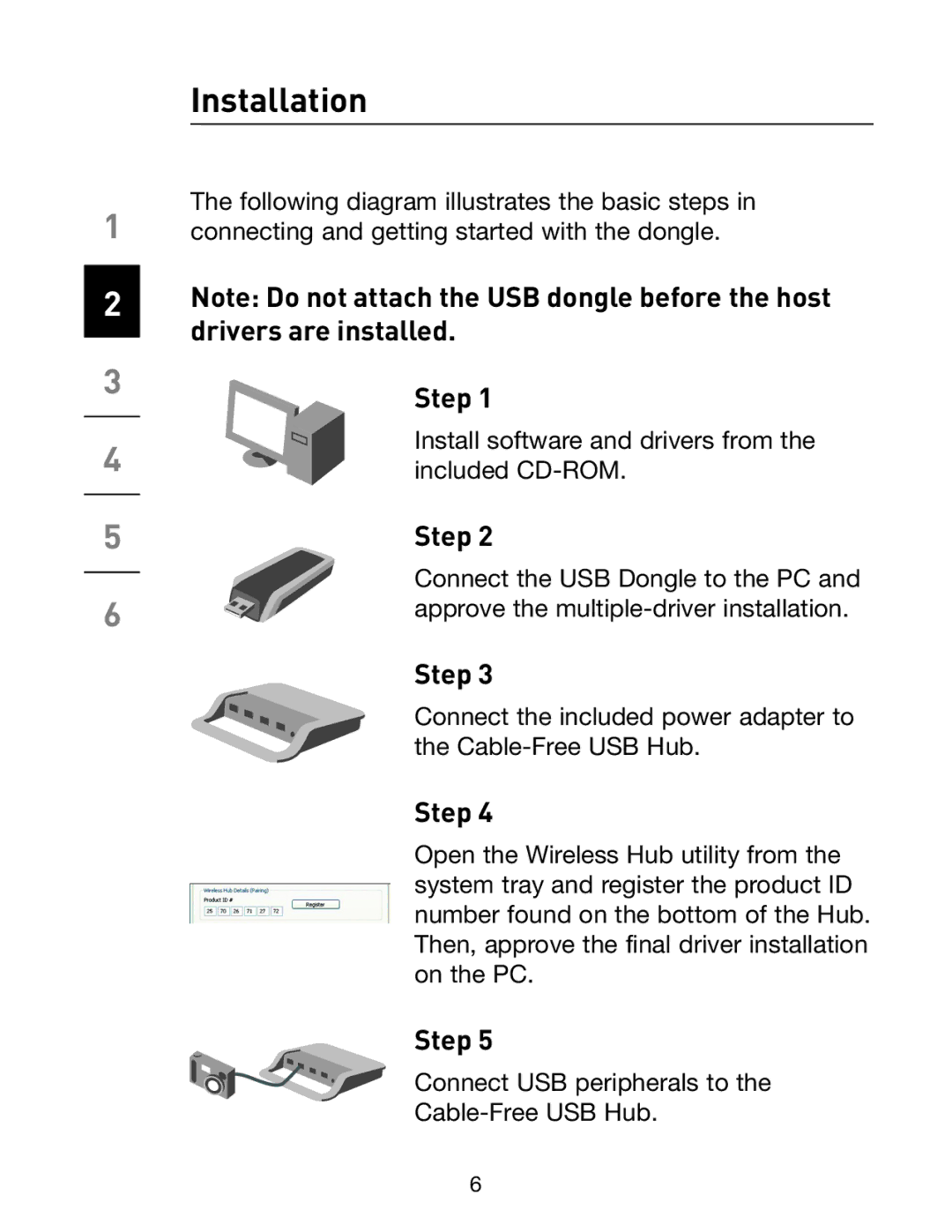1
2
3
4
5
6
Installation
The following diagram illustrates the basic steps in connecting and getting started with the dongle.
Note: Do not attach the USB dongle before the host drivers are installed.
Step 1
Install software and drivers from the included
Step 2
Connect the USB Dongle to the PC and approve the
Step 3
Connect the included power adapter to the
Step 4
Open the Wireless Hub utility from the system tray and register the product ID number found on the bottom of the Hub. Then, approve the final driver installation on the PC.
Step 5
Connect USB peripherals to the
6