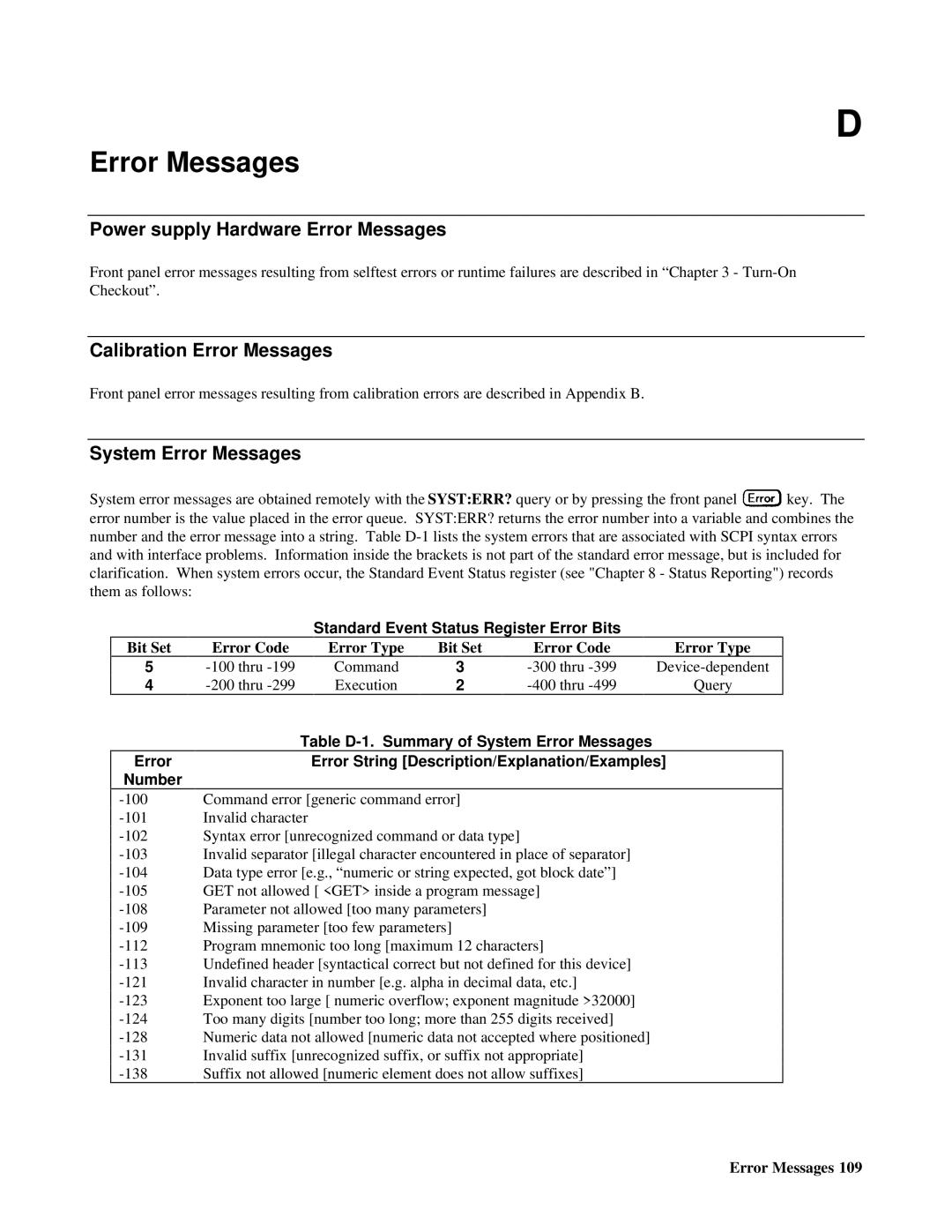D
Error Messages
Power supply Hardware Error Messages
Front panel error messages resulting from selftest errors or runtime failures are described in “Chapter 3 -
Calibration Error Messages
Front panel error messages resulting from calibration errors are described in Appendix B.
System Error Messages
System error messages are obtained remotely with the SYST:ERR? query or by pressing the front panel ![]() key. The error number is the value placed in the error queue. SYST:ERR? returns the error number into a variable and combines the number and the error message into a string. Table
key. The error number is the value placed in the error queue. SYST:ERR? returns the error number into a variable and combines the number and the error message into a string. Table
Bit Set
5
4
Error
Number
| Standard Event Status Register Error Bits |
| ||
Error Code | Error Type | Bit Set | Error Code | Error Type |
Command | 3 | |||
Execution | 2 | Query | ||
Table
Error String [Description/Explanation/Examples]
Command error [generic command error] Invalid character
Syntax error [unrecognized command or data type]
Invalid separator [illegal character encountered in place of separator] Data type error [e.g., “numeric or string expected, got block date”] GET not allowed [ <GET> inside a program message]
Parameter not allowed [too many parameters] Missing parameter [too few parameters]
Program mnemonic too long [maximum 12 characters]
Undefined header [syntactical correct but not defined for this device] Invalid character in number [e.g. alpha in decimal data, etc.] Exponent too large [ numeric overflow; exponent magnitude >32000] Too many digits [number too long; more than 255 digits received] Numeric data not allowed [numeric data not accepted where positioned] Invalid suffix [unrecognized suffix, or suffix not appropriate]
Suffix not allowed [numeric element does not allow suffixes]
Error Messages 109