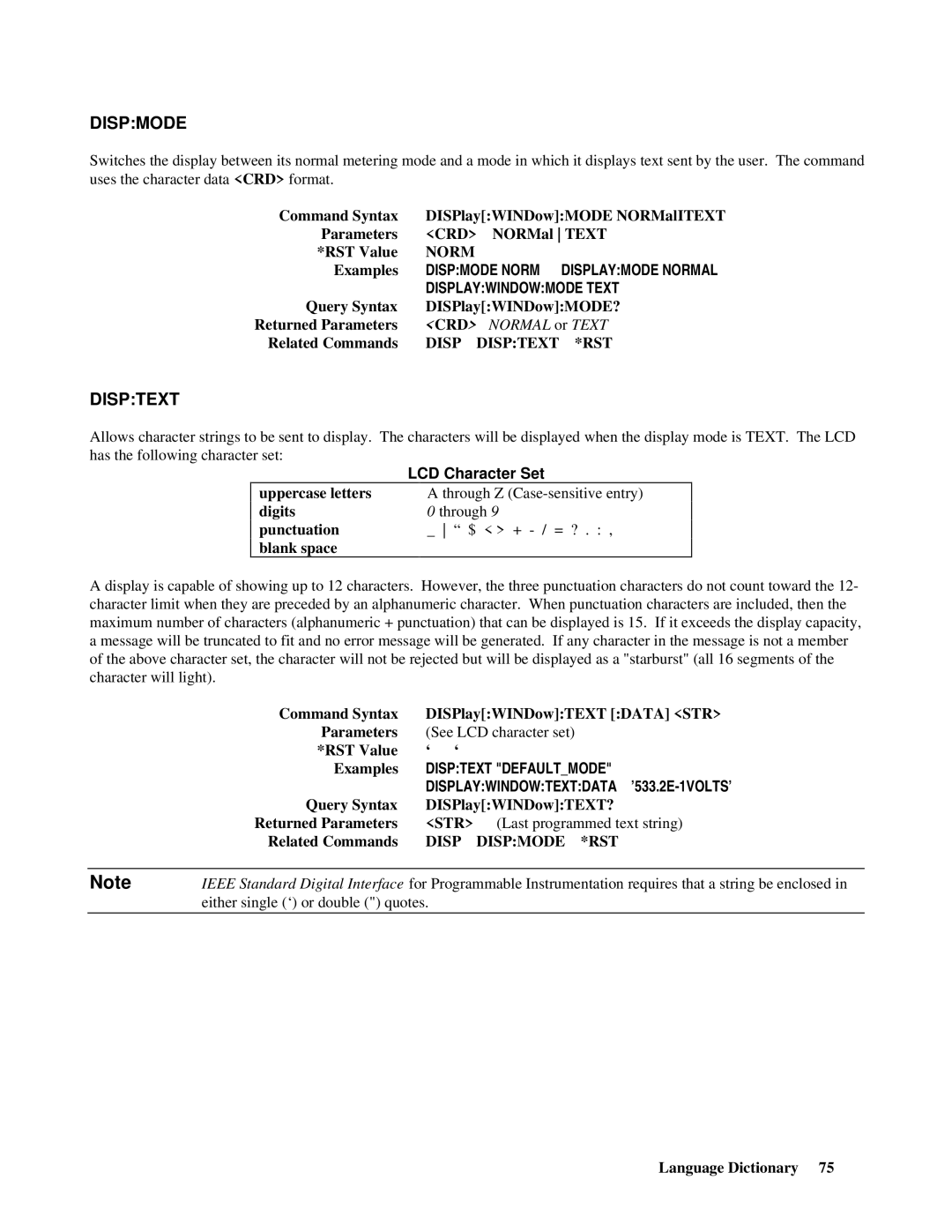DISP:MODE
Switches the display between its normal metering mode and a mode in which it displays text sent by the user. The command uses the character data <CRD> format.
Command Syntax | DISPlay[:WINDow]:MODE NORMalITEXT | ||
Parameters | <CRD> | NORMal TEXT | |
*RST Value | NORM |
|
|
Examples | DISP:MODE NORM | DISPLAY:MODE NORMAL | |
| DISPLAY:WINDOW:MODE TEXT | ||
Query Syntax | DISPlay[:WINDow]:MODE? | ||
Returned Parameters | <CRD> | NORMAL or TEXT | |
Related Commands | DISP DISP:TEXT | *RST | |
DISP:TEXT
Allows character strings to be sent to display. The characters will be displayed when the display mode is TEXT. The LCD has the following character set:
| LCD Character Set | |
uppercase letters |
| A through Z |
digits |
| 0 through 9 |
punctuation |
| _ “ $ < > + |
blank space |
|
|
A display is capable of showing up to 12 characters. However, the three punctuation characters do not count toward the 12- character limit when they are preceded by an alphanumeric character. When punctuation characters are included, then the maximum number of characters (alphanumeric + punctuation) that can be displayed is 15. If it exceeds the display capacity, a message will be truncated to fit and no error message will be generated. If any character in the message is not a member of the above character set, the character will not be rejected but will be displayed as a "starburst" (all 16 segments of the character will light).
| Command Syntax | DISPlay[:WINDow]:TEXT [:DATA] <STR> |
| Parameters | (See LCD character set) |
| *RST Value | ‘ ‘ |
| Examples | DISP:TEXT "DEFAULT_MODE" |
|
| DISPLAY:WINDOW:TEXT:DATA |
| Query Syntax | DISPlay[:WINDow]:TEXT? |
| Returned Parameters | <STR> (Last programmed text string) |
| Related Commands | DISP DISP:MODE *RST |
|
| |
Note | IEEE Standard Digital Interface for Programmable Instrumentation requires that a string be enclosed in | |
| either single (‘) or double (") quotes. | |
|
|
|
Language Dictionary 75