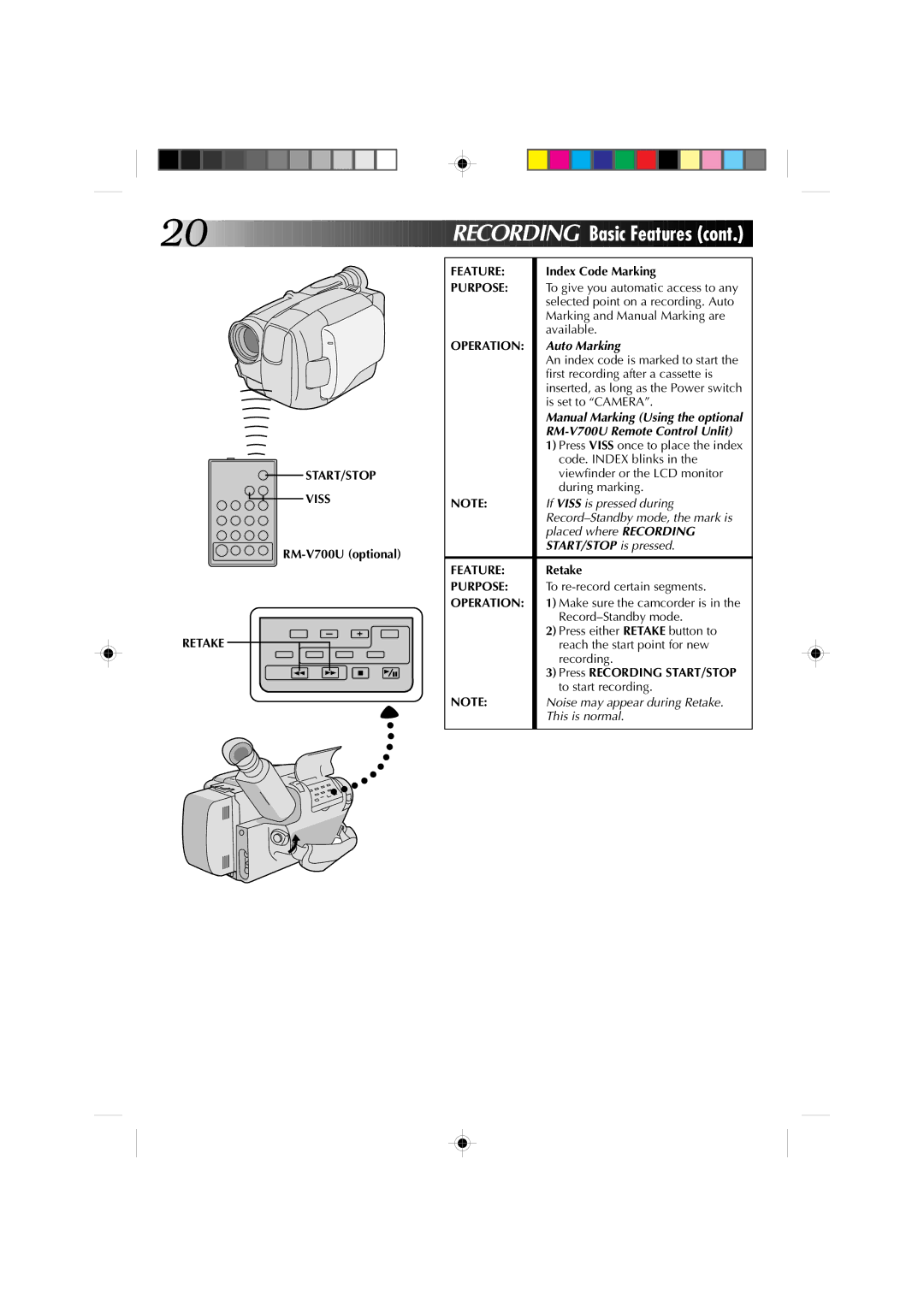20![]()
![]()
![]()
![]()
![]()
![]()
![]()
![]()
![]()
![]()
![]()
![]()
![]()
![]()
![]()
![]()
![]()
![]()
![]()
![]()
![]()
![]()
![]()
![]()
![]()
![]()
![]()
![]()
![]()
![]()
![]()
![]()
![]()
![]()
![]()
![]()
![]()
![]()
![]()
![]()
![]()
RECORDING
 Basic
Basic Featur
Featur es
es (cont.)
(cont.)
 START/STOP
START/STOP
VISS
RETAKE
FEATURE: | Index Code Marking |
PURPOSE: | To give you automatic access to any |
| selected point on a recording. Auto |
| Marking and Manual Marking are |
| available. |
OPERATION: | Auto Marking |
| An index code is marked to start the |
| first recording after a cassette is |
| inserted, as long as the Power switch |
| is set to “CAMERA”. |
| Manual Marking (Using the optional |
| |
| 1) Press VISS once to place the index |
| code. INDEX blinks in the |
| viewfinder or the LCD monitor |
| during marking. |
NOTE: | If VISS is pressed during |
| |
| placed where RECORDING |
| START/STOP is pressed. |
|
|
FEATURE: | Retake |
PURPOSE: | To |
OPERATION: | 1) Make sure the camcorder is in the |
| |
| 2) Press either RETAKE button to |
| reach the start point for new |
| recording. |
| 3) Press RECORDING START/STOP |
| to start recording. |
NOTE: | Noise may appear during Retake. |
| This is normal. |