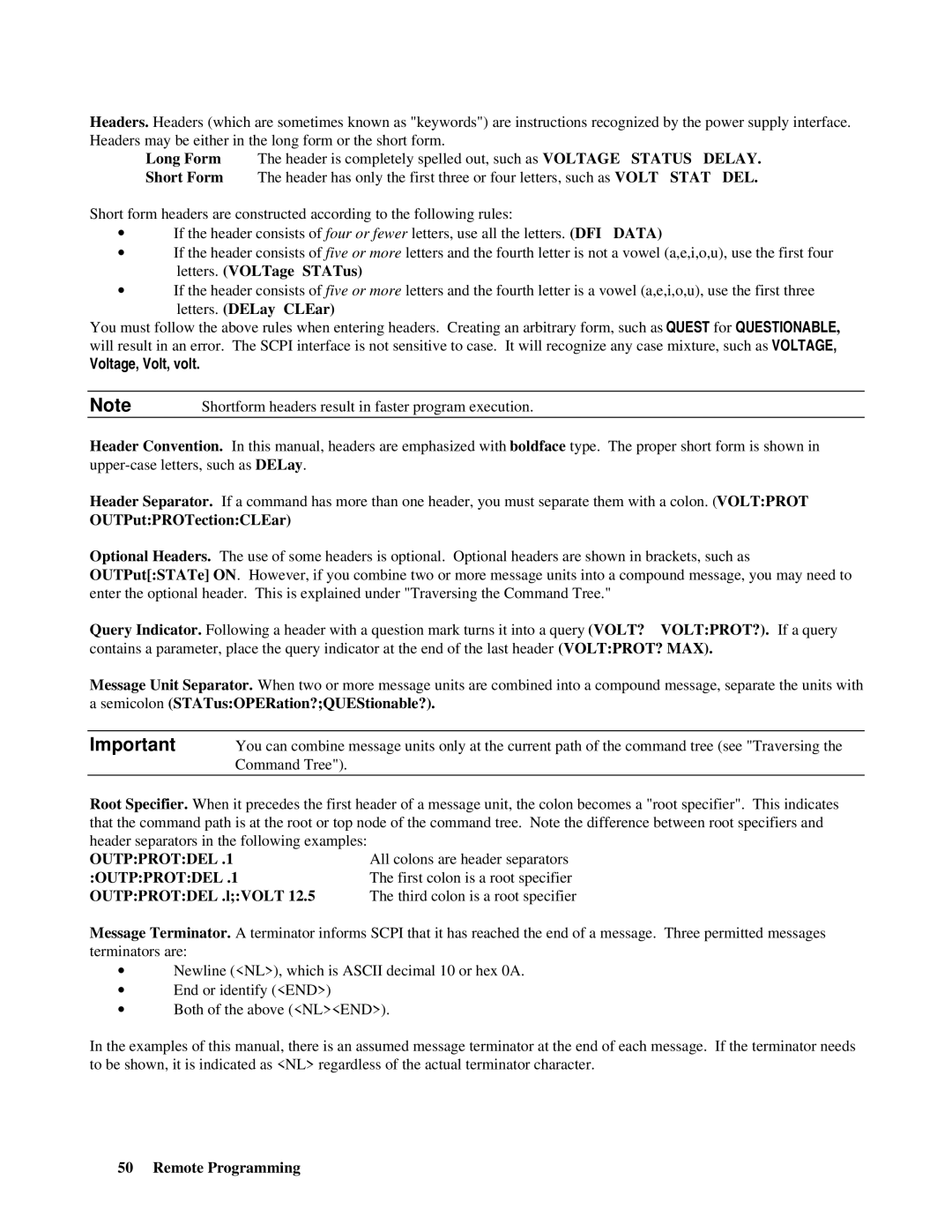Headers. Headers (which are sometimes known as "keywords") are instructions recognized by the power supply interface. Headers may be either in the long form or the short form.
| Long Form | The header is completely spelled out, such as VOLTAGE STATUS DELAY. |
| Short Form | The header has only the first three or four letters, such as VOLT STAT DEL. |
Short form headers are constructed according to the following rules: | ||
∙ | If the header consists of four or fewer letters, use all the letters. (DFI DATA) | |
∙If the header consists of five or more letters and the fourth letter is not a vowel (a,e,i,o,u), use the first four letters. (VOLTage STATus)
∙If the header consists of five or more letters and the fourth letter is a vowel (a,e,i,o,u), use the first three
letters. (DELay CLEar)
You must follow the above rules when entering headers. Creating an arbitrary form, such as QUEST for QUESTIONABLE, will result in an error. The SCPI interface is not sensitive to case. It will recognize any case mixture, such as VOLTAGE,
Voltage, Volt, volt.
Note | Shortform headers result in faster program execution. |
Header Convention. In this manual, headers are emphasized with boldface type. The proper short form is shown in
Header Separator. If a command has more than one header, you must separate them with a colon. (VOLT:PROT
OUTPut:PROTection:CLEar)
Optional Headers. The use of some headers is optional. Optional headers are shown in brackets, such as OUTPut[:STATe] ON. However, if you combine two or more message units into a compound message, you may need to enter the optional header. This is explained under "Traversing the Command Tree."
Query Indicator. Following a header with a question mark turns it into a query (VOLT? VOLT:PROT?). If a query contains a parameter, place the query indicator at the end of the last header (VOLT:PROT? MAX).
Message Unit Separator. When two or more message units are combined into a compound message, separate the units with
a semicolon (STATus:OPERation?;QUEStionable?).
Important | You can combine message units only at the current path of the command tree (see "Traversing the |
| Command Tree"). |
|
|
Root Specifier. When it precedes the first header of a message unit, the colon becomes a "root specifier". This indicates that the command path is at the root or top node of the command tree. Note the difference between root specifiers and header separators in the following examples:
OUTP:PROT:DEL .1 | All colons are header separators |
:OUTP:PROT:DEL .1 | The first colon is a root specifier |
OUTP:PROT:DEL .l;:VOLT 12.5 | The third colon is a root specifier |
Message Terminator. A terminator informs SCPI that it has reached the end of a message. Three permitted messages terminators are:
∙Newline (<NL>), which is ASCII decimal 10 or hex 0A.
∙End or identify (<END>)
∙Both of the above (<NL><END>).
In the examples of this manual, there is an assumed message terminator at the end of each message. If the terminator needs to be shown, it is indicated as <NL> regardless of the actual terminator character.
50 Remote Programming