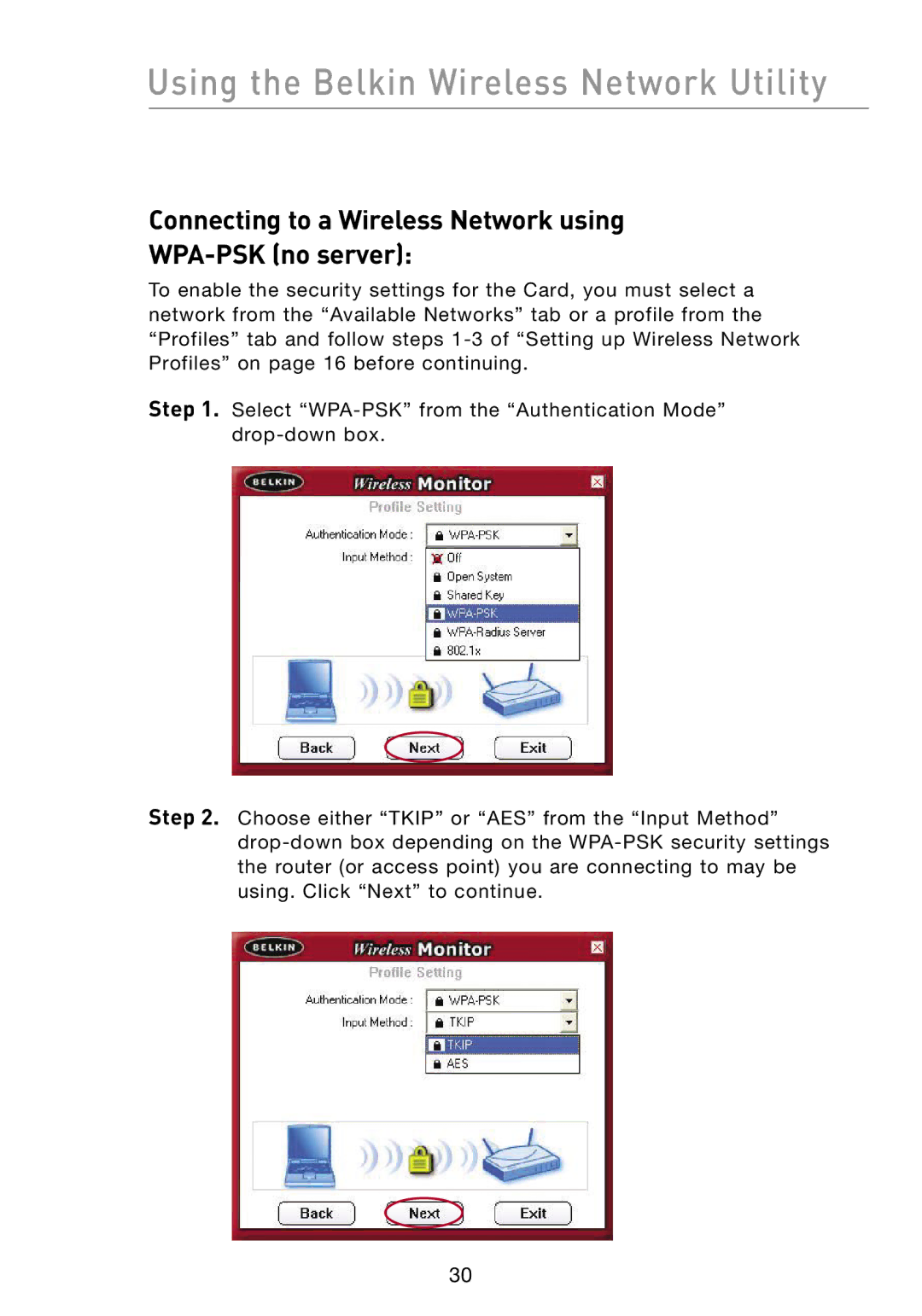Using the Belkin Wireless Network Utility
Connecting to a Wireless Network using
WPA-PSK (no server):
To enable the security settings for the Card, you must select a network from the “Available Networks” tab or a profile from the “Profiles” tab and follow steps
Step 1. Select
Step 2. Choose either “TKIP” or “AES” from the “Input Method”
30