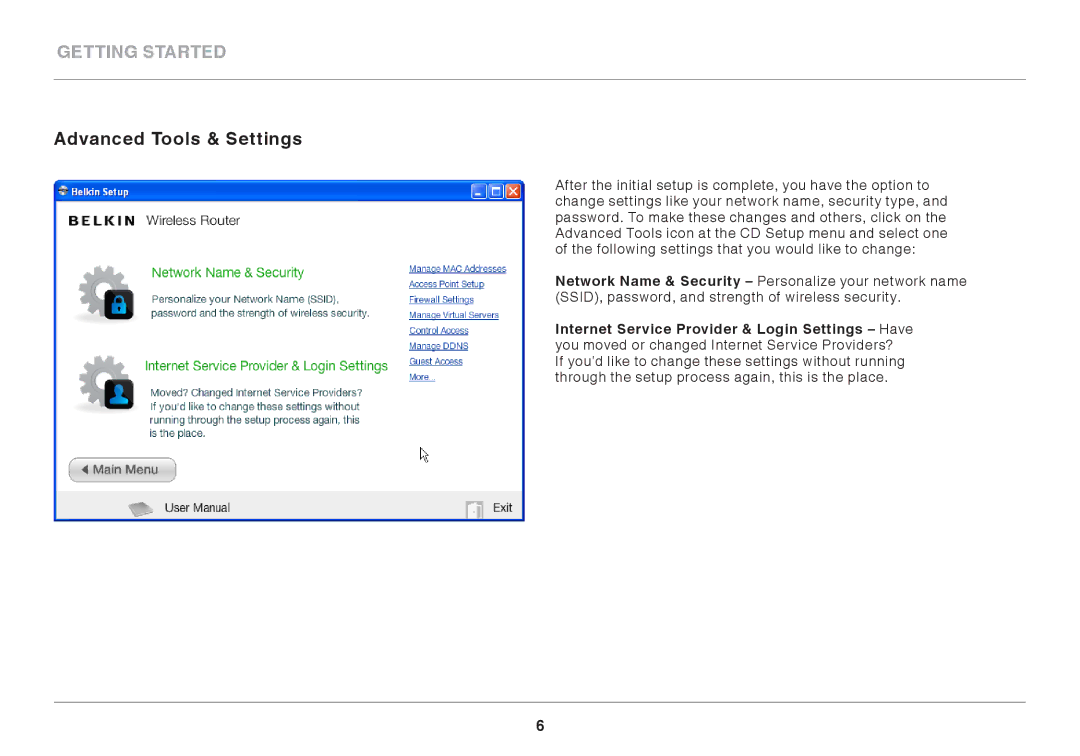F7D3302AU, 8820AU00376 specifications
The Belkin 8820AU00376, commonly known as the F7D3302AU, is a versatile and highly efficient wireless router designed to enhance your home or office network experience. This model is specifically engineered to cater to the demands of modern internet usage, delivering high-speed connectivity and improved performance for a range of devices.One of the standout features of the F7D3302AU is its dual-band technology, which operates on both the 2.4GHz and 5GHz frequency bands. This dual-band capability allows users to connect multiple devices without experiencing the typical congestion associated with single-band routers. The 2.4GHz band is ideal for general internet browsing and connecting older devices, while the 5GHz band is designed for high-bandwidth activities such as gaming and streaming HD video, ensuring a smooth experience.
With a maximum data transfer rate of up to 300Mbps, the F7D3302AU is well-suited for tasks that require a reliable and fast internet connection. Whether you are downloading large files, streaming your favorite shows, or participating in video calls, this router provides the speed necessary for seamless connectivity. The device also supports multiple input/output (MIMO) technology, which allows it to manage multiple data streams simultaneously, further boosting its performance.
Security is a key priority for Belkin, and the F7D3302AU does not disappoint. It comes equipped with advanced security features, including WPA/WPA2 encryption protocols, ensuring that your network and personal information are protected from unauthorized access. The router also includes a guest network feature, allowing visitors to connect to the internet without gaining access to your primary network, providing an added layer of security.
Furthermore, this router is designed with user convenience in mind. It features an intuitive setup process, allowing users to get their network up and running in a matter of minutes. The user-friendly web-based interface provides easy access to advanced settings and options, enabling users to customize their network according to their specific needs.
In conclusion, the Belkin 8820AU00376, or F7D3302AU, is a robust wireless router that combines speed, security, and user-friendly features. With its dual-band support, impressive data transfer rates, and advanced security measures, it is an excellent choice for anyone looking to enhance their internet connectivity experience in a home or small office environment. Whether for casual browsing or intensive online activities, this router stands out as a reliable solution.