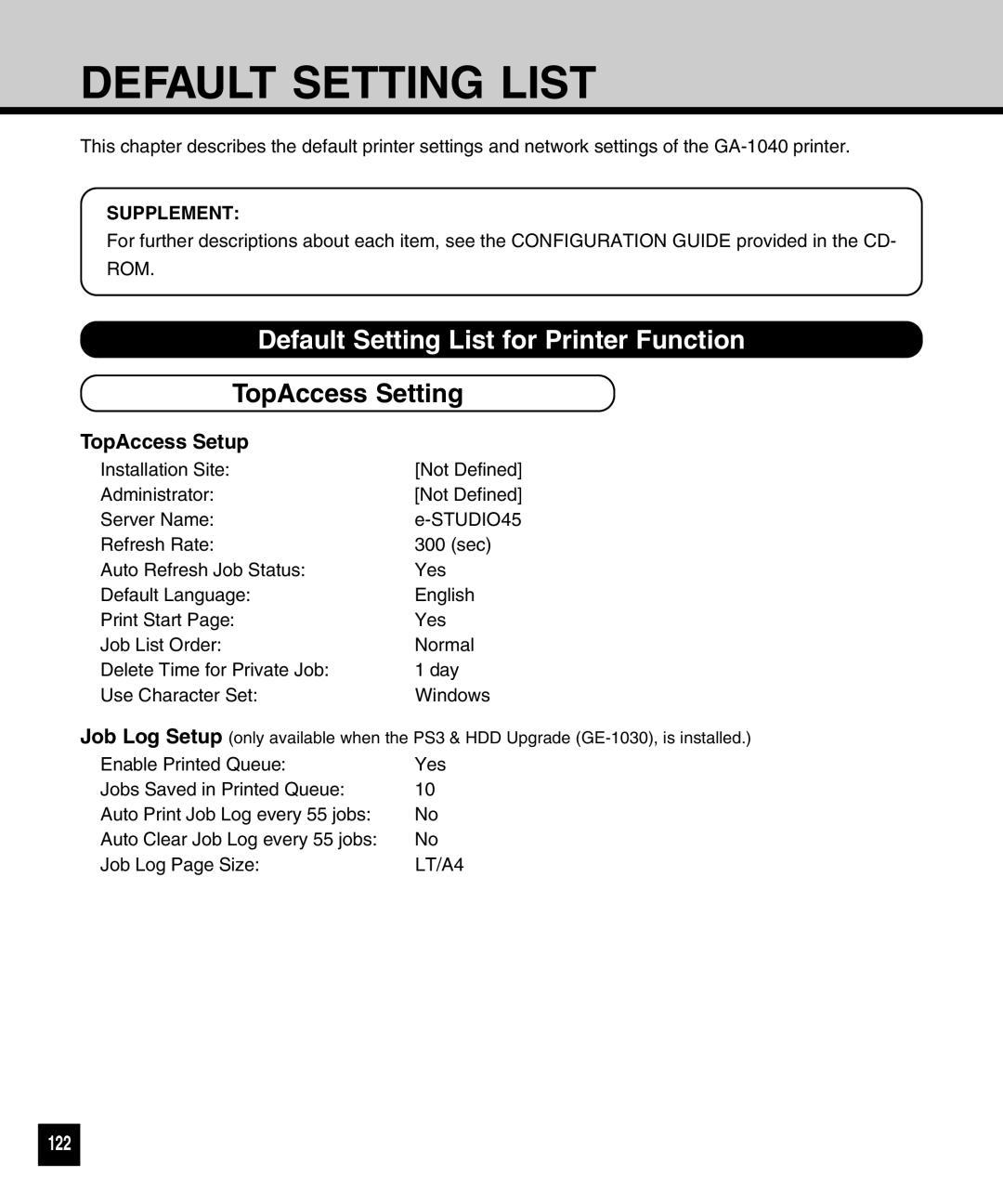DEFAULT SETTING LIST
This chapter describes the default printer settings and network settings of the
SUPPLEMENT:
For further descriptions about each item, see the CONFIGURATION GUIDE provided in the CD- ROM.
Default Setting List for Printer Function
TopAccess Setting
TopAccess Setup
Installation Site: | [Not Defined] |
Administrator: | [Not Defined] |
Server Name: | |
Refresh Rate: | 300 (sec) |
Auto Refresh Job Status: | Yes |
Default Language: | English |
Print Start Page: | Yes |
Job List Order: | Normal |
Delete Time for Private Job: | 1 day |
Use Character Set: | Windows |
Job Log Setup (only available when the PS3 & HDD Upgrade
Enable Printed Queue: | Yes |
Jobs Saved in Printed Queue: | 10 |
Auto Print Job Log every 55 jobs: | No |
Auto Clear Job Log every 55 jobs: | No |
Job Log Page Size: | LT/A4 |