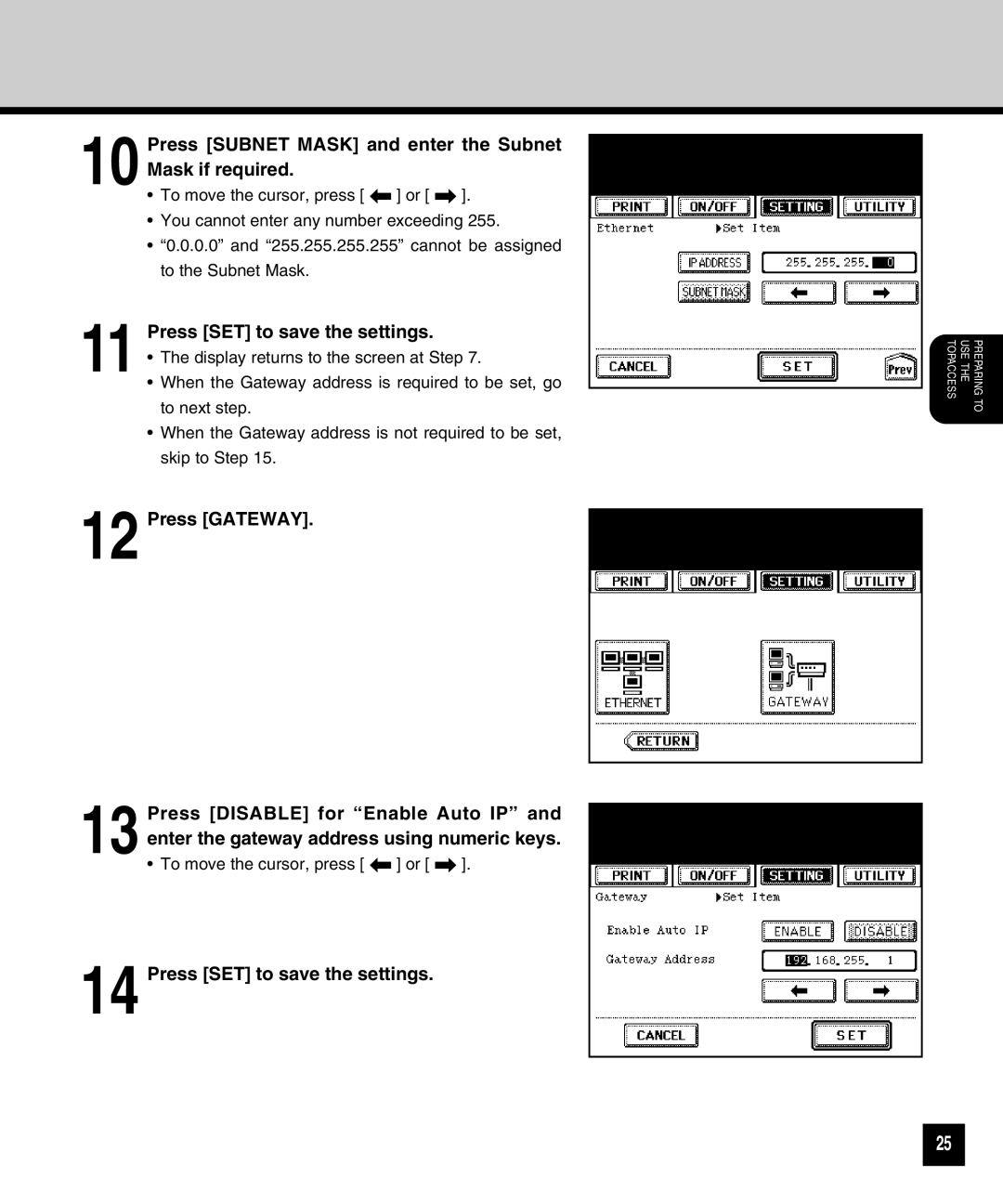10 Press [SUBNET MASK] and enter the Subnet Mask if required.
•To move the cursor, press [ ![]() ] or [
] or [ ![]() ].
].
•You cannot enter any number exceeding 255.
•“0.0.0.0” and “255.255.255.255” cannot be assigned to the Subnet Mask.
11 Press [SET] to save the settings.
• The display returns to the screen at Step 7.
• When the Gateway address is required to be set, go to next step.
• When the Gateway address is not required to be set, skip to Step 15.
12 Press [GATEWAY].
13 Press [DISABLE] for “Enable Auto IP” and enter the gateway address using numeric keys.
•To move the cursor, press [ ![]() ] or [
] or [ ![]() ].
].
14 Press [SET] to save the settings.
PREPARING TO USE THE TOPACCESS
25