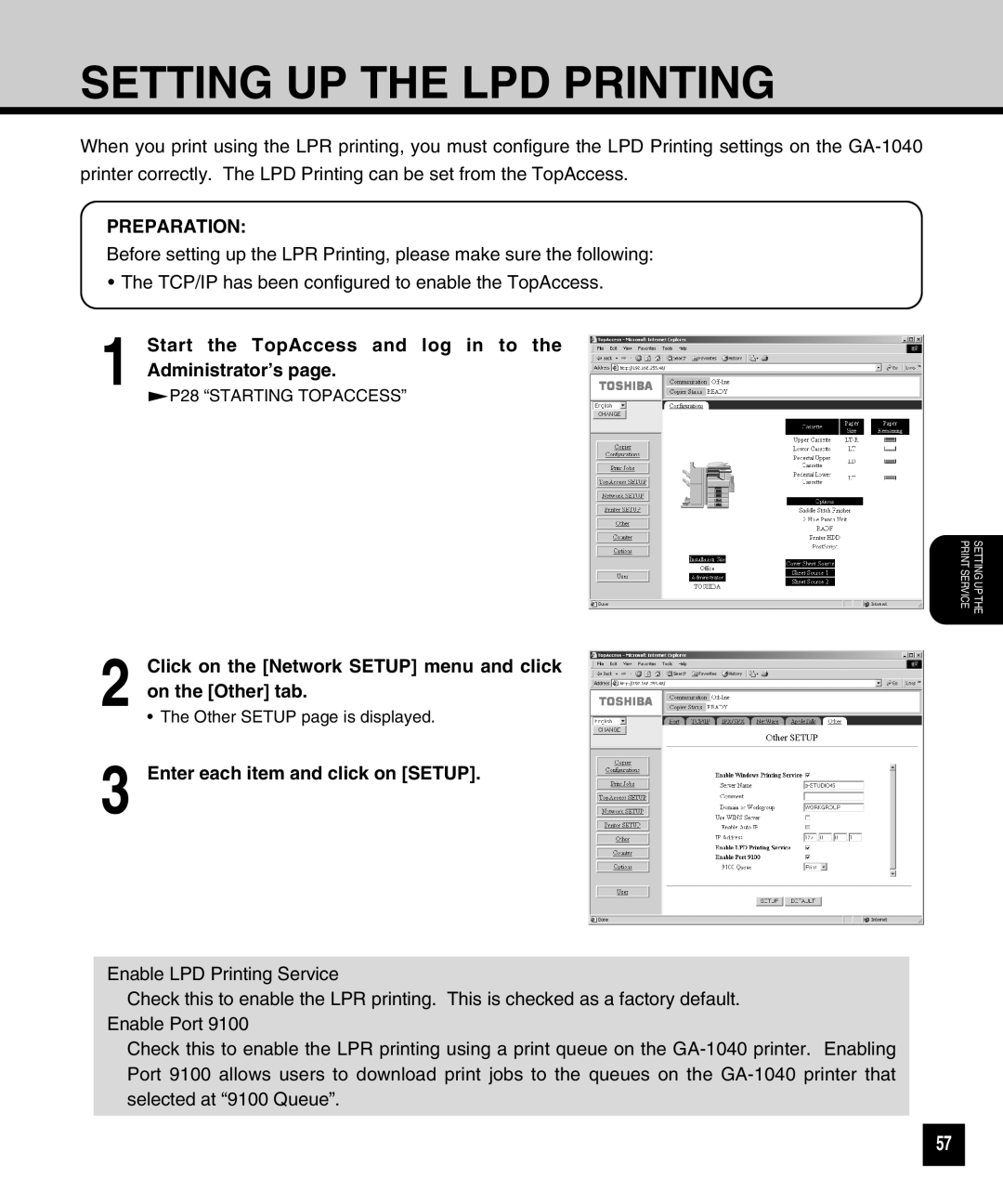SETTING UP THE LPD PRINTING
When you print using the LPR printing, you must configure the LPD Printing settings on the
PREPARATION:
Before setting up the LPR Printing, please make sure the following:
•The TCP/IP has been configured to enable the TopAccess.
1 Start the TopAccess and log in to the Administrator’s page.
![]() P28 “STARTING TOPACCESS”
P28 “STARTING TOPACCESS”
SETTING UP THE
PRINT SERVICE
2
3
Click on the [Network SETUP] menu and click on the [Other] tab.
•The Other SETUP page is displayed.
Enter each item and click on [SETUP].
Enable LPD Printing Service
Check this to enable the LPR printing. This is checked as a factory default. Enable Port 9100
Check this to enable the LPR printing using a print queue on the
57