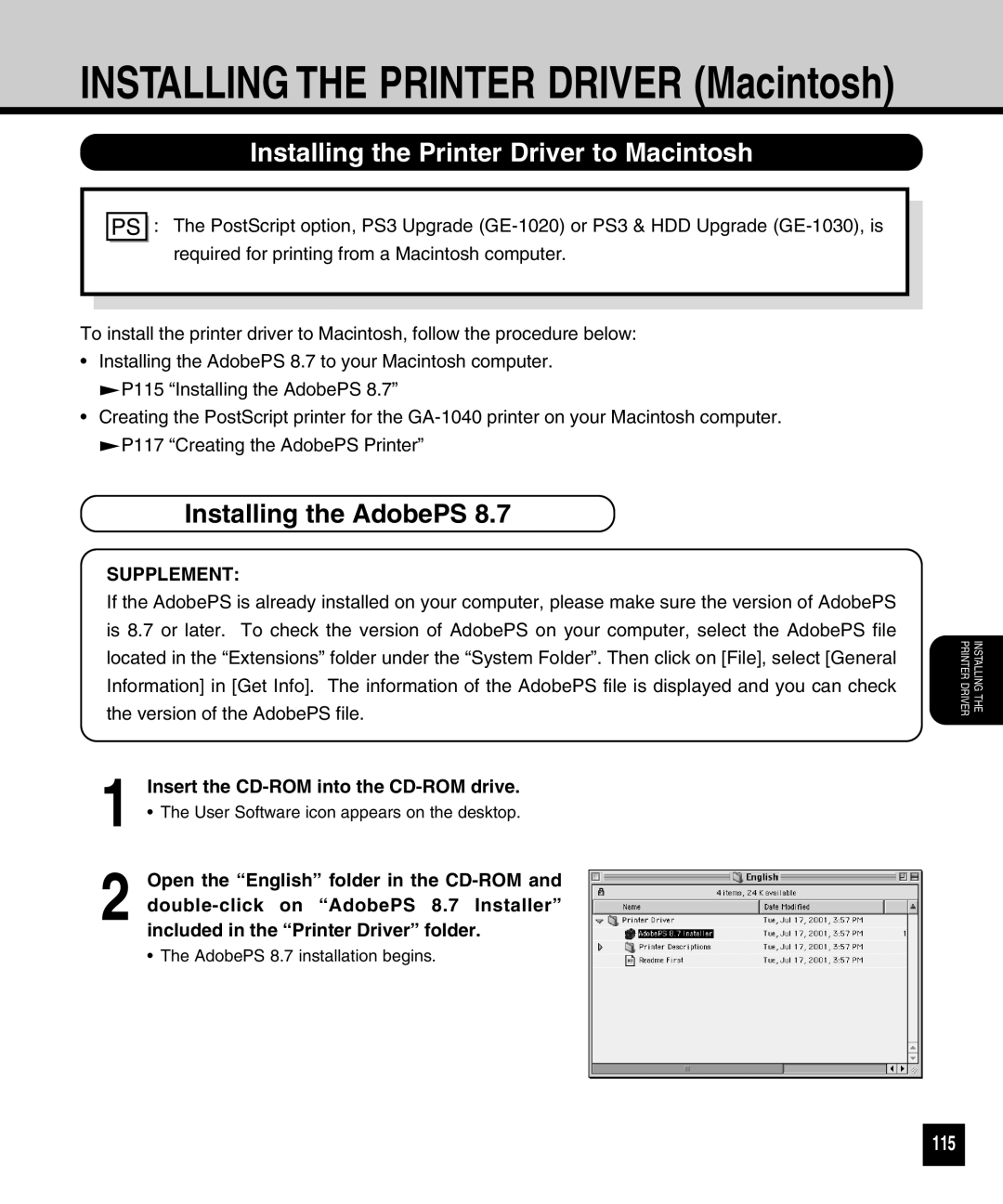INSTALLING THE PRINTER DRIVER (Macintosh)
Installing the Printer Driver to Macintosh
![]()
![]()
![]() : The PostScript option, PS3 Upgrade
: The PostScript option, PS3 Upgrade
To install the printer driver to Macintosh, follow the procedure below:
•Installing the AdobePS 8.7 to your Macintosh computer. ![]() P115 “Installing the AdobePS 8.7”
P115 “Installing the AdobePS 8.7”
•Creating the PostScript printer for the ![]() P117 “Creating the AdobePS Printer”
P117 “Creating the AdobePS Printer”
Installing the AdobePS 8.7
SUPPLEMENT:
If the AdobePS is already installed on your computer, please make sure the version of AdobePS is 8.7 or later. To check the version of AdobePS on your computer, select the AdobePS file located in the “Extensions” folder under the “System Folder”. Then click on [File], select [General Information] in [Get Info]. The information of the AdobePS file is displayed and you can check the version of the AdobePS file.
1 | Insert the |
• The User Software icon appears on the desktop. |
2 Open the “English” folder in the
•The AdobePS 8.7 installation begins.
INSTALLING THE PRINTER DRIVER