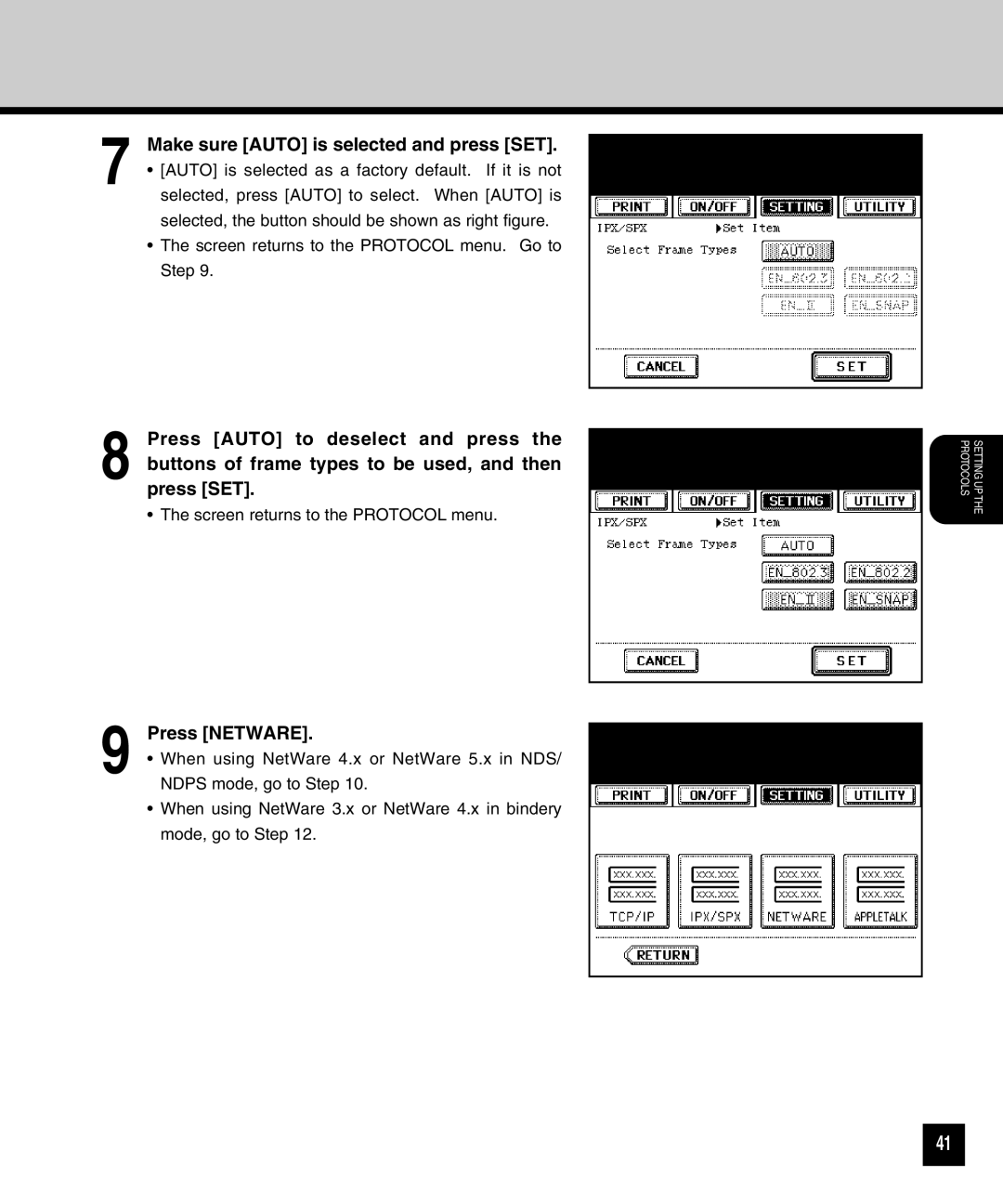7
8
9
Make sure [AUTO] is selected and press [SET].
•[AUTO] is selected as a factory default. If it is not selected, press [AUTO] to select. When [AUTO] is selected, the button should be shown as right figure.
•The screen returns to the PROTOCOL menu. Go to Step 9.
Press [AUTO] to deselect and press the buttons of frame types to be used, and then press [SET].
•The screen returns to the PROTOCOL menu.
Press [NETWARE].
•When using NetWare 4.x or NetWare 5.x in NDS/ NDPS mode, go to Step 10.
•When using NetWare 3.x or NetWare 4.x in bindery mode, go to Step 12.
SETTING UP THE PROTOCOLS
41