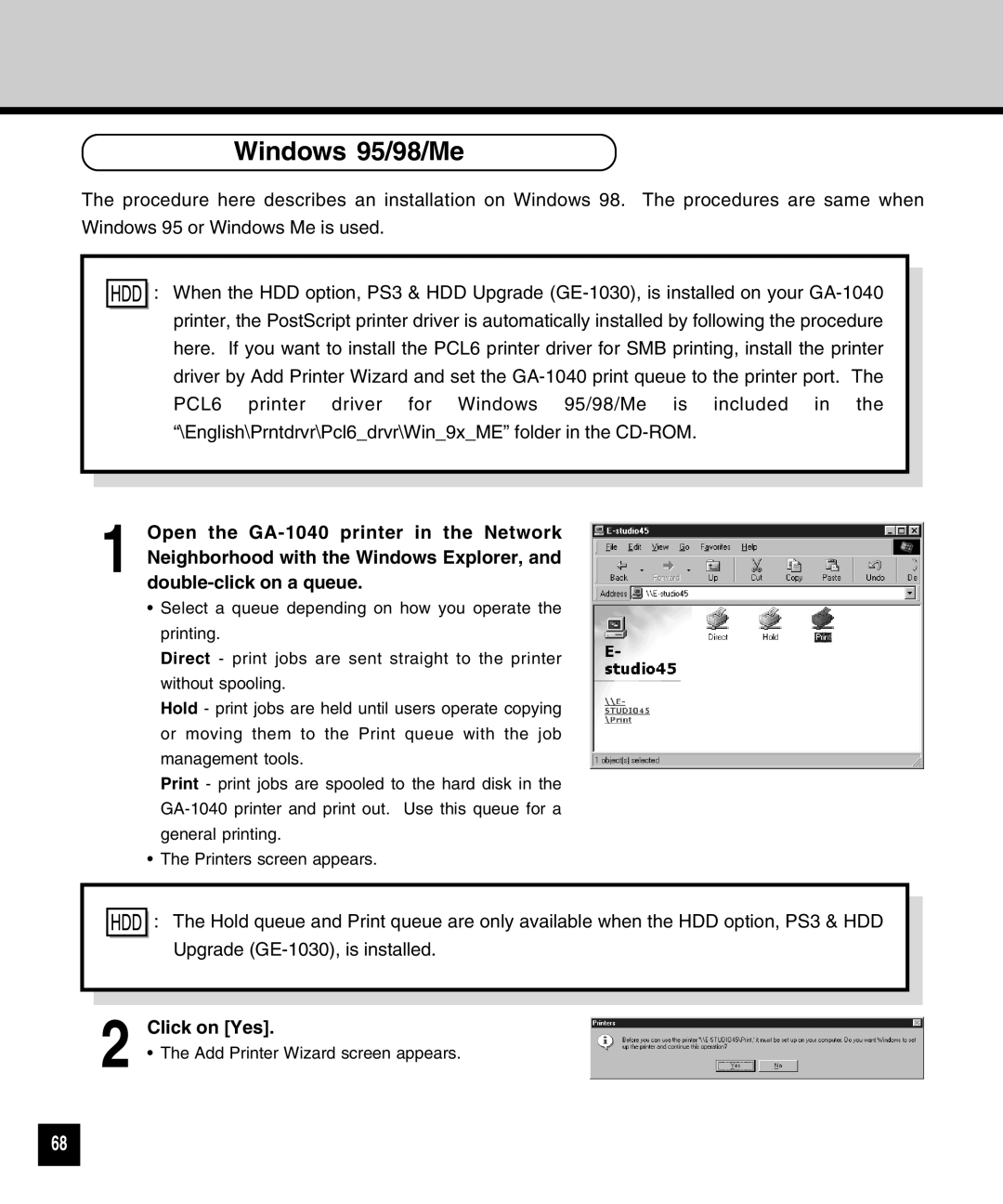Windows 95/98/Me
The procedure here describes an installation on Windows 98. The procedures are same when Windows 95 or Windows Me is used.
![]()
![]() : When the HDD option, PS3 & HDD Upgrade
: When the HDD option, PS3 & HDD Upgrade
1 Open the
•Select a queue depending on how you operate the printing.
Direct - print jobs are sent straight to the printer without spooling.
Hold - print jobs are held until users operate copying or moving them to the Print queue with the job management tools.
Print - print jobs are spooled to the hard disk in the
•The Printers screen appears.
![]()
![]() : The Hold queue and Print queue are only available when the HDD option, PS3 & HDD Upgrade
: The Hold queue and Print queue are only available when the HDD option, PS3 & HDD Upgrade
2 Click on [Yes].
• The Add Printer Wizard screen appears.
68