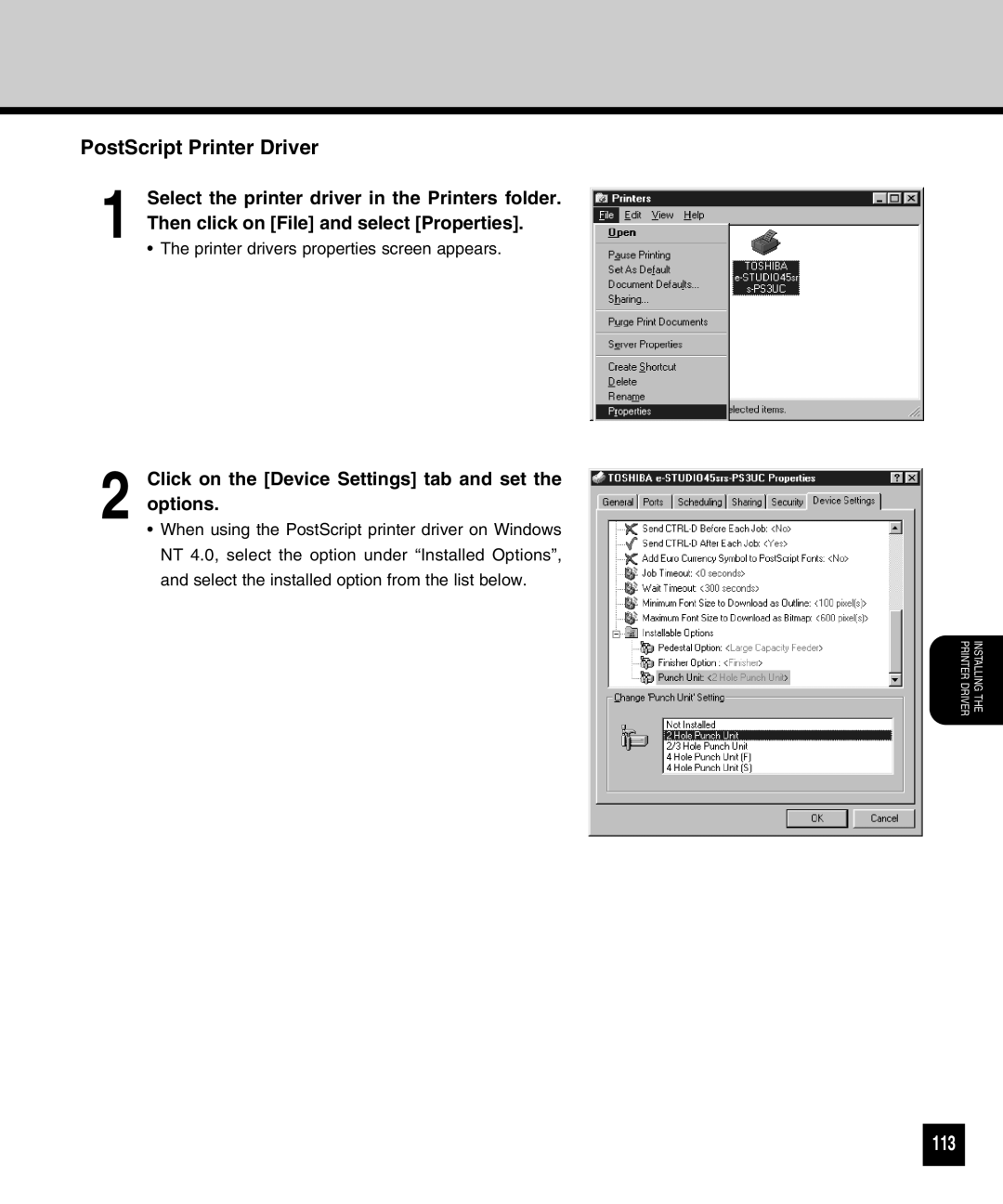PostScript Printer Driver
1 Select the printer driver in the Printers folder. Then click on [File] and select [Properties].
•The printer drivers properties screen appears.
2 Click on the [Device Settings] tab and set the options.
•When using the PostScript printer driver on Windows NT 4.0, select the option under “Installed Options”, and select the installed option from the list below.
INSTALLING THE
PRINTER DRIVER