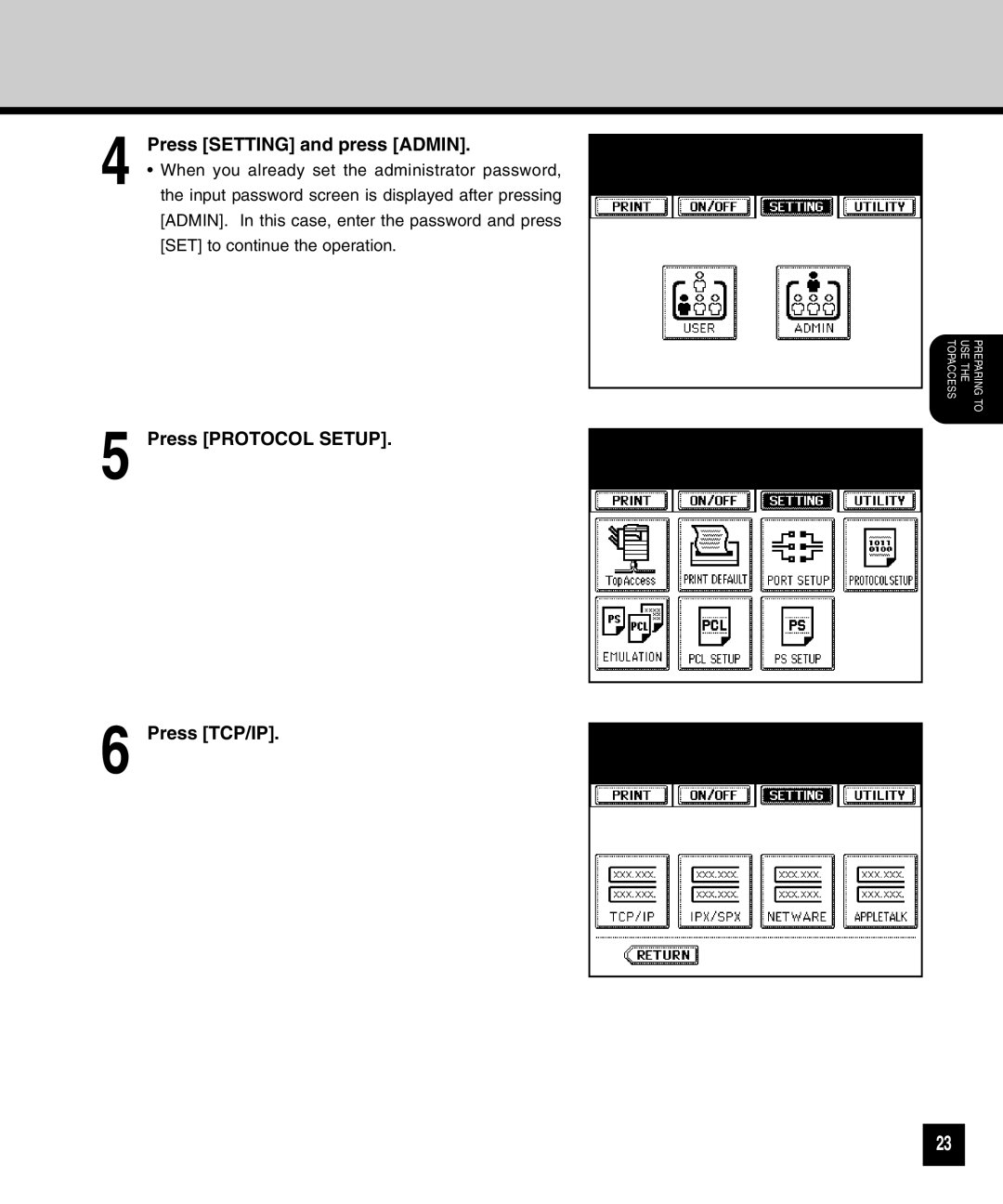4
5
6
Press [SETTING] and press [ADMIN].
•When you already set the administrator password, the input password screen is displayed after pressing [ADMIN]. In this case, enter the password and press [SET] to continue the operation.
Press [PROTOCOL SETUP].
Press [TCP/IP].
PREPARING TO USE THE TOPACCESS
23