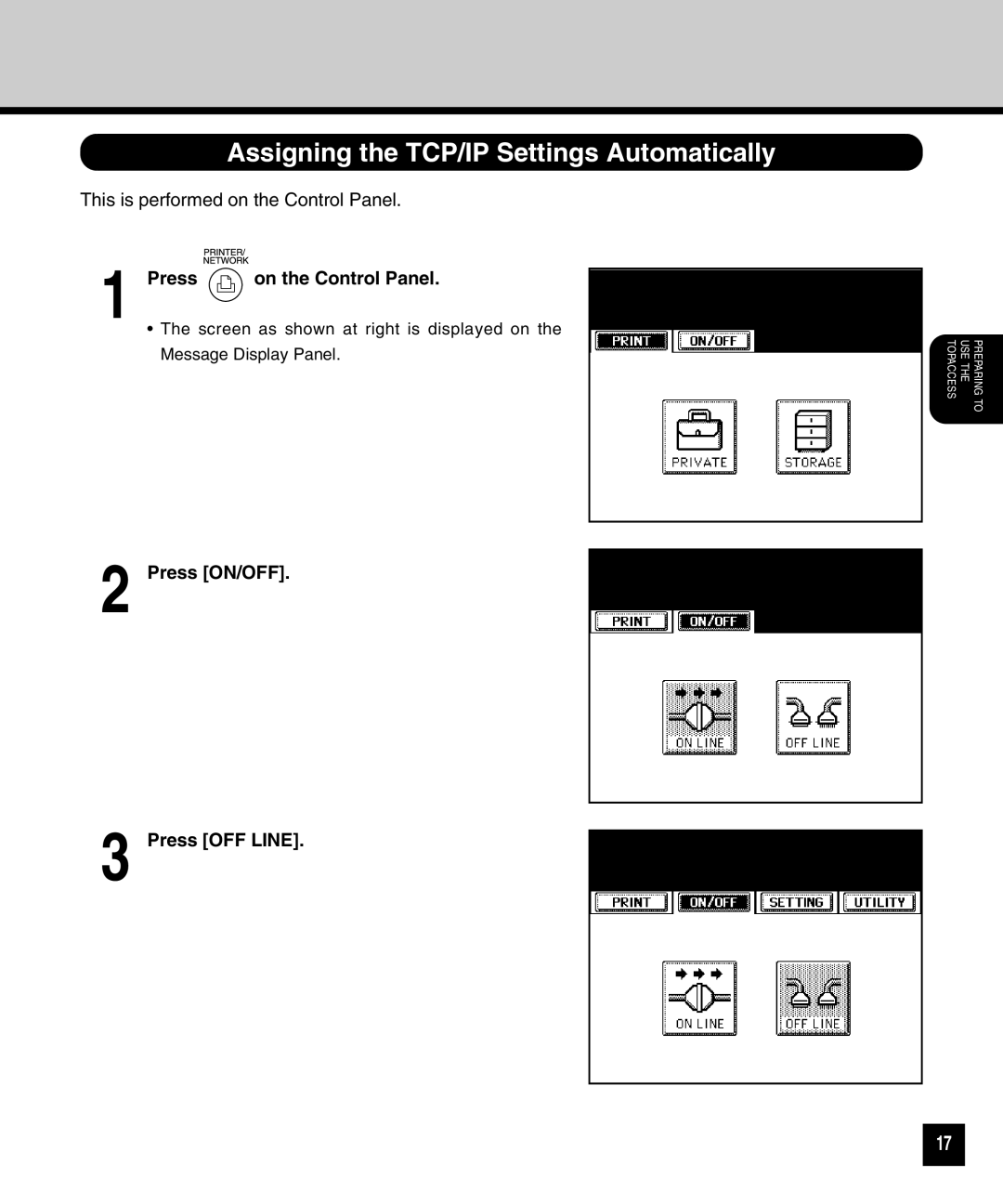Assigning the TCP/IP Settings Automatically
This is performed on the Control Panel.
1 Press  on the Control Panel.
on the Control Panel.
•The screen as shown at right is displayed on the Message Display Panel.
2 Press [ON/OFF].
3 Press [OFF LINE].
PREPARING TO USE THE TOPACCESS
17