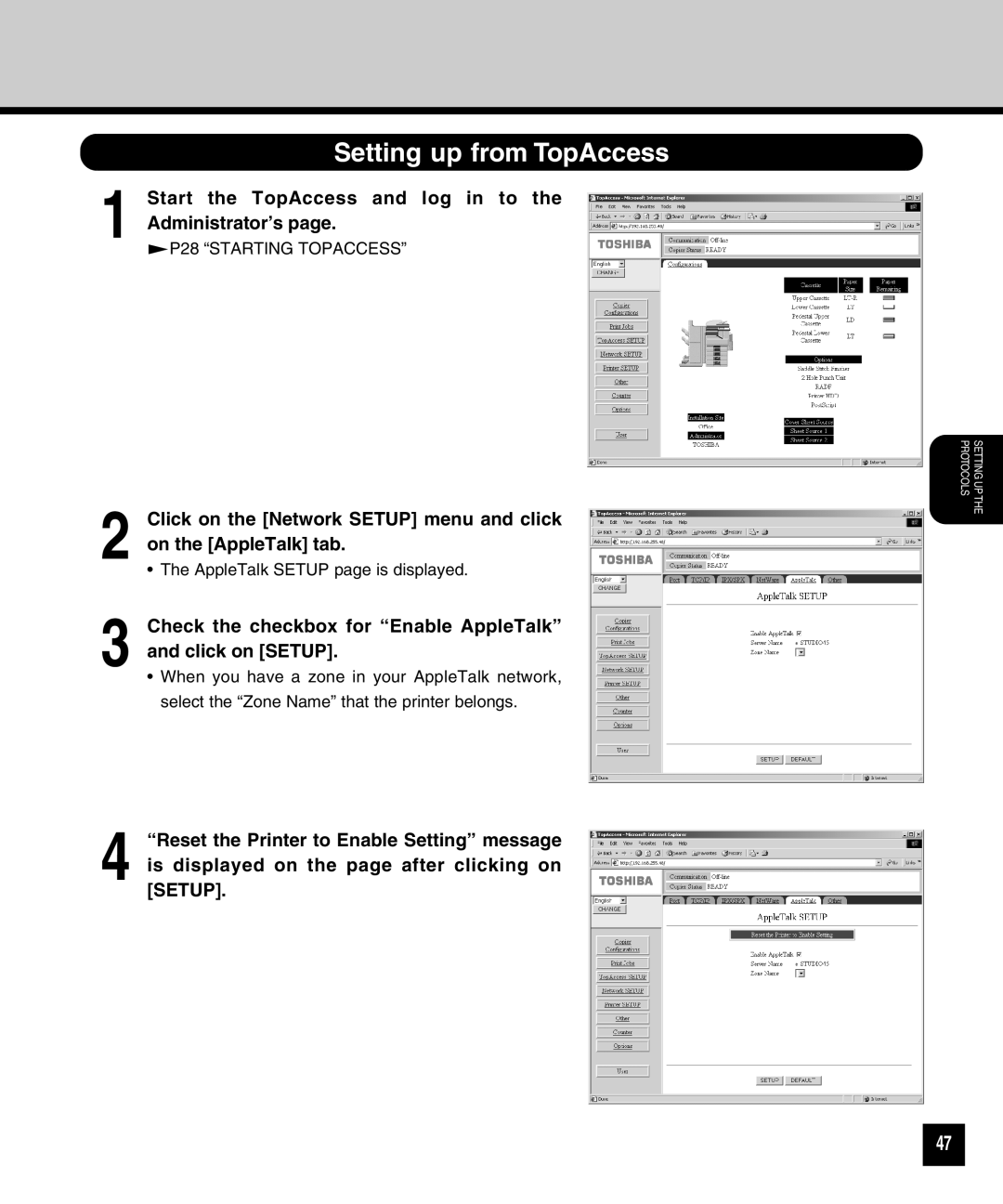1
2
3
4
Setting up from TopAccess
Start the TopAccess and log in to the Administrator’s page.
![]() P28 “STARTING TOPACCESS”
P28 “STARTING TOPACCESS”
Click on the [Network SETUP] menu and click on the [AppleTalk] tab.
•The AppleTalk SETUP page is displayed.
Check the checkbox for “Enable AppleTalk” and click on [SETUP].
•When you have a zone in your AppleTalk network, select the “Zone Name” that the printer belongs.
“Reset the Printer to Enable Setting” message is displayed on the page after clicking on [SETUP].
SETTING UP THE PROTOCOLS
47