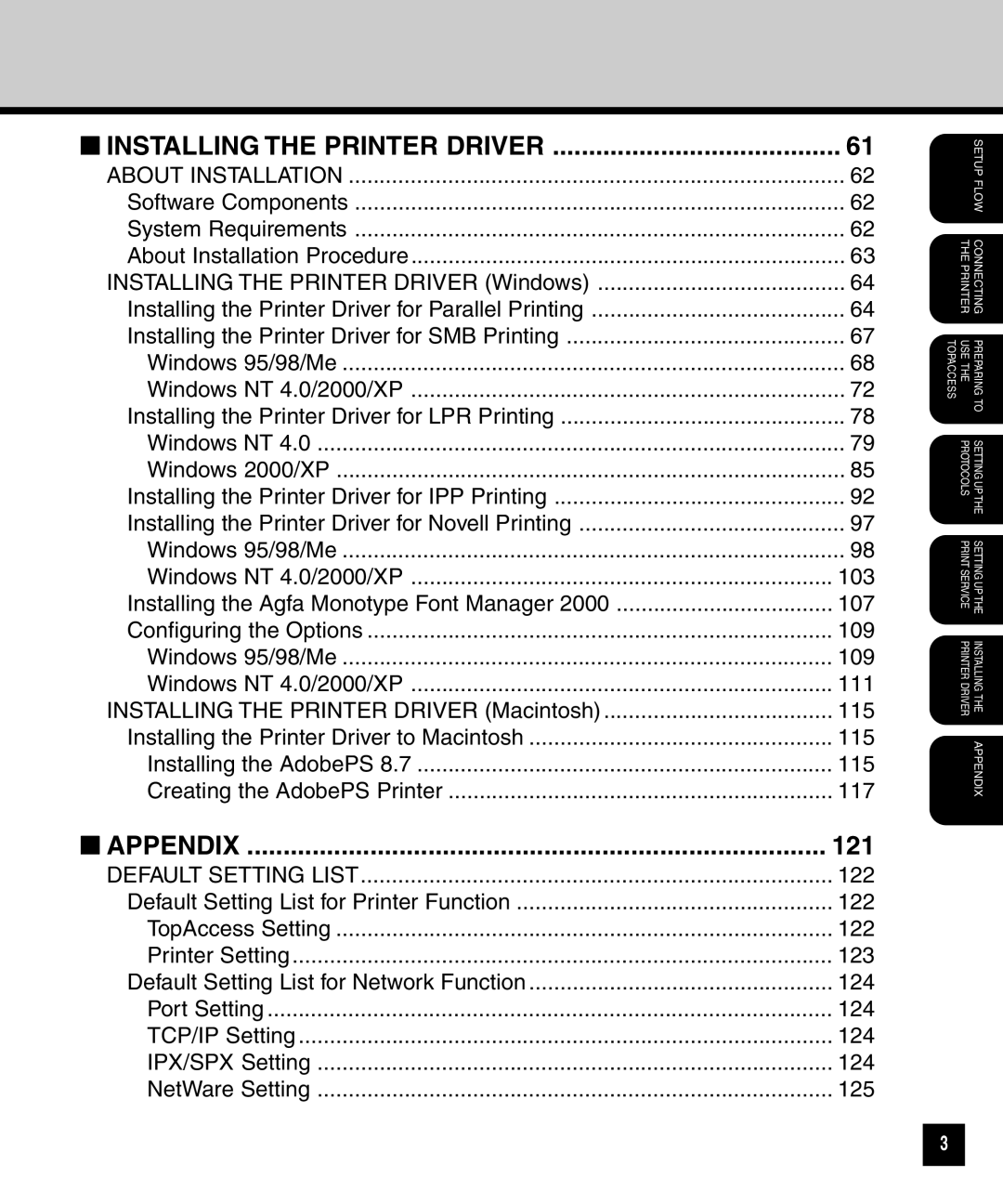■ INSTALLING THE PRINTER DRIVER | 61 |
ABOUT INSTALLATION | 62 |
Software Components | 62 |
System Requirements | 62 |
About Installation Procedure | 63 |
INSTALLING THE PRINTER DRIVER (Windows) | 64 |
Installing the Printer Driver for Parallel Printing | 64 |
Installing the Printer Driver for SMB Printing | 67 |
Windows 95/98/Me | 68 |
Windows NT 4.0/2000/XP | 72 |
Installing the Printer Driver for LPR Printing | 78 |
Windows NT 4.0 | 79 |
Windows 2000/XP | 85 |
Installing the Printer Driver for IPP Printing | 92 |
Installing the Printer Driver for Novell Printing | 97 |
Windows 95/98/Me | 98 |
Windows NT 4.0/2000/XP | 103 |
Installing the Agfa Monotype Font Manager 2000 | 107 |
Configuring the Options | 109 |
Windows 95/98/Me | 109 |
Windows NT 4.0/2000/XP | 111 |
INSTALLING THE PRINTER DRIVER (Macintosh) | 115 |
Installing the Printer Driver to Macintosh | 115 |
Installing the AdobePS 8.7 | 115 |
Creating the AdobePS Printer | 117 |
■ APPENDIX | 121 |
DEFAULT SETTING LIST | 122 |
Default Setting List for Printer Function | 122 |
TopAccess Setting | 122 |
Printer Setting | 123 |
Default Setting List for Network Function | 124 |
Port Setting | 124 |
TCP/IP Setting | 124 |
IPX/SPX Setting | 124 |
NetWare Setting | 125 |
| SETUP FLOW |
THE PRINTER | CONNECTING |
USE THE TOPACCESS | PREPARING |
| TO |
PROTOCOLS | SETTING UP THE |
PRINT SERVICE | SETTING UP THE |
PRINTER DRIVER | INSTALLING THE |
| APPENDIX |
3