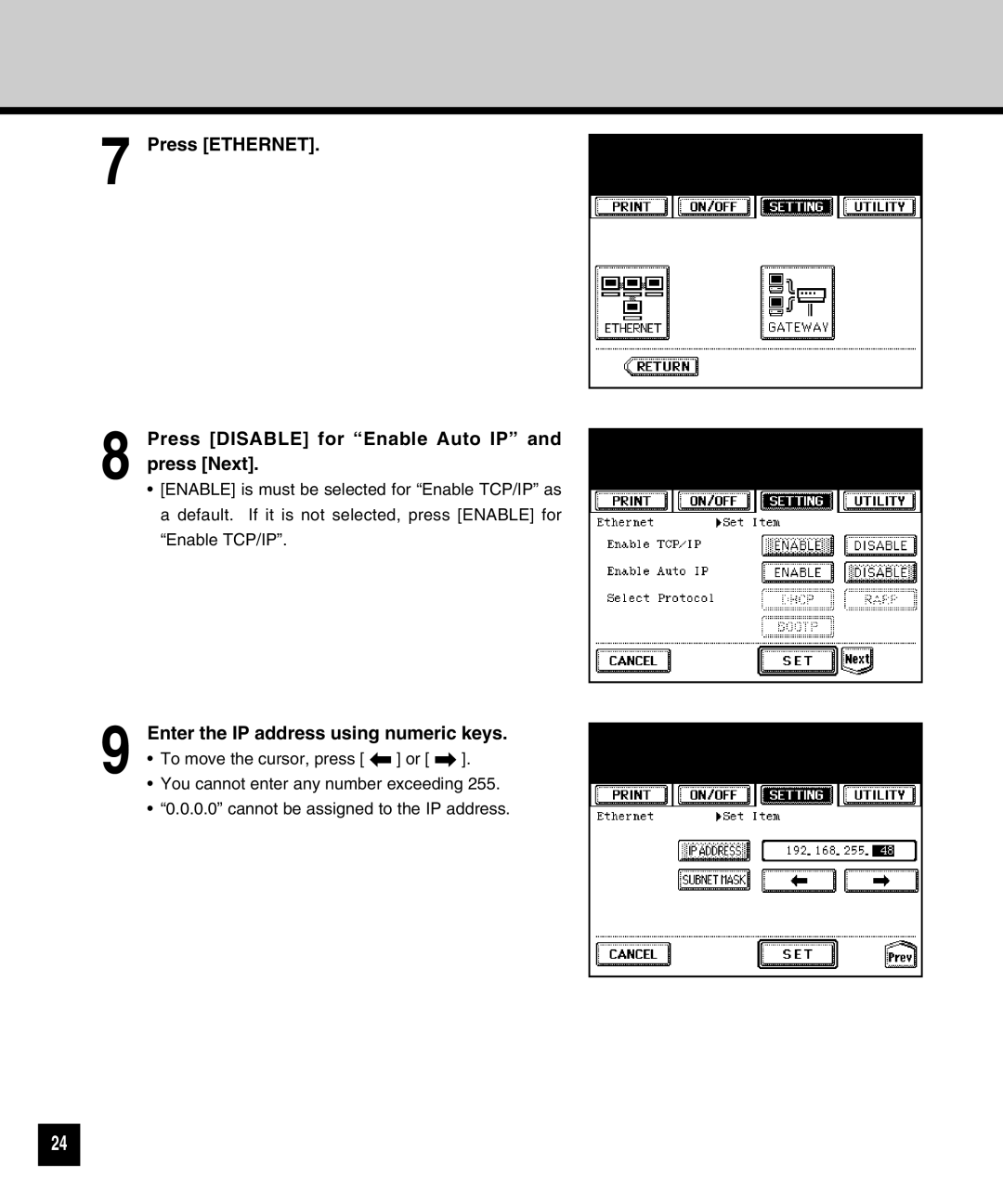7
8
9
Press [ETHERNET].
Press [DISABLE] for “Enable Auto IP” and press [Next].
•[ENABLE] is must be selected for “Enable TCP/IP” as a default. If it is not selected, press [ENABLE] for “Enable TCP/IP”.
Enter the IP address using numeric keys.
•To move the cursor, press [ ![]() ] or [
] or [ ![]() ].
].
•You cannot enter any number exceeding 255.
•“0.0.0.0” cannot be assigned to the IP address.
24