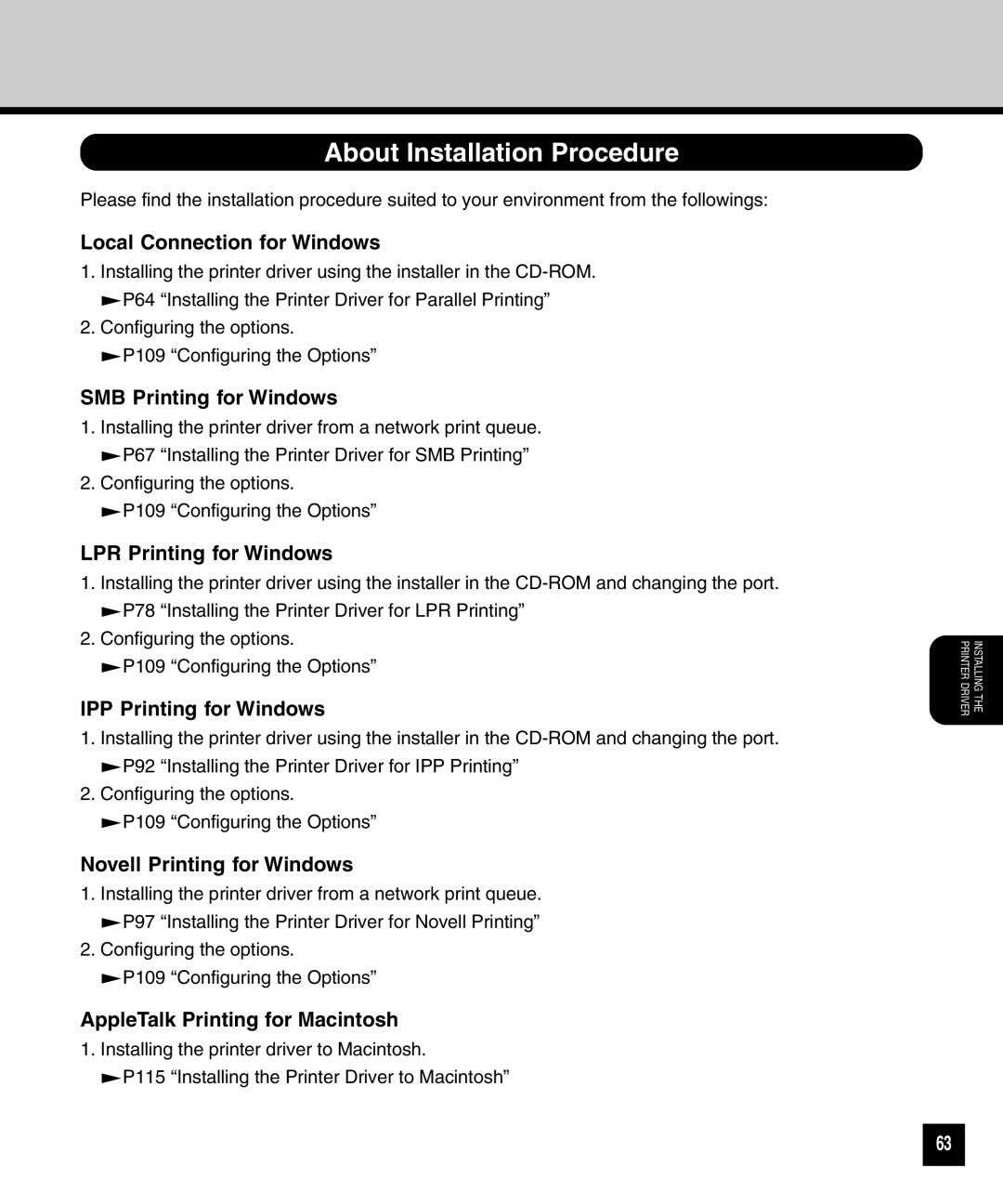About Installation Procedure
Please find the installation procedure suited to your environment from the followings:
Local Connection for Windows
1.Installing the printer driver using the installer in the ![]() P64 “Installing the Printer Driver for Parallel Printing”
P64 “Installing the Printer Driver for Parallel Printing”
2.Configuring the options.
![]() P109 “Configuring the Options”
P109 “Configuring the Options”
SMB Printing for Windows
1.Installing the printer driver from a network print queue. ![]() P67 “Installing the Printer Driver for SMB Printing”
P67 “Installing the Printer Driver for SMB Printing”
2.Configuring the options.
![]() P109 “Configuring the Options”
P109 “Configuring the Options”
LPR Printing for Windows
1.Installing the printer driver using the installer in the ![]() P78 “Installing the Printer Driver for LPR Printing”
P78 “Installing the Printer Driver for LPR Printing”
2.Configuring the options.
![]() P109 “Configuring the Options”
P109 “Configuring the Options”
IPP Printing for Windows
1.Installing the printer driver using the installer in the ![]() P92 “Installing the Printer Driver for IPP Printing”
P92 “Installing the Printer Driver for IPP Printing”
2.Configuring the options.
![]() P109 “Configuring the Options”
P109 “Configuring the Options”
Novell Printing for Windows
1.Installing the printer driver from a network print queue. ![]() P97 “Installing the Printer Driver for Novell Printing”
P97 “Installing the Printer Driver for Novell Printing”
2.Configuring the options.
![]() P109 “Configuring the Options”
P109 “Configuring the Options”
AppleTalk Printing for Macintosh
1.Installing the printer driver to Macintosh.
![]() P115 “Installing the Printer Driver to Macintosh”
P115 “Installing the Printer Driver to Macintosh”
INSTALLING THE PRINTER DRIVER
63