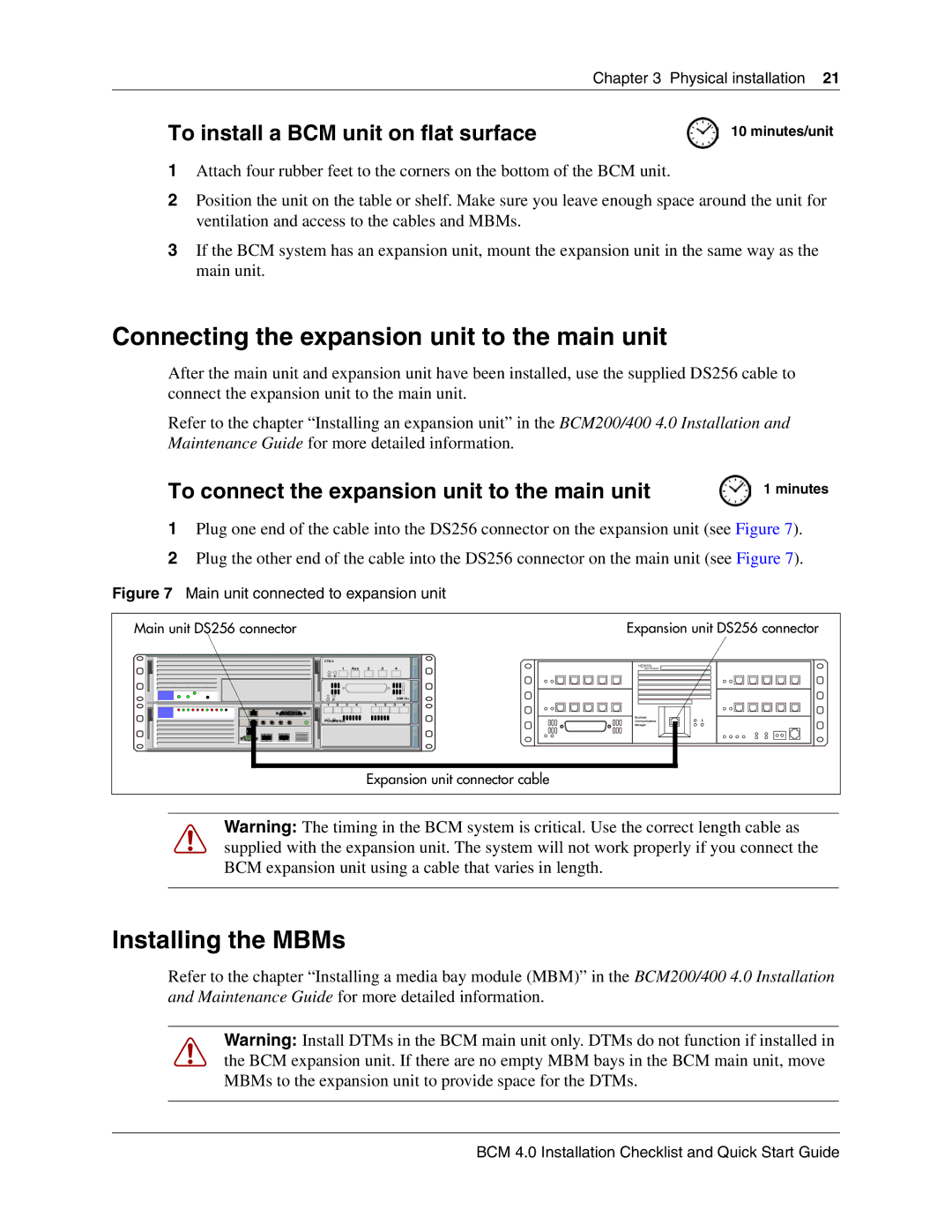BCM 4.0 specifications
Nortel Networks BCM 4.0, or Business Communications Manager, is a robust telecommunications solution designed for small to medium-sized businesses (SMBs). This system combines voice and data capabilities in one unified platform, providing businesses with a powerful tool to enhance their communication processes.One of the key features of BCM 4.0 is its ability to integrate various communication channels. It supports IP telephony, traditional telephony, and even cellular voice services, ensuring that businesses can leverage multiple forms of communication without needing separate systems. This unified approach reduces costs and simplifies management, making it easier for businesses to maintain their operations.
Another significant characteristic of BCM 4.0 is its multimedia capabilities. The system can handle voice, video, and data, delivering a comprehensive communication solution. This allows for seamless collaboration among employees, whether they are in the office or working remotely. The inclusion of multimedia applications enhances productivity by accommodating different communication preferences and needs.
Additionally, BCM 4.0 offers advanced call handling features, including call routing, auto-attendant, and voice mail systems. These functionalities improve customer service by ensuring that calls are efficiently managed and directed to the appropriate personnel. The system also provides extensive reporting tools, allowing businesses to monitor call activities and improve their communication strategies based on data-driven insights.
Security is a crucial consideration for any telecommunications system, and BCM 4.0 does not fall short in this area. It includes features such as secure SIP (Session Initiation Protocol) trunking, encryption, and user authentication. These security measures protect sensitive business information and ensure compliance with data protection regulations.
The modular architecture of BCM 4.0 is designed to grow with the business. Organizations can start with essential functionalities and easily upgrade or expand their systems as their needs evolve. This scalability feature makes BCM 4.0 an attractive option for businesses looking to invest in long-term solutions.
In summary, Nortel Networks BCM 4.0 is an integrated and versatile communications platform suited for SMBs. Its comprehensive features, multimedia capabilities, advanced call handling, robust security measures, and scalability make it a vital tool for enhancing business communications and driving productivity. By adopting BCM 4.0, businesses can streamline their operations and foster better engagement both internally and with their customers.